I’ve had this article on my computer for ages, but recently, I ran into someone who was photographing planes at an airshow. There were an unusually high number of aircraft, and a lot of action going on. At one point, the guy mentioned that his finger was getting sore from constantly pressing the shutter for focusing, and he asked if I was having the same issue.
That was when I realized: not everyone is familiar with back-button focus.
I have to be honest, at first, I was hesitant, and the first few minutes of testing it were a bit awkward. However, I quickly noticed the benefits. My shutter button finger no longer went numb from repeatedly pressing the button when using single AF on a moving animal or bird. Initially (and it still happens occasionally 🙂 ), I would forget about it and then wonder why my camera wasn’t focusing when I half-pressed the shutter button. But you get used to everything eventually, and for me, the benefits soon outweighed the adjustment period.
Back button focus is a camera setting that allows you to separate the focusing function from the shutter release button. Instead of half-pressing the shutter button to focus, you use a dedicated button on the back of the camera, often labeled as “AF-ON” (OM-1 and OM-1 MKII) or something similar. Here’s a detailed explanation of what it is and when to use it:
What is Back Button Focus?
- Separation of Functions: Normally, pressing the shutter button halfway focuses the camera, and pressing it fully takes the picture. With back button focus, you use a separate button (typically on the back of the camera) to control autofocus.
- Customizable Settings: Most modern cameras allow you to customize which button activates autofocus, enabling back button focus.
When to Use Back Button Focus
- Action and Wildlife Photography: In these fast-paced situations, you often need to lock focus on a moving subject. Using back button focus lets you keep the subject in focus continuously by holding down the back button while you wait for the perfect moment to press the shutter button.
- Portrait Photography: When shooting portraits, you often want to focus on the subject’s eyes and then recompose the shot. Back button focus allows you to lock focus on the eyes and then freely recompose without the camera refocusing when you press the shutter.
- Macro Photography: Macro photography requires precise focus on a small part of the subject. Back button focus can help you achieve and maintain this precise focus without worrying about the camera refocusing when you take the shot.
- Landscape Photography: When shooting landscapes, you can use back button focus to set your focus point once and then take multiple shots without refocusing. This is particularly useful for techniques like focus stacking.
How set up Back Button Focus on the OM System OM-1 :
On the OM-1 and MKII cameras, there’s a specific button called AF-ON. In this case, the shutter button needs to be adjusted so it doesn’t focus when it’s half-pressed.
Turn on your camera.
Access the Menu:
- Press the
Menubutton on the camera.
Navigate to the AF Menu:
- Go to the
AFsection in the menu.
Disable AF by Half-Pressing the Shutter:
- In the
AFmenu, select the fourth option:AF by half pressing the shutter. - Click
OK. - Set both
S-AFandC-AF(andC-AF Trackingif applicable) toNo.
This setup will ensure that focusing is handled by the AF-ON button on the back of the camera, allowing you to use the shutter button solely for taking pictures.
Optional Custom Focus Points:
To create custom focus points:
Access AF Target Mode Settings:
- In the
AFmenu, go toAF Target setting and operations. - Select
AF Target mode settings. - Choose one of the custom modes (like
C1).
Adjust Focus Point Size:
- Use the front and back dials to adjust the size and shape of the focus point.
Save the Settings:
- Press
OKto save your custom focus point setup.
These steps allow you to fully customize your focus setup, optimizing the camera for wildlife photography or other specific shooting scenarios.
How set up Back Button Focus on older Olympus Cameras :
To set back button focus on older Olympus cameras, follow these steps:
- Access the Custom Menu: Press the Menu button on your Olympus camera.
- Navigate to Custom Settings: Look for the custom settings menu, usually denoted by a cog icon.
- Select AF (Auto Focus) Setup: Within the custom settings menu, find the option related to autofocus setup. This might be labeled as AF/MF or similar.
- Choose AF Mode: Select the AF mode you prefer to use with back button focus. This could be Single AF (S-AF) or Continuous AF (C-AF), depending on your shooting needs.
- Assign Back Button Function: Locate the option that allows you to assign a function to a button. This might be under Button/Dial settings or similar in the custom menu.
- Assign AE-L/AFL Button: Choose the AE-L/AFL (Auto Exposure Lock/Auto Focus Lock) button to act as your back button focus. This button is typically on the back of the camera.
- Save Settings: After assigning the AE-L/AFL button, confirm your selection and exit the menu by pressing OK and then Menu.
Now, when you half-press the shutter button, it will only activate metering (exposure calculation). To engage autofocus, you’ll need to press the AE-L/AFL button on the back of the camera. This separation allows you to control focusing and shutter release independently, known as back button focus.
Remember, the exact steps and menu names may vary slightly depending on the specific model of your older Olympus camera, but the general process should be similar to the steps outlined above.
Conclusion
Back button focus can be highly beneficial for photographers who need precise and consistent focusing control. Whether you’re shooting fast-moving subjects, recomposing shots, or working on detailed macro images, it can enhance your workflow and improve your results.
If you prefer to see a video tutorial on how to set up “Back Button Focus,” you can find links below to tutorials by Emilie Talpin for the OM-1 and by Gavin Hoey for older Olympus E-M1 & E-M5 systems.
https://www.youtube.com/@EmilieTEmilie Talpin
https://youtu.be/kyhKE1gbEf0?feature=shared Gavin Hoey
More info about why and when :
- https://www.naturettl.com/back-button-focus/#:~:text=Back%20button%20focus%20combines%20all,often%20erratic%20in%20their%20movements.
- https://photographylife.com/back-button-focus
Some pictures are created with AI using Dall-E
This article was written by Marc R.
While I primarily speak Dutch and have some knowledge of English and a little French, ChatGPT helps ensure my writing is grammatically correct. I often mix Dutch and English in my drafts, and ChatGPT steps in to translate and correct.
Discover more from Open Source Photography
Subscribe to get the latest posts sent to your email.


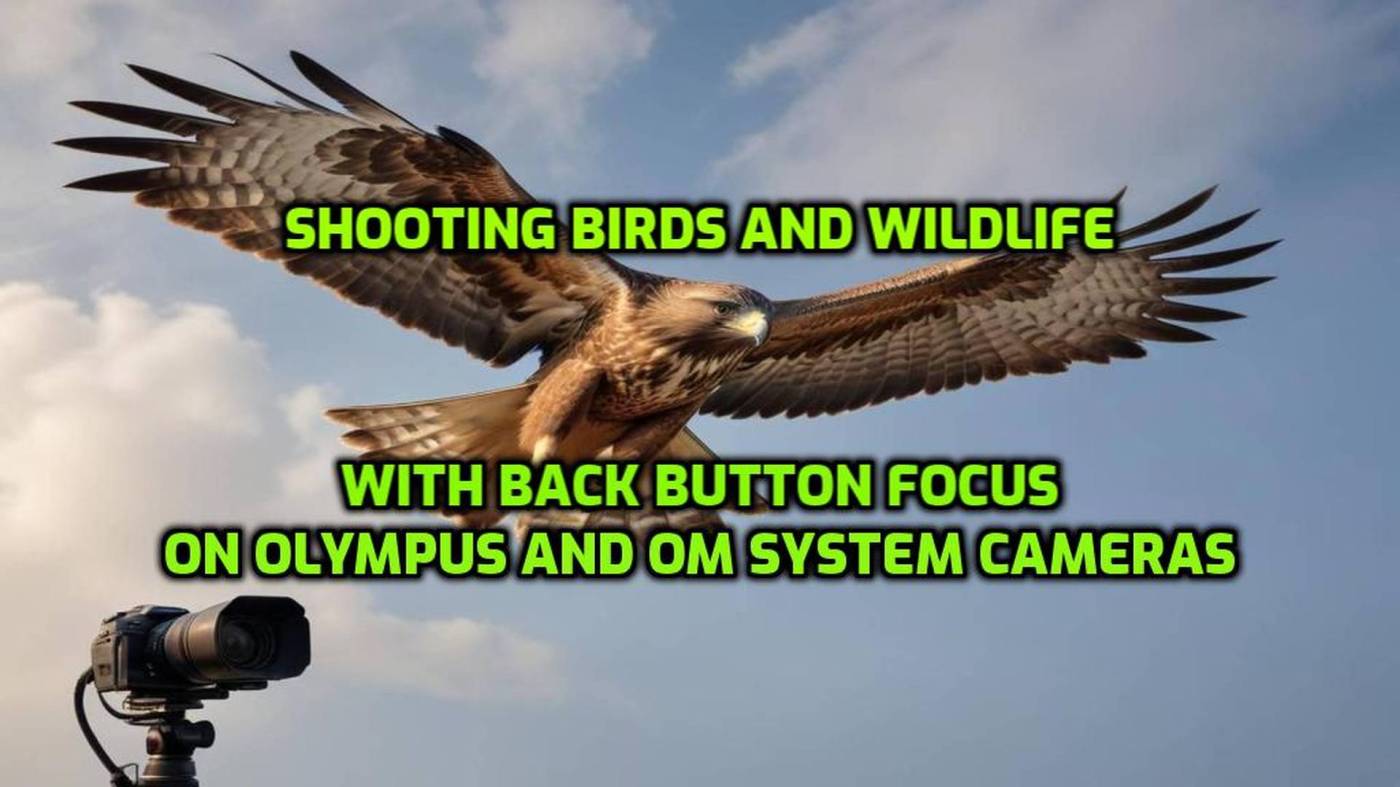

You’ve tempted me to get my camera out for the first time in years 😀
LikeLiked by 1 person
Well, if it’s been years, I hope it still works—better check for any leaking batteries!
In any case, photography can be a great way to disconnect from daily work pressures and social media stress.
I hope you give in to the temptation and enjoy a rewarding experience with it again.
All the best,
Marc
LikeLiked by 1 person
Thanks, it’s all OK and ready to go!!
LikeLiked by 1 person
Probably 99% of the time I use back button focus. When I want to go back to single shot/shutter focus I must stop and think about it, how to, and force myself to slow down 😂😂.
LikeLiked by 1 person
Hello Ted,
Well, by now I’m so used to back-button focusing that I use it all the time, even for simple snapshots. I have to admit, though, that I do own a few cameras that focus the regular way—and it’s not always easy! Sometimes, I even find myself thinking the autofocus isn’t working and that they must be broken 🙂
Thanks for your comment, Ted, and have a great day!
LikeLiked by 1 person
Heel interessant wat ik hier lees. Ga het eens in een vertaler steken, leest iets makkelijker voor technische snufjes 😉. Maar heb ook zo’n knop voor vogelfotografie. Dank voor de info.
LikeLiked by 1 person
Bedankt Joke, op sommige cameras heb je een directe knop hiervoor – op andere kan je een knop toewijzen, maar het principe blijft hetzelfde. Fijne dag vandaag.
LikeLiked by 1 person
Top
LikeLiked by 1 person
Very interesting article Marc. I’ve never been a fan of BBF, basically you’re using two buttons instead of one, although I know plenty of people who use it and swear by it.
I tend to use single button focus, always in AF-C, and if I really need to lock focus, just hit my focus lock button on/off. I’ve never missed focus or struggled with portraits, birds, moving things doing this.
And I’ve tried BBF so many times over the years, but it’s just not for me.
LikeLiked by 1 person
Where can I learn more about BBF? Not even sure what it is. My main camera is an OMD OM-5, and I also use OM1 mark III and a couple of Oly TG6s.
LikeLiked by 2 people
Hello!
Since there seems to be quite a bit of interest in this topic, I’ve added two additional links to the article that further explain the benefits of back-button focus.
Be sure to check out the first two links as well. The first link leads to Emilie Talpin’s channel; you can type “back button focus” into her channel’s search function for relevant content. The second link is from Gavin Hoey with Olympus, where he explains how to set it up.
One thing to note: the primary benefit of back-button focus is when photographing animals with long telephoto lenses.
Hope this helps you a bit further!
All the best,
Marc
LikeLike
where/which is the “focus lock” button?
LikeLiked by 2 people
On my Z6ii I have set it to the AF-ON button.
LikeLiked by 1 person
Hey ! sorry for the late reply – I answered your question in your first comment.
LikeLike
Hey Mark !
I get it; as with many things, what works for one person may not work for another. If you’ve developed a habit that works well for you, there’s no need to change it.
Besides, for most types of photography, I find there’s little benefit.
Personally, it only becomes useful at focal lengths of 800mm full frame or more.
I often use 1200mm, and in those cases—especially with single autofocus—its advantages become clear.
As always, appreciate your comments, all the best Mark !
Marc.
LikeLiked by 1 person