Load your old CCD camera – or even your new existing DSLR or Mirrorless – with ‘size limited memory cards’ as you used to load film into your old film camera. This limits the number of shots your camera can take, just like with film rolls in the past.
The idea came to me when I realized that my old Leica Digilux 2 camera couldn’t use SD cards larger than 2GB. By chance, I found an old 64MB card lying around, which only allowed me to take about 15 photos. That got me thinking: why not look for SD cards with limited capacity so that the number of shots I can take matches the “real” film rolls from the past, like 24 or 36 exposures?
I found some 128MB SD cards online, which allow the camera to take about 30 shots. Knowing that your number of shots is limited, just like in the old days, makes you think more carefully before taking a picture. You spend more time composing a good shot, which ultimately helps you become a better photographer.
Older, and even newly produced, SD cards are available in sizes such as 16MB, 32MB, 64MB, 128MB, 256MB, and 528MB. The number of photos you can take with a card of a certain size can be influenced by factors like shooting in JPG only, shooting in RAW or a combination of both, and adjusting the image resolution and quality. With some quick calculations, you can get close to achieving the desired number of shots—whether that’s 12, 24, or 36 exposures.
To make the photos look even more authentic, you could apply a film LUT, like my PictureFX CineStill 800T V1.0 from FreshLuts, or one of the many other film simulations from PictureFX—all of which are free!
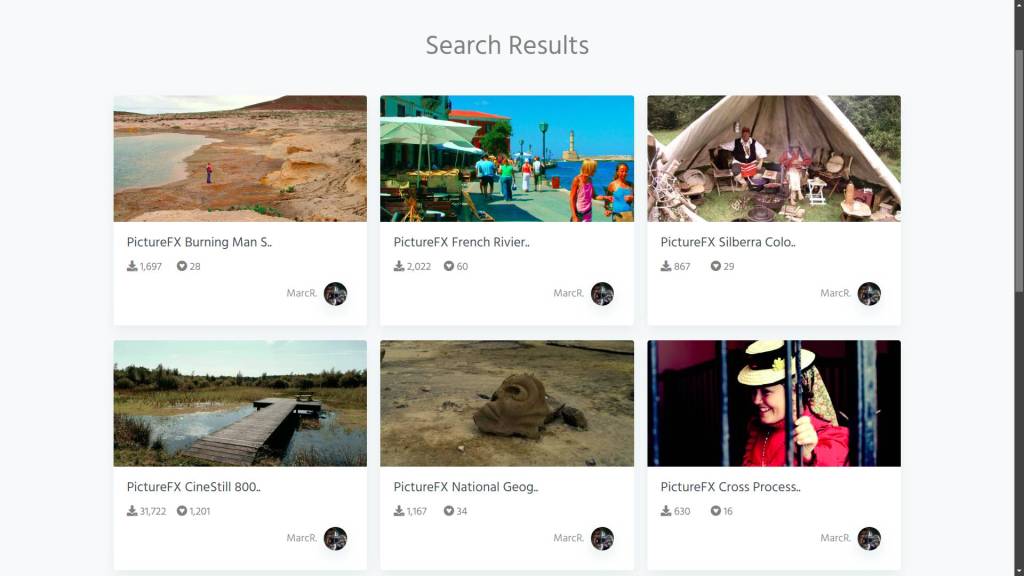
Go To -> https://freshluts.com/ -> open Search Page -> in Name type : PictureFX
If you’re the lucky owner of a Nikon or Fujifilm camera, be sure to visit Mark G. Adams’ website. His film simulations are legendary. You’ll find the links below :
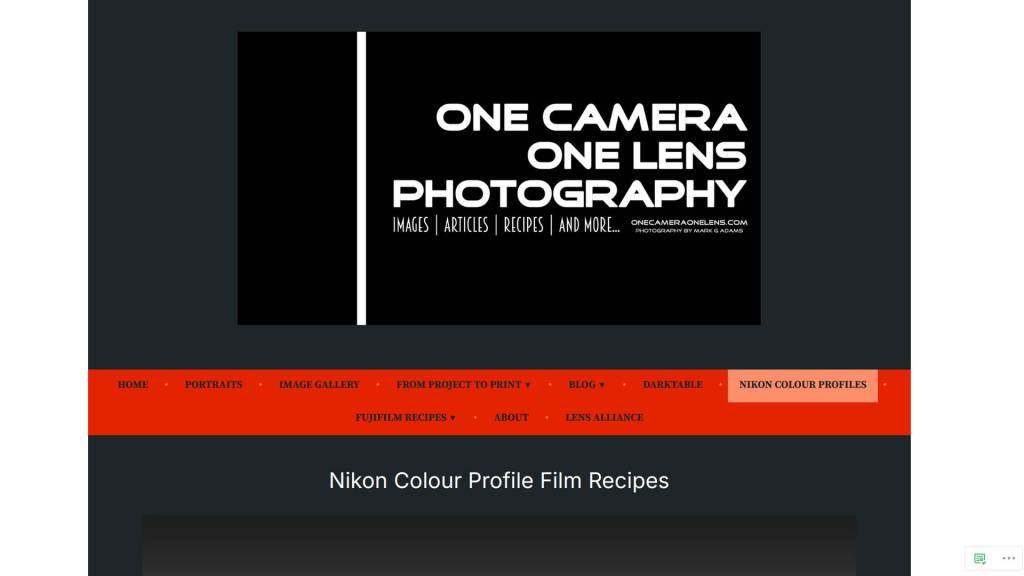
Go To -> https://onecameraonelens.com/ -> https://onecameraonelens.com/nikon-colour-profile-film-recipes/
or, if you have a Fujifilm camera -> https://onecameraonelens.com/fuji/
Additionally, you can use your favorite editor to add a frame to the photo, making it resemble a Polaroid or a filmstrip. If you don’t have an editor that can do this, don’t worry—there are free options like PhotoScape or Pixlr Express. There are also plenty of free apps available for your smartphone that can achieve the same effect.
Enjoy your “new rolls of film!”

Some pictures are created with AI using Dall-E
This article was written by Marc R.
While I primarily speak Dutch and have some knowledge of English and a little French, ChatGPT helps ensure my writing is grammatically correct. I often mix Dutch and English in my drafts, and ChatGPT steps in to translate and correct.
Discover more from Open Source Photography
Subscribe to get the latest posts sent to your email.




Lovely! I have done this in the past, in fact, my CCD cameras only have small SD cards in them, but are still 512MB so I can get around 100 images. It hard finding smaller cards these days!
Thank you for the link too!
LikeLiked by 1 person
Thanks Mark, Well, I found some on aliexpress, I bought a set of 5 pcs 128mb – one of them was broken, but the others work perfectly. Here is the link if you are interested, there are also other stores on Ali that sell even smaller ones: https://www.aliexpress.com/item/1005005445514477.html?spm=a2g0o.order_list.order_list_main.80.21841802Ou7mvO
LikeLiked by 1 person
Great idea 👏👏👏. I have an old 16 sitting in my desk drawer. Now I will try the card and shoot mono jpg. I haven’t done that since my old Canon 70d was first bought.
LikeLiked by 1 person
Thanks, Ted! Well, I’ve done it a few times now, and it helps me resist the urge to set the camera to Continuous Low and focus on single shots instead. It definitely helps keep my disk space in check, and it gives a bit of an analog feel. Plus, thinking more about each shot makes photography a lot more fun again! Have a great weekend.
LikeLiked by 1 person