For those who prefer quick and easy results without the hassle, the PictureFX Faux Infrared Lut is the fastest option.
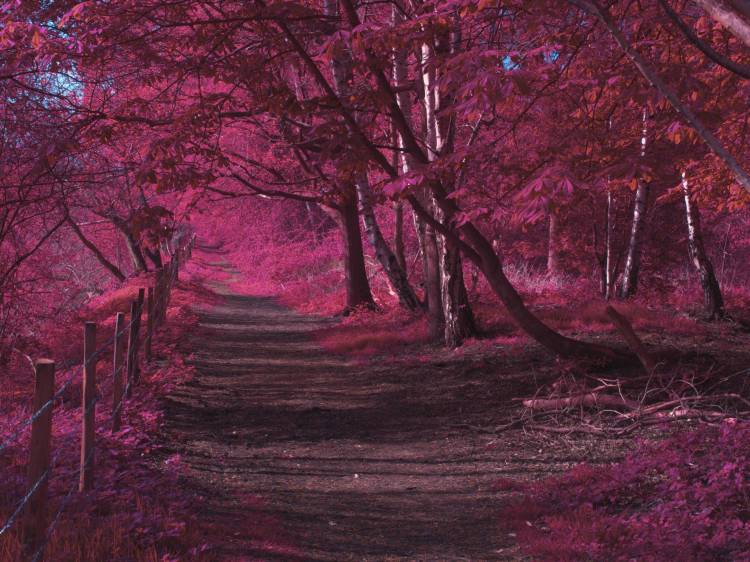
My original PictureFX Faux Infrared was created in 2020. Back then I focused on creating a Lut that gave an instant and spectacular IR effect, without requiring too much adjustment.
After that first Lut I made a few more derivatives, including the Kodak Aerochrome version.
To get this result in a Lut, that in an instant can create White – Red or Pink Infrared results, is editing beyond normal polished picture results.
Back then, and for quite some time after, I read comments about issues that sometimes arose with the Lut: shadows and highlights crashing, ugly artifacts appearing, and histograms going haywire.
Well, what did they expect?
Commenters just didn’t realize that this Fake IR effect could only be achieved by using extreme settings, resulting in… not photographically perfect pictures, but so what!
We wanted an infrared picture, and this was the result !
But, somehow I understood, could it be made better ?

So, recently I fired up RawTherapee with the original 2020 PictureFX Faux Infrared settings, and I figured out where those problems arose, the original recipe consisted of 642 text lines, the majority of which were fine-tunings based on one sample picture, and which were ultimately responsible for causing problems with the Lut.
I cleaned out the recipe, tinkered a little here and there. Only the necessary adjustments were left in the new script – 17 text lines, making the resulting Lut work much better – I write better, because the problems are not completely solved, it remains an extreme recipe with extreme results – These new settings are incorporated in the video.
The original 2020 (modified) Recipe for this Lut can be found below. Open a text editor – Word, Notepad, Kate… – paste the Recipe into the text editor, name and save it with the .pp3 extension. Then open your picture in RawTherapee and open this Recipe via “Load a Profile from File” in the top right corner.

RawTherapee Settings for a Processing Profile (.pp3) made for the original PictureFX Faux Infrared 2020 here below, and modified for the new 2024 version :
[Version]AppVersion=5.9Version=349[Channel Mixer]Enabled=trueRed=5000;0;-5000;Green=5000;-5000;1000;Blue=1500;0;1250;[White Balance]Enabled=trueSetting=CustomTemperature=7000Green=0.96699999999999997Equal=1TemperatureBias=0For a slightly less intense effect, you can adjust the values from +500 and -500 to +250 and -250, or any value between 250 and 500. You might also need to decrease the blue value slightly below 50 in the green channel, and set the blue value slightly above 125 in the blue channel. It’s all about tweaking the settings until you achieve the desired result.
For those curious about why the LUT isn’t initially created with less intensity, here’s the reason: When you apply the LUT to an image, it’s simple to dial down its strength. However, if it starts off too weak for a particular image, boosting its effect isn’t as straightforward. Increasing saturation or tweaking via the Channel Mixer can introduce additional color distortions and highlight problems. Hence, the choice for a powerful LUT.
It would be better if you made different versions, each with a slightly weaker Lut version. Then you could choose a Lut that best suits a particular picture.
The Video :
To convert the PNG LUT into a widely usable Cube format, you can use the IWLTBAB LUT generator. It’s available for Windows, MacOS, and Linux via Wine, and you can find it at https://generator.iwltbap.com/.
Click the “Generate a HALD” button to create a neutral LUT. You can choose between a 125 LUT format, suitable for 25x25x25 Cube conversion, or a 512 LUT format, suitable for 64x64x64 Cube conversion, by clicking the question mark at the top right. For most situations, the 125 or 25x25x25 Cube will be sufficient.
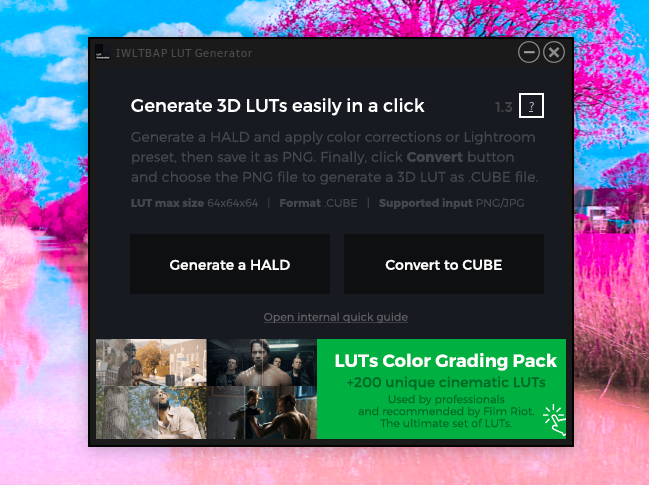
For RawTherapee users : you can easily convert Cube Lut to PNG HaldClut via Vertopal.com cube to png or the Color.io Free online Lut converter.
The changes mentioned led to the release of the new PictureFX Faux Infrared 2024 Mod version. You can download it from FreshLuts.com if you want to start using it immediately without dealing with RawTherapee. If you don’t have RawTherapee, you can still use another editor that allows adjusting White Balance and Channel Mixer settings.
Anyway, the secret is out,
Enjoy experimenting with it !
PictureFX, the name, Luts, Presets, and Recipes are copyrighted under a Creative Commons Attribution-NonCommercial 4.0 International license. This means you can share and modify them as you wish, but you can’t use the Luts or the brand “PictureFX” for commercial purposes. That includes selling Luts, Presets and Recipes or using the PictureFX brand to make money.
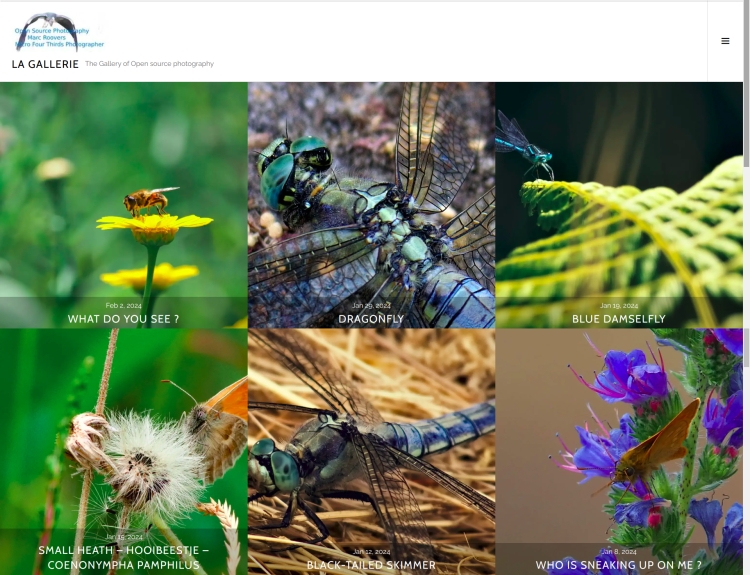
The photo gallery of Open Source Photography, Olympus micro 4/3 system, Vintage Lens Photograpy, Film Simulation, PictureFX, HDR – Photographer : Marc R.
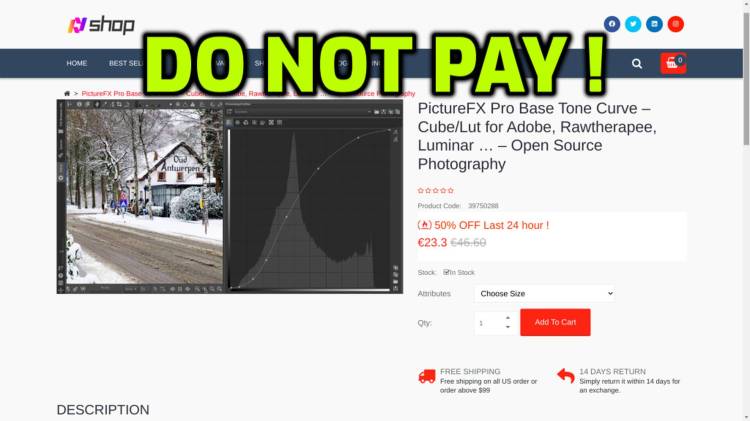
Don’t Pay for PictureFX !
There are sites selling PictureFX Luts for money, Do Not Pay ! PictureFX is free !
All PictureFX Luts are FREE an can be downloaded FREE @ Open Source Photography & FreshLuts
PictureFX is licensed under CC BY-NC 4.0
Discover more from Open Source Photography
Subscribe to get the latest posts sent to your email.


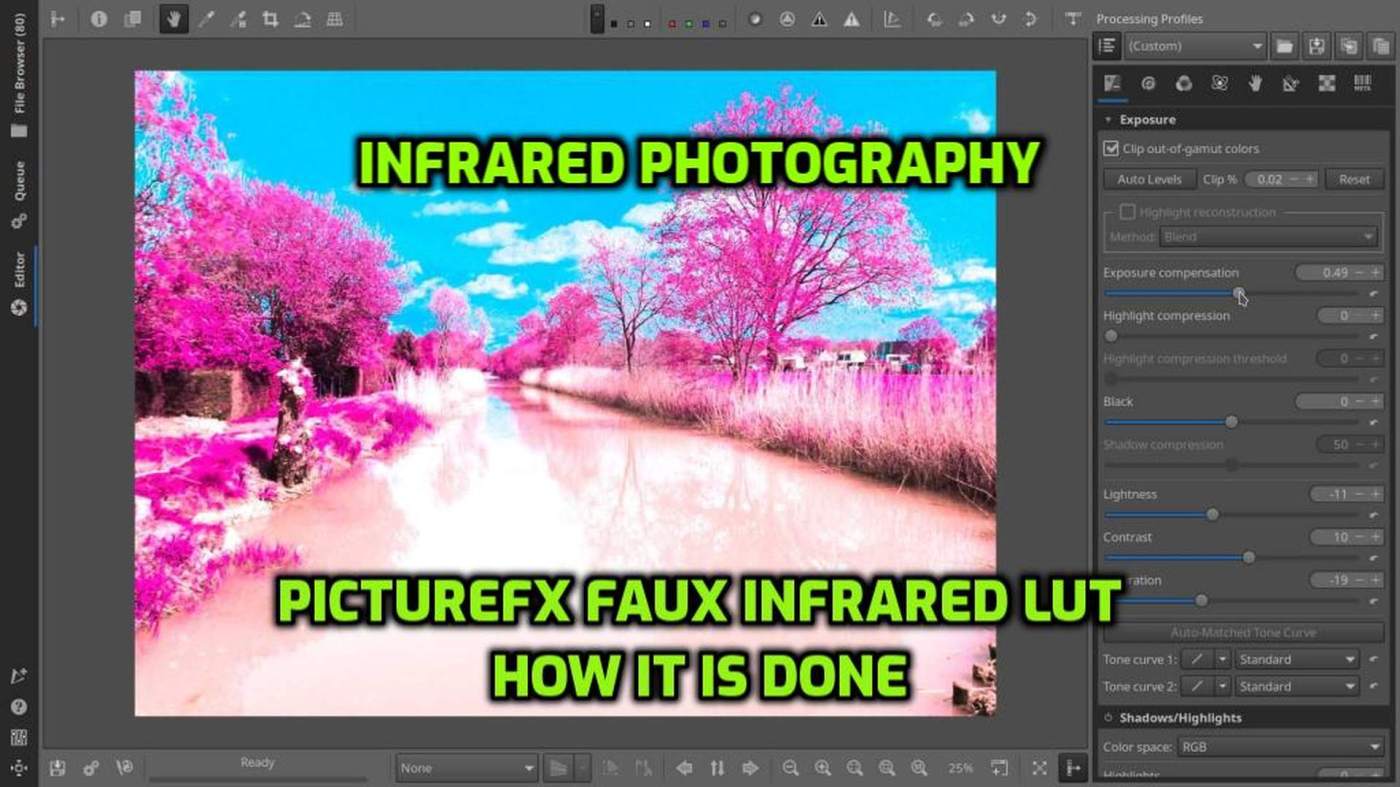
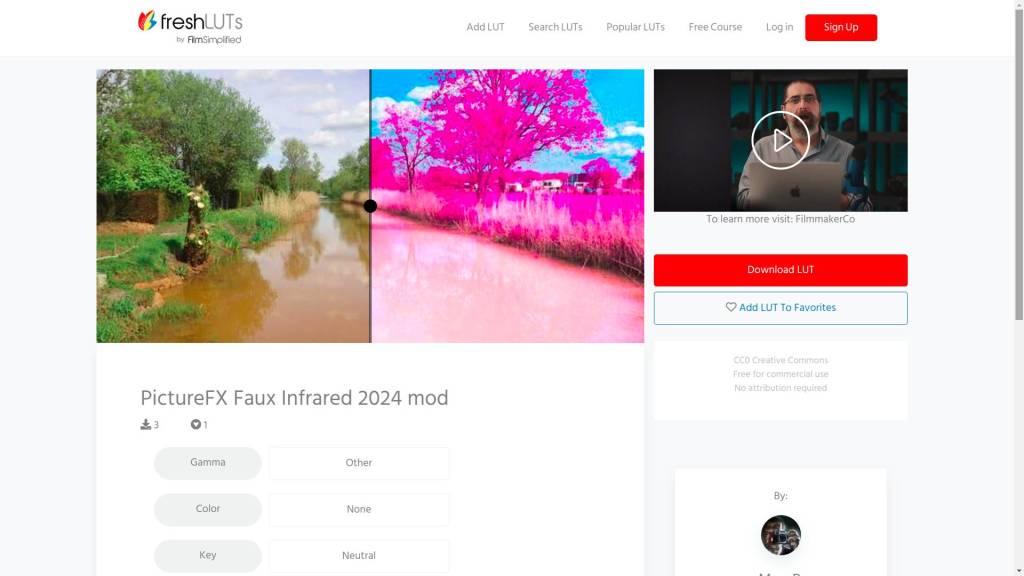

bijzondere effecten toon je ons hier Marc
prettige dag
LikeLiked by 1 person
Bedankt Willy, één van mijn favorieten – infrarood. Fijn weekend.
LikeLike