Cinestill 800T is a unique film stock that has garnered widespread attention among photographers and filmmakers alike for its distinctive aesthetic. Originally a motion picture film used in the movie industry, Cinestill 800T has been adapted for still photography, offering a nostalgic, cinematic look characterized by its vibrant colors, fine grain, and excellent low-light performance.
However, for those looking to achieve a similar result without using physical film stock, alternatives such as the PictureFX Lut or AI-generated recipes have been developed, offering intriguing possibilities for digital emulation.
Cinestill 800T is a tungsten-balanced film designed for shooting in low-light conditions, making it ideal for nighttime photography and cinematic storytelling. Its unique emulsion, derived from Kodak Vision3 500T film, undergoes a specialized process to remove the rem-jet backing, allowing it to be developed using standard C-41 chemicals.
The result is a film stock that retains the cinematic qualities of its motion picture origins, with rich colors, deep shadows, and a distinctive halation effect around bright light sources. These characteristics contribute to its appeal among photographers seeking to evoke the mood and atmosphere of classic cinema in their images.
In essence, Cinestill 800T is designed for low-light and nighttime photography. If used during daylight hours, it’s generally recommended to employ an 85C filter.
Although it has a very different color character than normal film, there are many professional photographers who use it for that very reason.
Even in model photography like Mr Leica – Matt Osborne, just look up the many samples on his site.
More examples of such images can be found on Analog.cafe and Lomography, showcasing a teal-like – nostalgic blue-greenish hue effect. It’s precisely for this reason that this film, and consequently a corresponding LUT or recipe that replicates it, are highly sought after, offering that unique nostalgic 90s teal appearance.
PictureFX Cinestill 800T Lut – Capturing the Cinestill Vibe :
For digital photographers, the PictureFX Lut provides a convenient way to replicate the look of Cinestill 800T without the need for film processing. This Lut, aims to emulate the color profile and tonal characteristics of the original film stock, allowing photographers to achieve a similar aesthetic in their digital workflow.
By applying the PictureFX Lut to their images, photographers can enhance colors, adjust contrast, and introduce subtle halation effects reminiscent of Cinestill 800T. The result is a digital interpretation that closely resembles the analog charm of the original film, offering a creative alternative for those seeking to experiment with different looks in their photography.
The PictureFX Cinestill 800T Lut is ranked as a top choice among cinematographers and photographers, offering an alternative to traditional film emulation. Its popularity speaks volumes, residing among the top twenty five most sought-after Luts on FreshLuts.com. With nearly 23,000 downloads and close to 1000 likes. Ranked 22nd among thousands of recipes, its widespread adoption underscores its effectiveness in delivering stunning results. You can access and experience its magic firsthand at https://freshluts.com/luts/920.
Usage:
Well, as with almost all Luts, adjust strength or opacity, and possibly also fine tune white balance and tint.
License:
De Lut is FREE to download and use for all your photographic work. It would be nice to mention that – if published pictures – the work was made with a PictureFX Lut, but I certainly don’t want to make it mandatory, you are free to do or don’t.
What is not allowed is downloading the Lut and selling it for your own profit.
Recently I came across a site that simply sold my Luts under the name PictureFX for $25.
That is why the license has been changed to CC BY-NC 4.0


Cinestill 800T AI-Generated Recipe for Olympus (OM System) Camera : A Digital Frontier !
This recipe was generated using Artificial Intelligence, a feasible process albeit with its limitations. Currently, AI’s access to internet sources is restricted, necessitating manual input for all data. This includes the setting options of Olympus or OM System cameras and the specific color properties of Cinestill 800T. The AI Recipe was formulated based on this curated dataset. As far as I know, today this recipe is, the “very first AI-generated Cinestill 800T recipe” of its kind and proudly published here on Open Source Photography.
For Cinestill 800T enthusiasts, AI-generated recipes offer a flexible and customizable approach to achieving the desired look. By fine-tuning parameters such as color balance, contrast, and grain simulation, photographers can tailor the emulation to suit their preferences, allowing for experimentation and creative expression in their digital photography.
Creating a film recipe for Cinestill 800T involves adjusting various settings to mimic the characteristics of the film. Since Olympus cameras don’t have direct presets for Cinestill 800T, we’ll approximate the settings based on the film’s known attributes. Here’s a detailed film recipe for Cinestill 800T on the following Olympus cameras:
Olympus E-M10 Mark IV, E-M5 Mark III, E-M1X, or E-M1 Mark III, OM System OM-1 & OM-1 II
- ISO: 800 (Set ISO to 800 for proper exposure)
- WB (White Balance): Daylight (Sunny) or preferably :Tungsten (3200K or lower, to simulate the indoor tungsten lighting characteristic of Cinestill 800T) – the temperature to be set depends very much on the moment, lighting conditions and the result you are looking for :
- In low light or at night, rather warm with strong red tones.
- In daylight, more teal like for the vintage effect.
- Daylight corrected with 85b filter (probably not the option you are looking for).
- WB Adjustment Amber: Increase Amber to around +3 to simulate the warm tone of the film under tungsten lighting.
- WB Adjustment Green: Adjust slightly towards Magenta (around +1) to counteract any green tint in artificial lighting.
- Picture Mode: Vivid or Natural (to enhance colors and contrast, similar to the vibrant look of Cinestill 800T)
- Sharpness: 0 (Keep sharpness neutral to mimic the smoothness of film grain)
- Contrast: +1 (Slight boost in contrast to enhance the punchiness of the image)
- Gradation: Auto (for balanced tonal range)
- Saturation: +1 or +2 (to replicate the vibrant colors of Cinestill 800T)
- Shadows & Highlights: Adjust shadows and highlights as needed based on the scene’s contrast. Increase shadow detail slightly (around +0.5) to retain information in darker areas. Keep highlights in check by reducing them slightly (around -0.5) to prevent overexposure.
Notes:
- Cinestill 800T is known for its distinctive warm tones and subdued colors under tungsten lighting. Adjusting WB towards Amber and fine-tuning WB Adjustment Amber helps recreate this characteristic. If you want to emphasize the teal, greenish blue effect, adjust the values of White Ballance and WB A & G to the opposite, to the values as in the recipe above.
- Increasing contrast and saturation slightly helps to emulate the punchy and vibrant look of Cinestill 800T.
- Keeping sharpness neutral prevents oversharpening, which can detract from the film-like aesthetic.
- Experiment with different settings and lighting conditions to achieve the desired look, as the characteristics of digital sensors and film may vary.
- Remember to shoot in RAW format if possible to retain flexibility in post-processing adjustments.
This recipe provides a starting point for achieving a look similar to Cinestill 800T on Olympus cameras. Fine-tune the settings based on personal preference and shooting conditions for the best results.
Conclusion
Whether through the traditional charm (but expensive) of Cinestill 800T film, the convenience of PictureFX Lut emulation, or the flexibility of an AI-generated recipe, photographers have a range of options available to capture the distinctive aesthetic of this iconic film stock. Whether shooting analog or digital, the allure of Cinestill 800T lies in its ability to evoke the timeless magic of cinema, inspiring photographers to explore new creative horizons in their visual storytelling.
Credit: Header picture partly created with Image by callmetak on Freepik and Gimp.
This article was written by Marc R.
While I primarily speak Dutch and have some knowledge of English and a little French, ChatGPT helps ensure my writing is grammatically correct. I often mix Dutch and English in my drafts, and ChatGPT steps in to translate and correct.
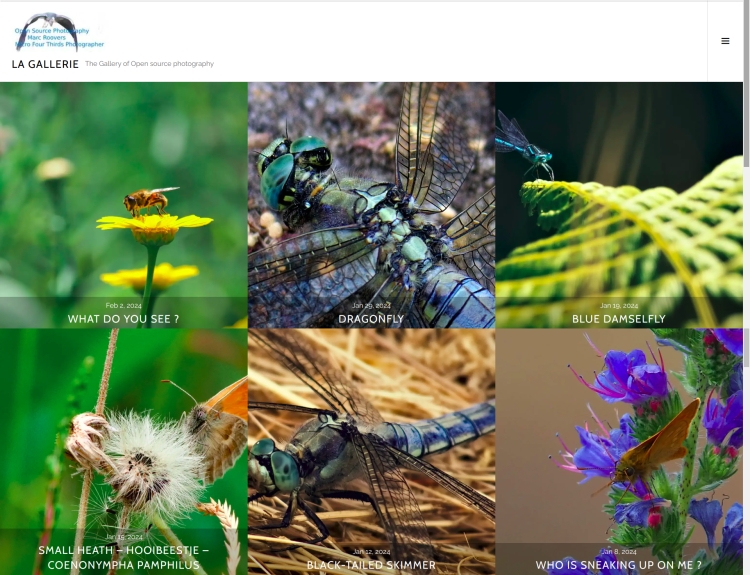
The photo gallery of Open Source Photography, Olympus micro 4/3 system, Vintage Lens Photograpy, Film Simulation, PictureFX, HDR – Photographer : Marc R.
Discover more from Open Source Photography
Subscribe to get the latest posts sent to your email.


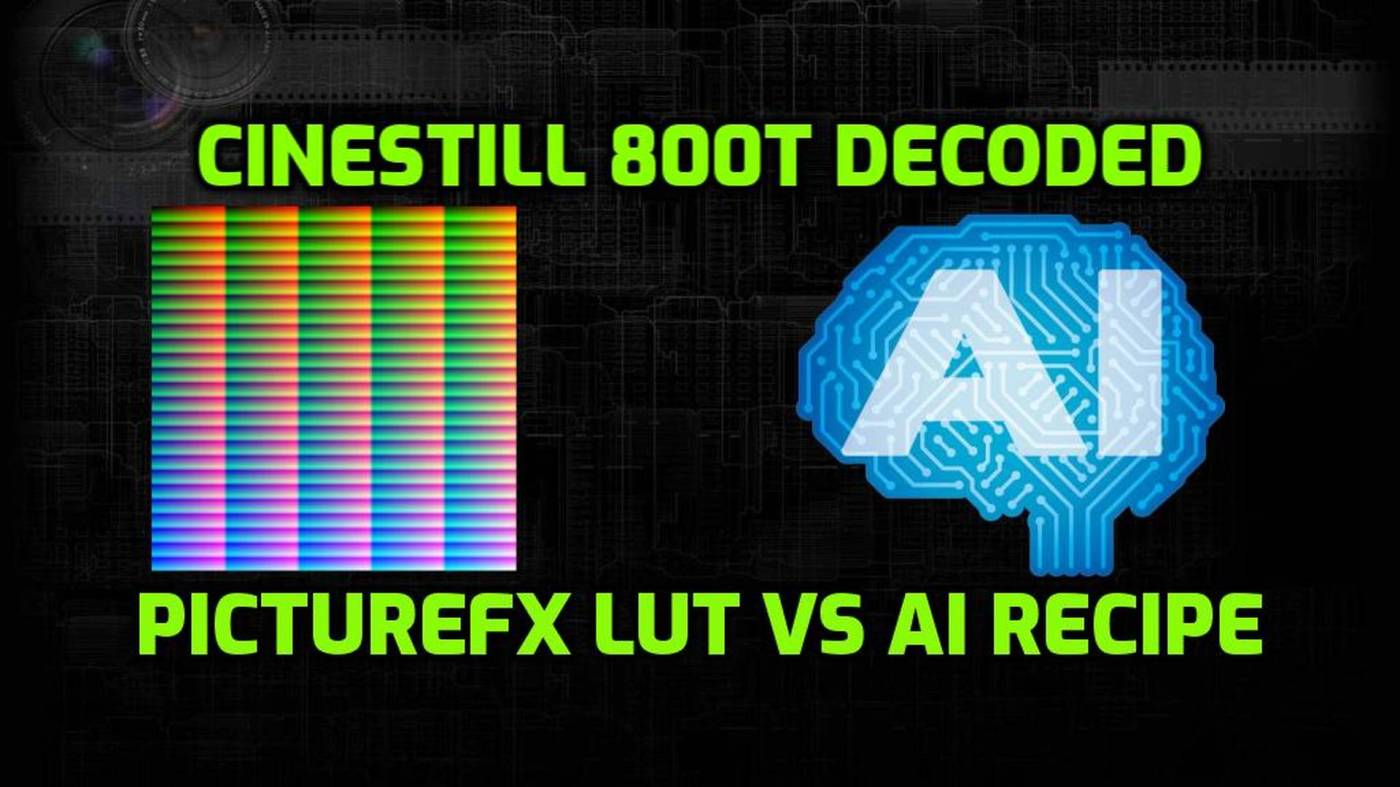

How does the AI generated Cinestill look?
I’m going to try this on a few Nikon colour profiles and see what happens.
LikeLiked by 1 person
Hey Mark,
The AI-generated recipe gives a result as is normally intended with Cinestill film – for low light and night photos, so a deep red glow. I only tested at home and in the dark on the LCD screen, and all in all it didn’t look bad, but you also know that all circumstances are different – not to mention what settings your camera has and how many gradations .
I tried to convince Chatgpt to create a teal version, because I prefer that – but he doesn’t understand the illogic of it 🙂
You should definitely experiment with ChatGPT (or others) to create a recipe for your camera – I did have to enter the settings that the Olympus camera had in list form, otherwise it will give you settings that your camera simply does not have, or too few settings . Ask for a detailed recipe, the type, and also explain its look (copy it from a technical report somewhere on the internet). Paste everything into the textbox of Chatgpt and see what happens!
LikeLiked by 1 person
I really like the Cinestill 800T. The LUT makes such a difference.
LikeLike
Thank You !
LikeLike