“Frank Glencairn
Award winning German cinematographer, Filmmaker, and hardcore BBQ lover – not necessarily in that order” from About @ Frank Glencairn
Luts, in whatever form (PNG-Cube…) are scarce on the internet, that is, unless you are willing to pay for them.
Pat David, Stuart Sowerby, Cédric Eberhardt and Myself with PictureFX were the only ones I’ve found in a long time. (I mean : that are completely free, and also have no underlying reason like promoting other paid sets or software)
That is until today.
Today I can present to you : Frank Glencairn an award winning cinematographer-director-colorist.
Luts with the purpose of video. But as far as I’m concerned also perfectly usable for still.
Format : Cube
Usable in : I tested them myself in Darktable, so should be compatible with most software that use .cube format.
Just download and test!
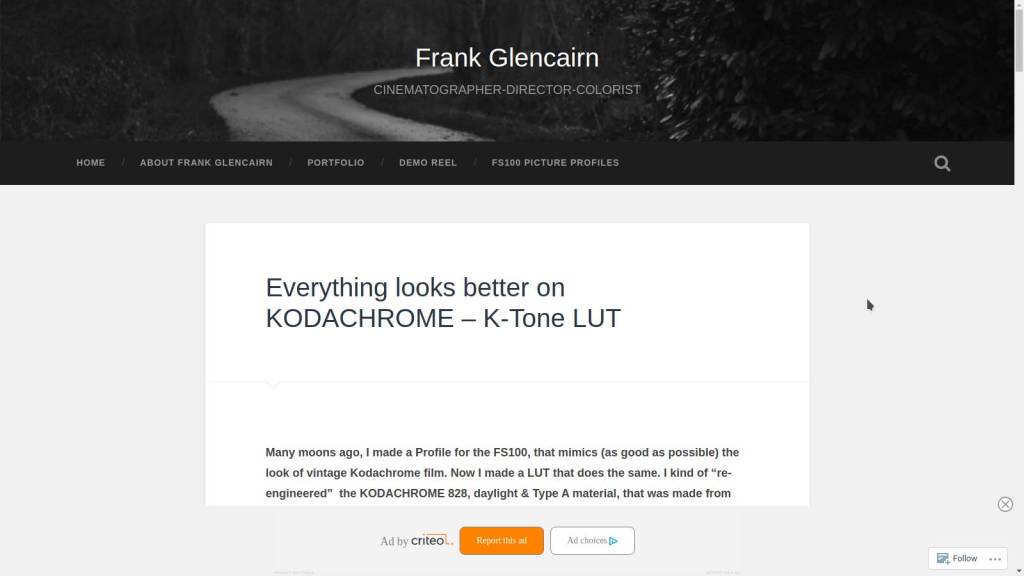
Frank Glencairn
A total of 4 Luts here :
Kodachrome K-Tone Lut
And one here :
Free “Instant Cinema – just add water” LUT
These LUTs are made for video (like the last one for the Ursa Mini 4.6K) but I’ve tested them in Darktable, and it works perfectly.
Anyway, you can now also shoot your own “Indiana Jones” movie 🙂
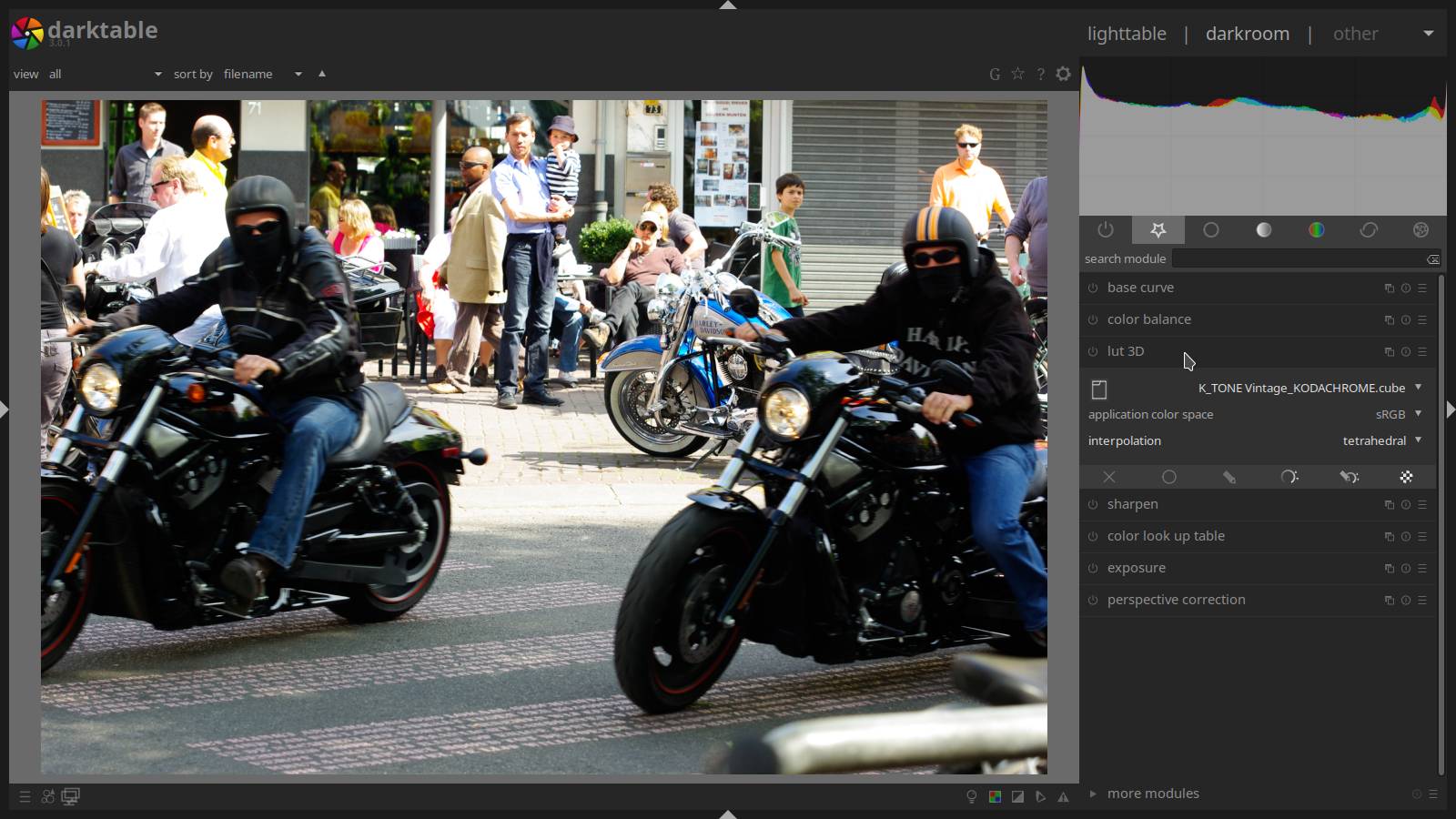
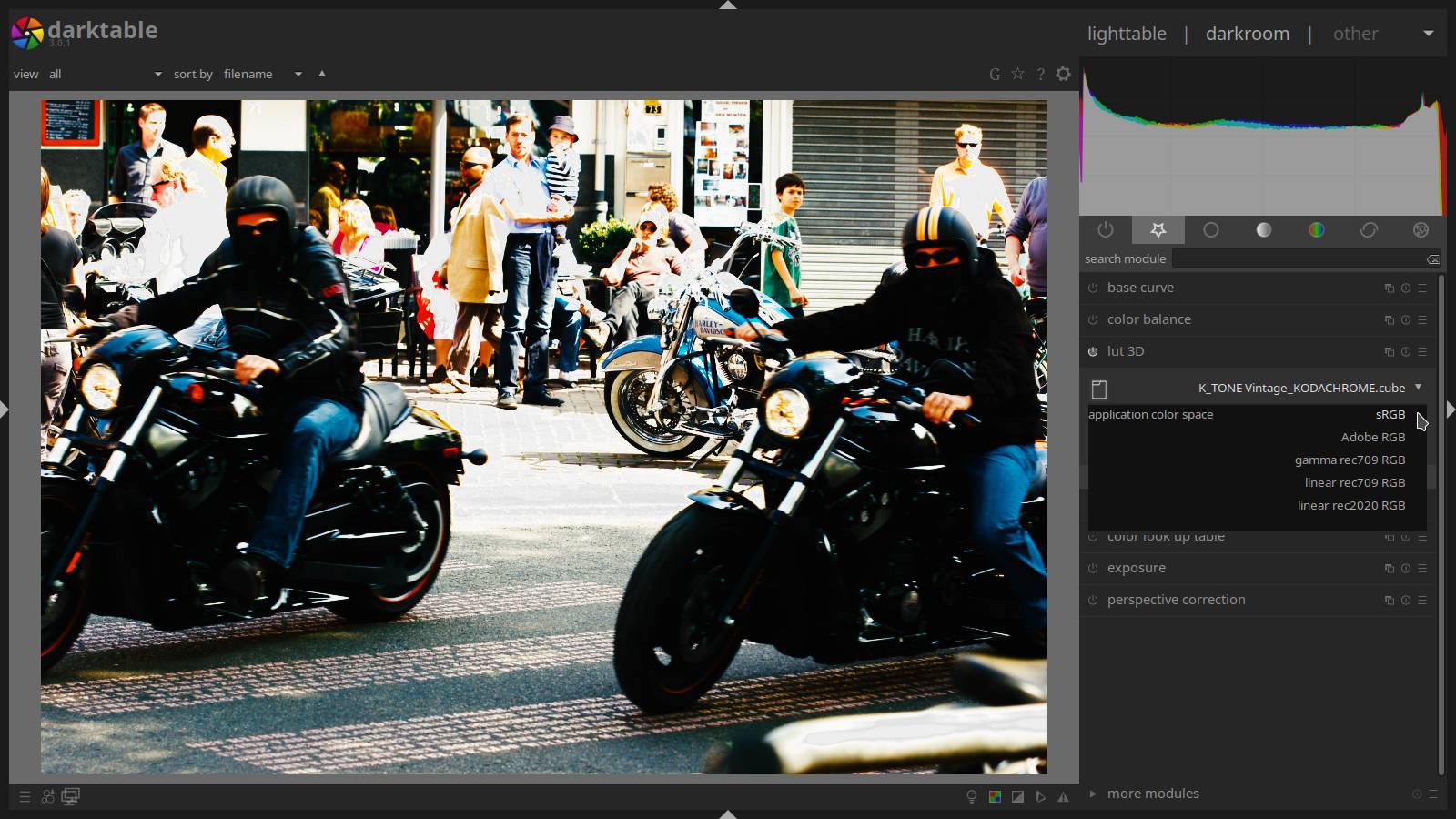
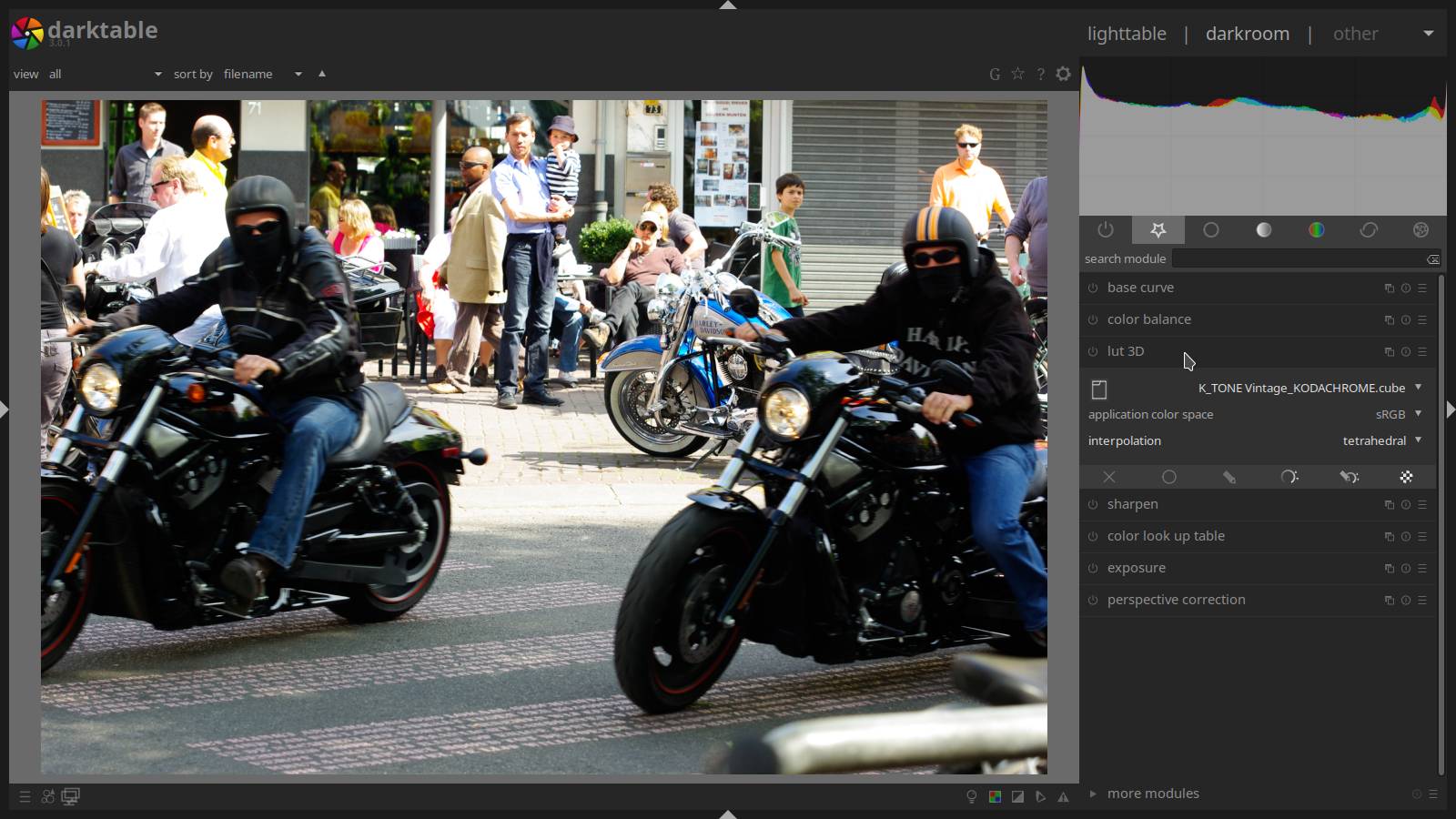
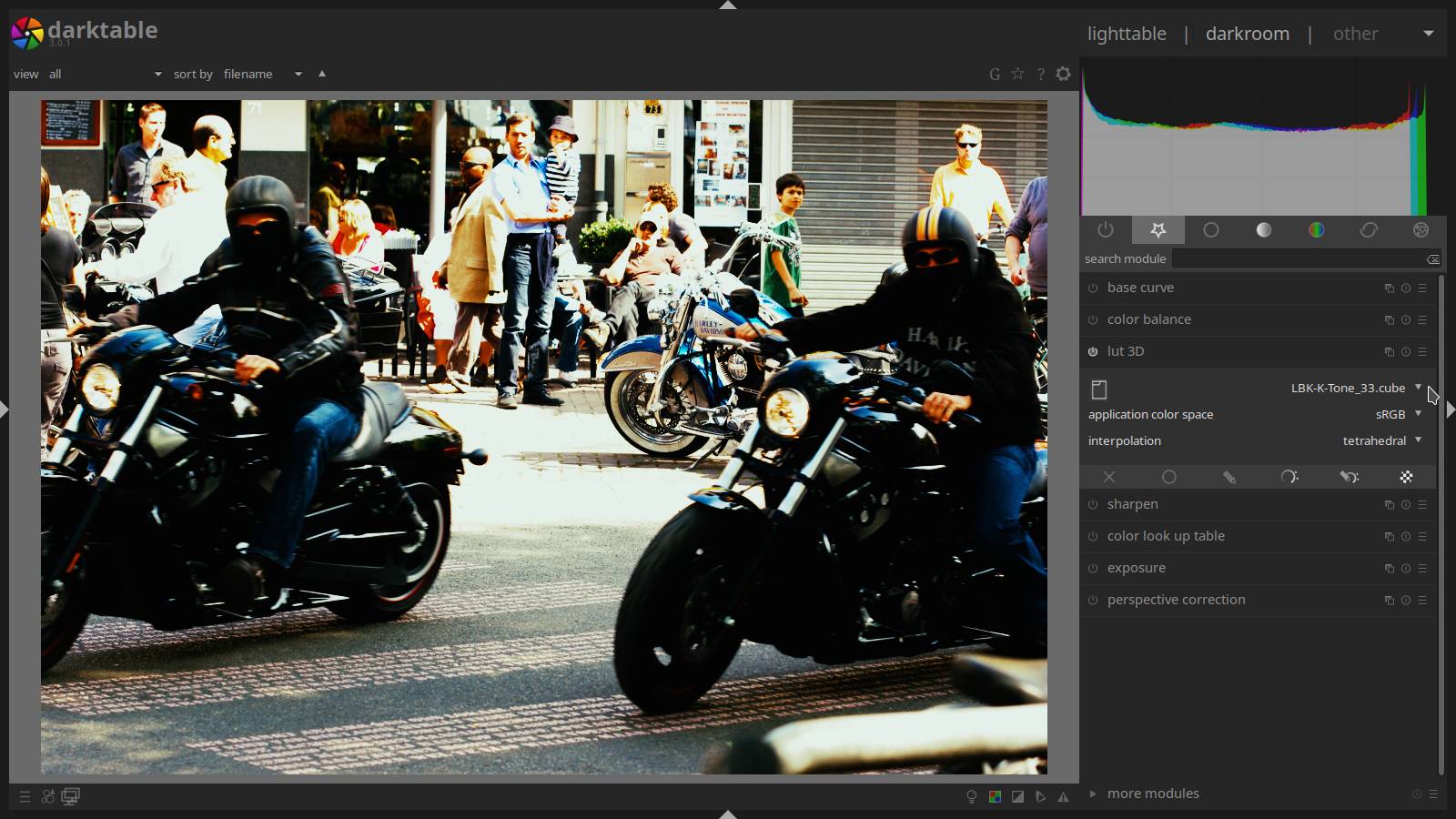
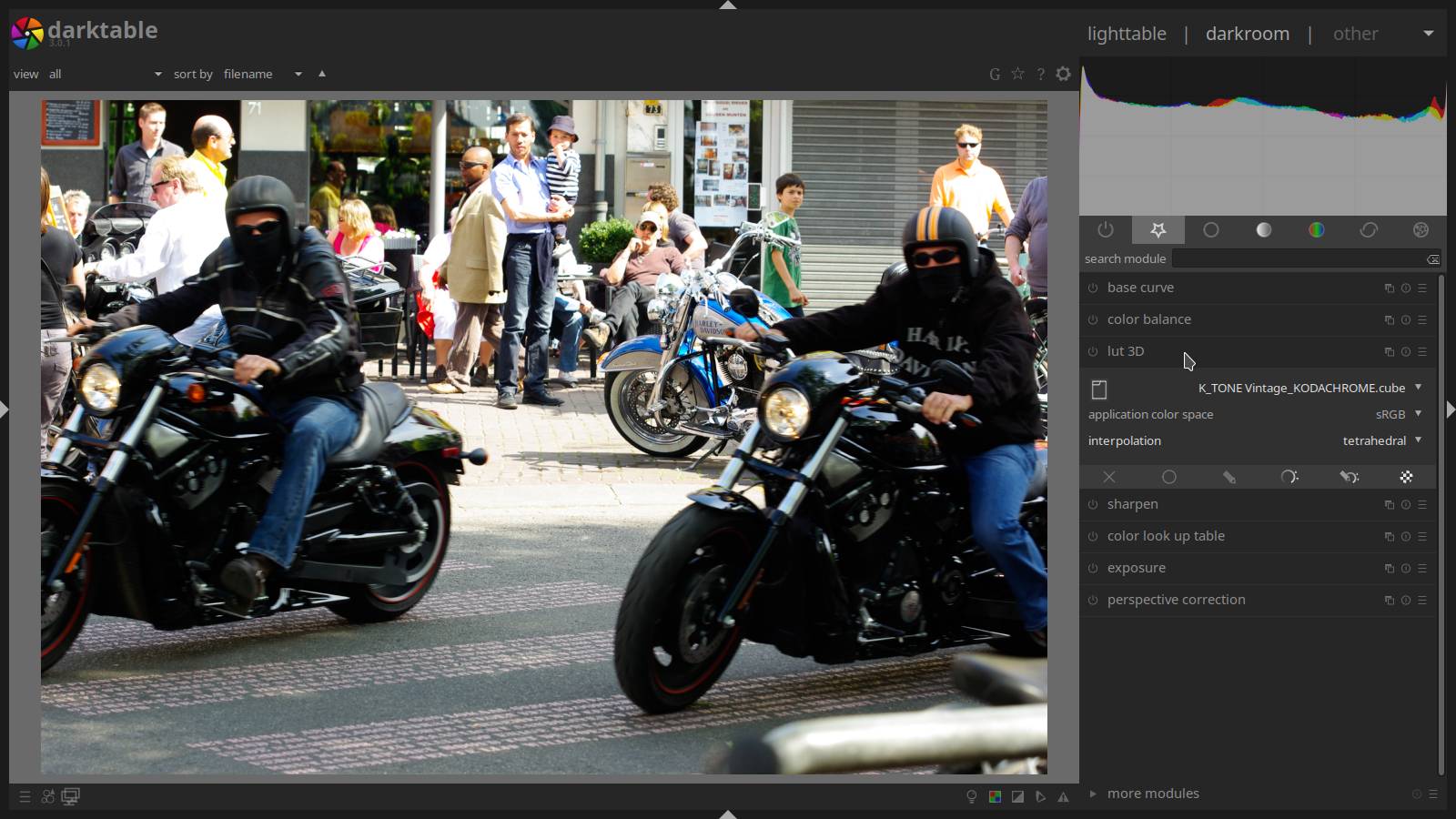
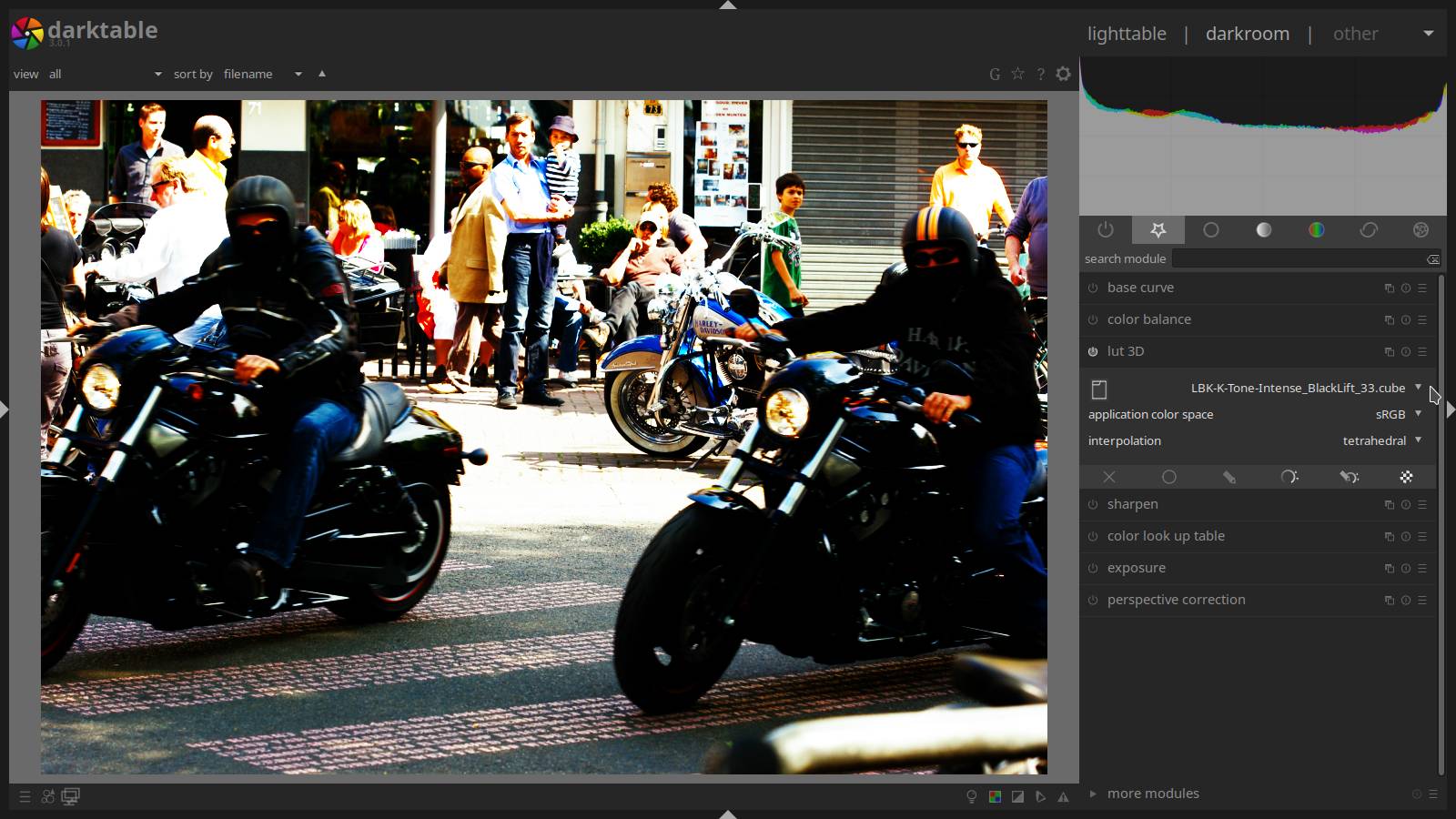
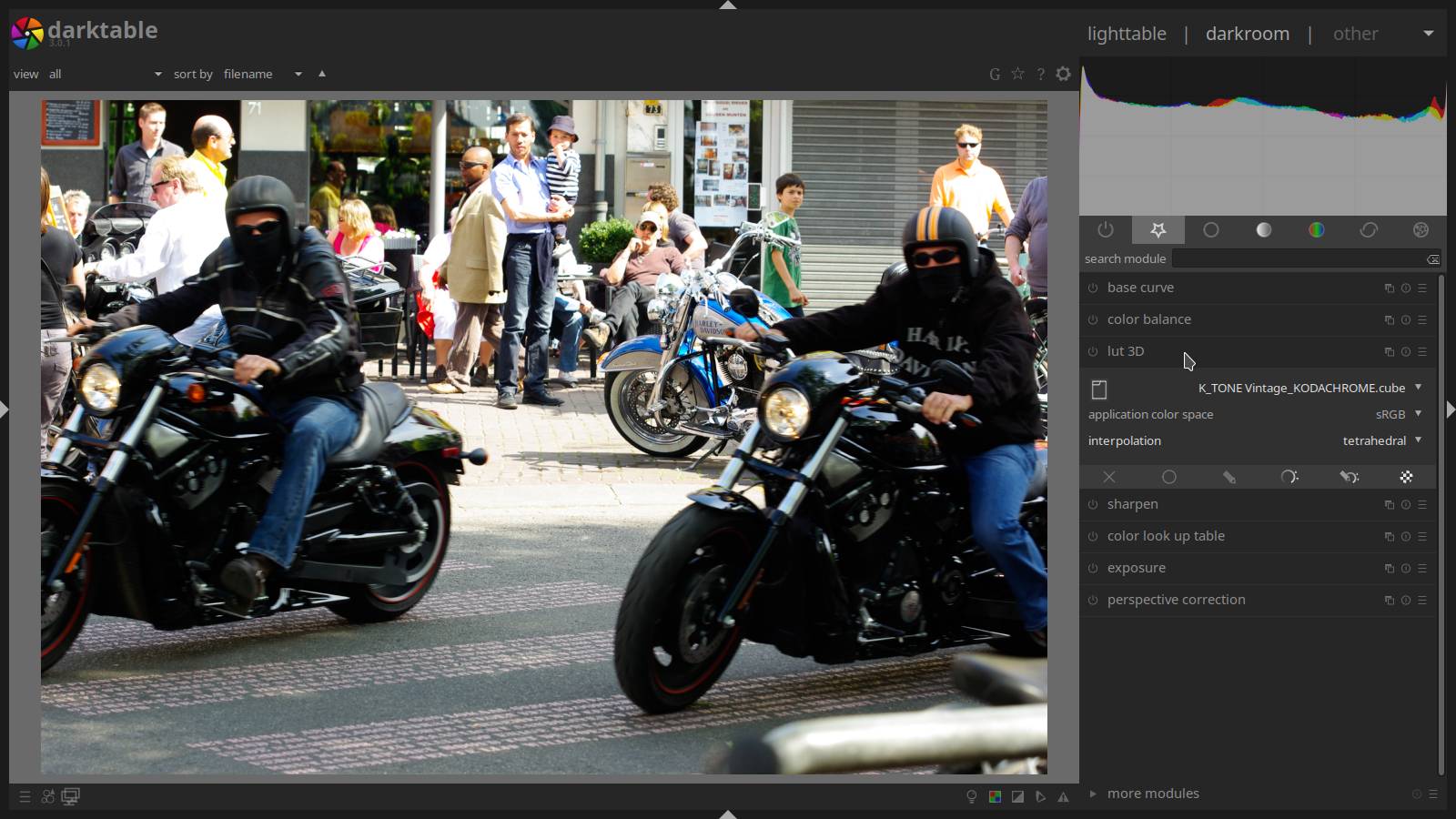
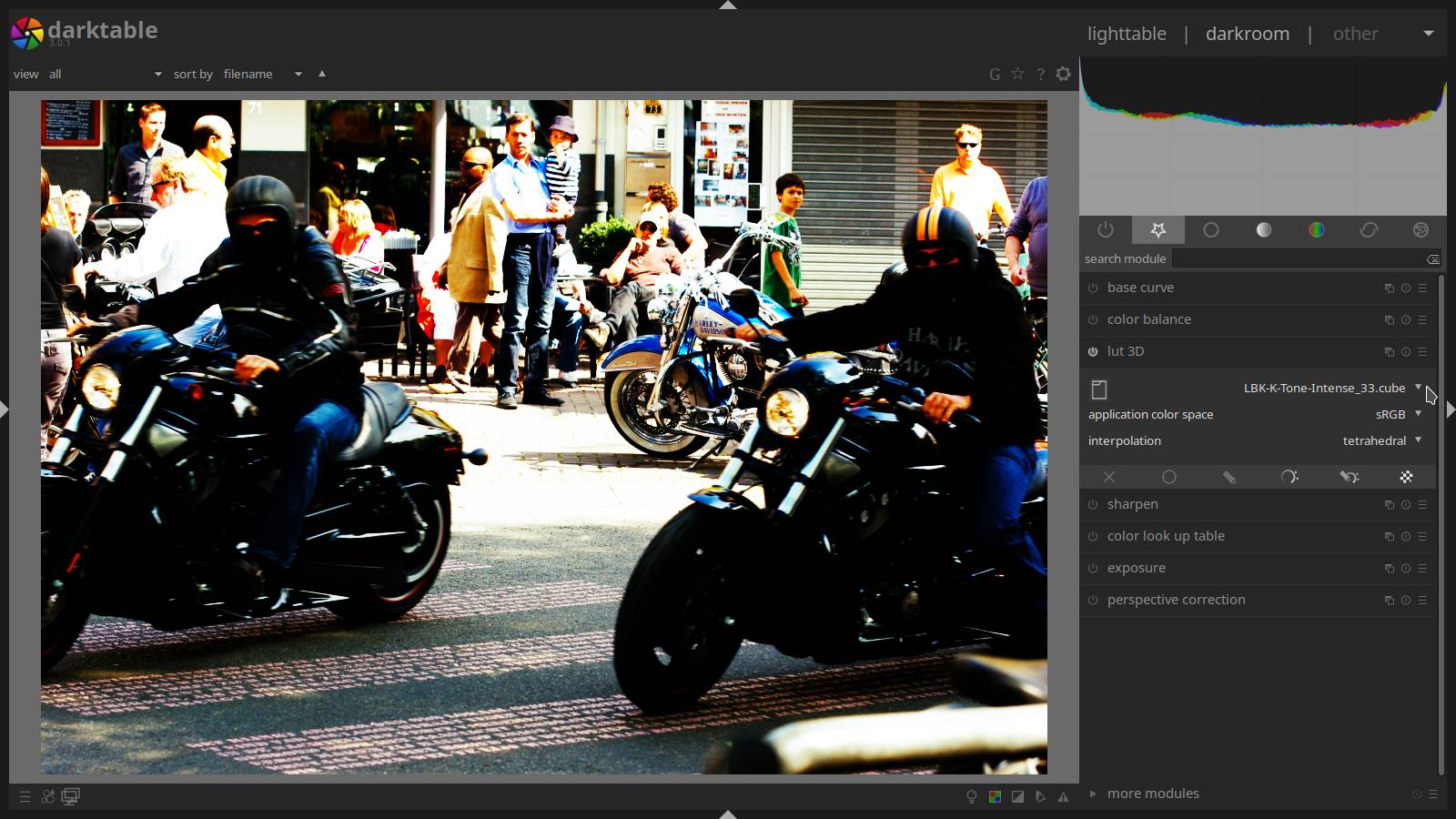
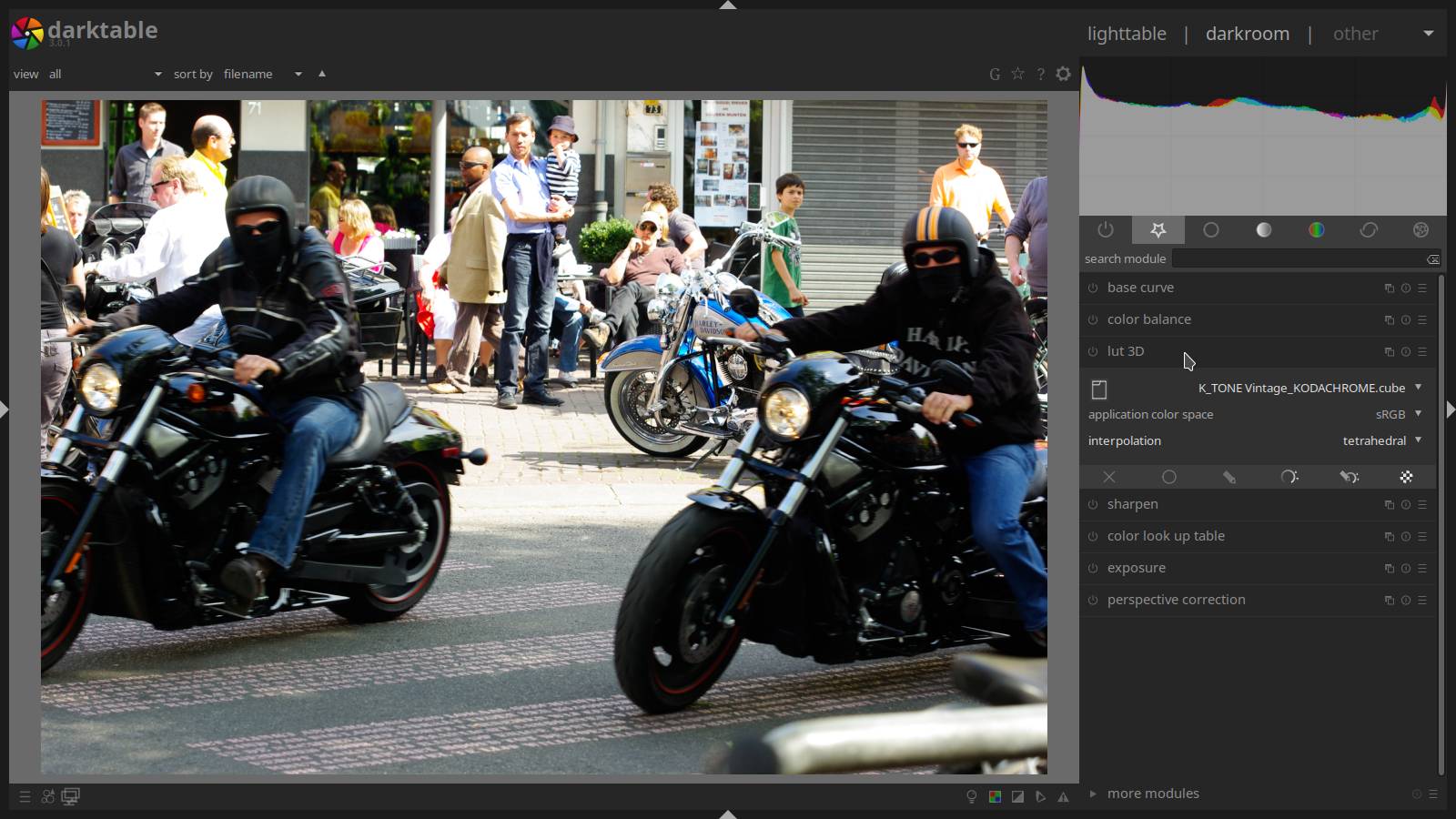
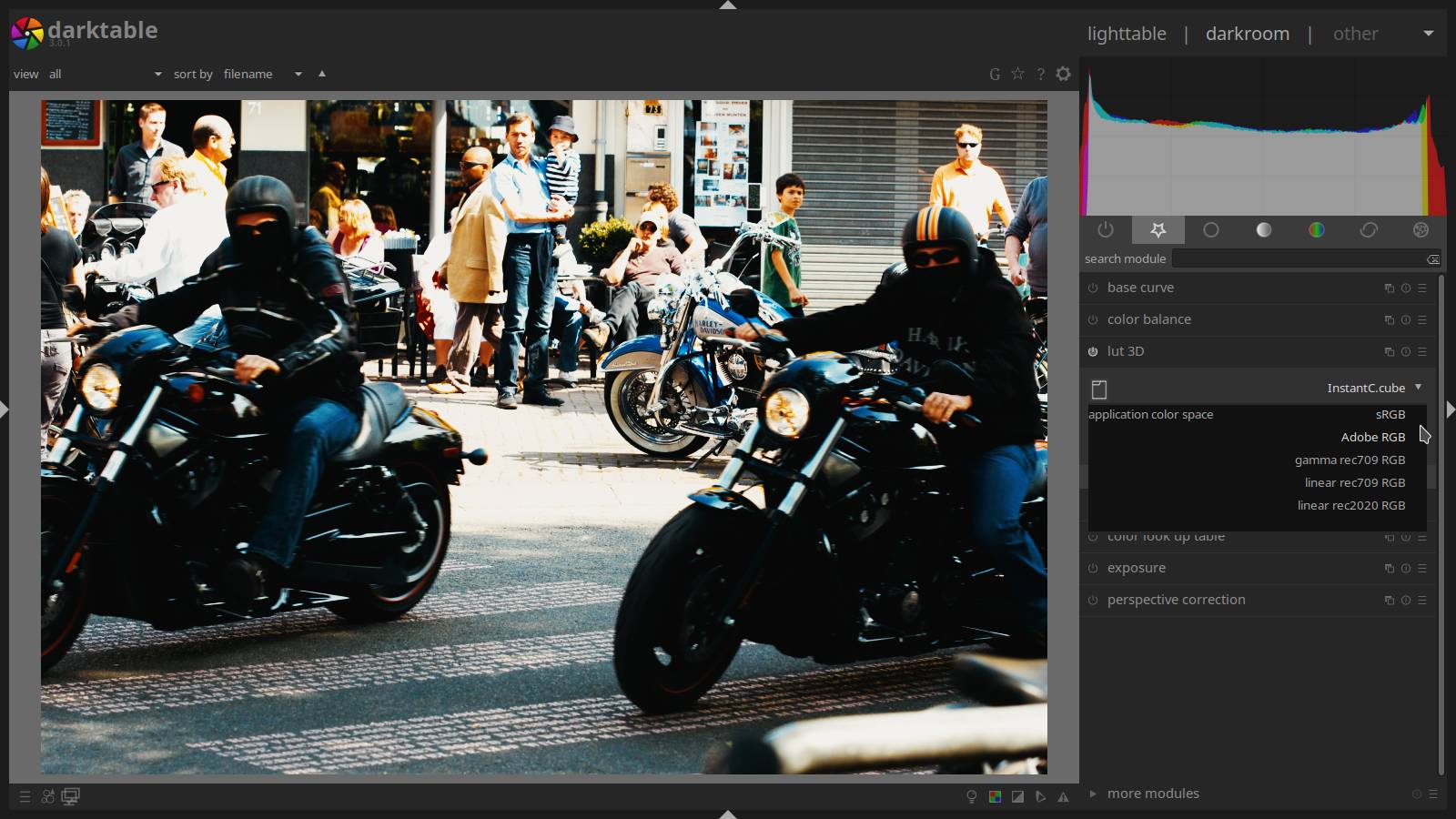
About using 3DLuts in Darktable :
To use 3DLut or Cube in Darktable, it must be able to find the Lut.
Via the module “Lut 3D” and clicking on the icon (select a png – 3dlut) it seems that you can navigate to the correct folder and select the desired Lut, but
THIS DOES NOT WORK !
You must first indicate the target folder in Darktable via “preferences”.
Attention ! that target folder must not contain a sub folder in which your Lut is located.
In other words : only “Root” folders -> folder containing the Luts.
Set up is as follows:
- open picture in light table
- in editor click gear icon – right of picture -> “show global preferences”
- go to tab “core options”
- scroll down to “3D Lut root folder”
- select root folder and close tab
- restart Darktable -> Luts are now available
Tip : If you have tons of Luts, and they’re all in one Root folder, you’ll get a list from Alaska to Zanzibar.
So it might be smart to place your Luts in separate subfolders – according to type/category/purpose …
This way you can keep the drop down list in the Lut 3D module limited.
The disadvantage is that if you want other Luts you always have to change the Root folder.
Something to think about.
Not a Lut lover ?
Do Like Recipes ?
Mark G Adams !
Discover more from Open Source Photography
Subscribe to get the latest posts sent to your email.


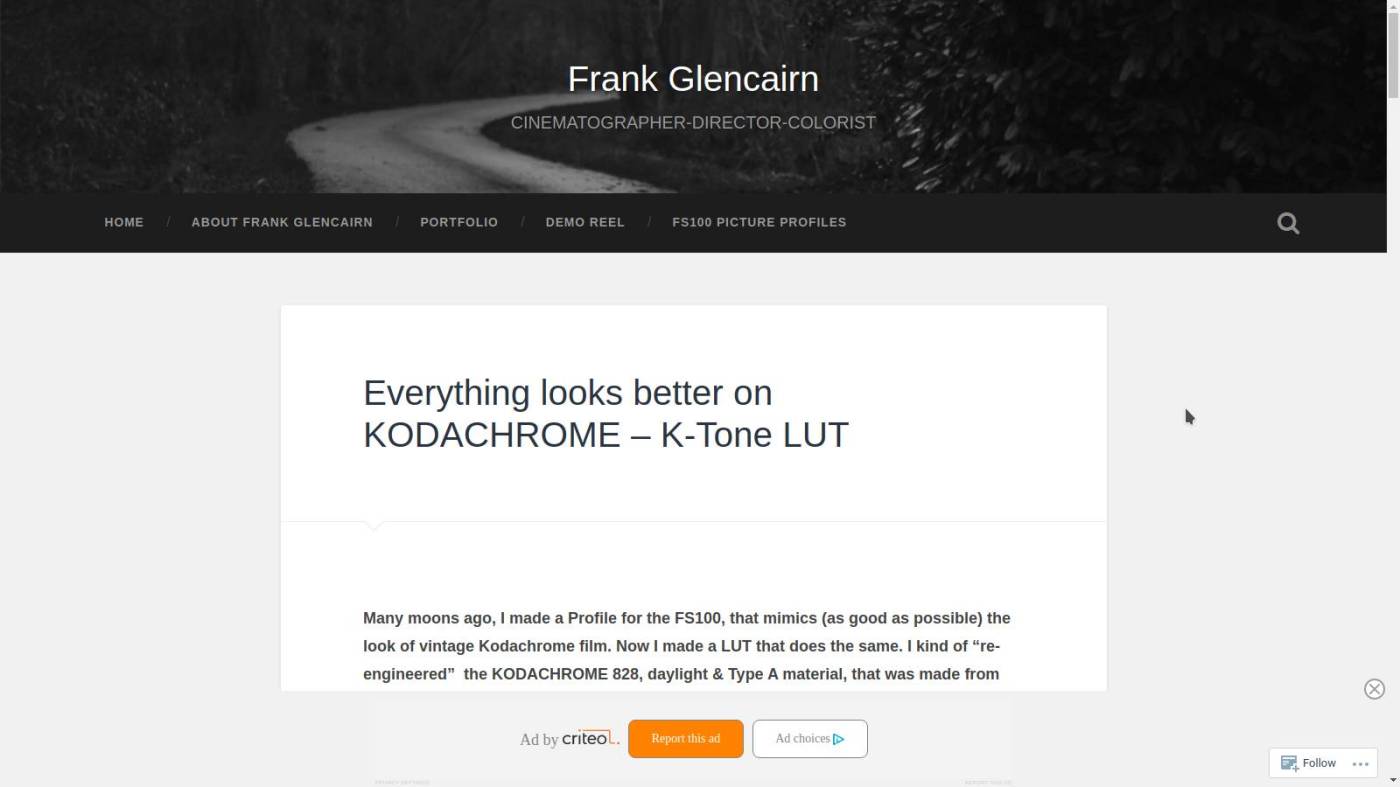
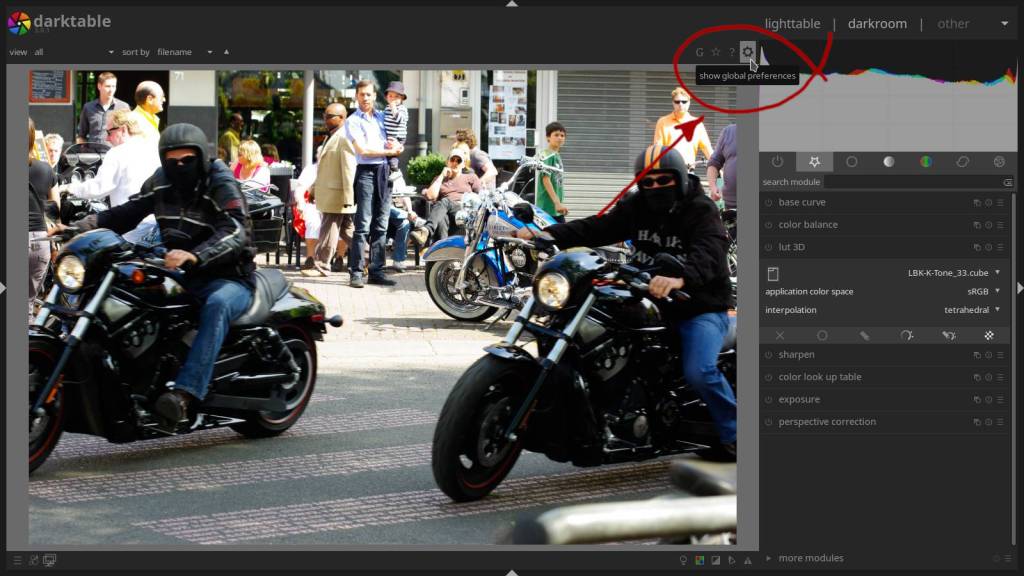
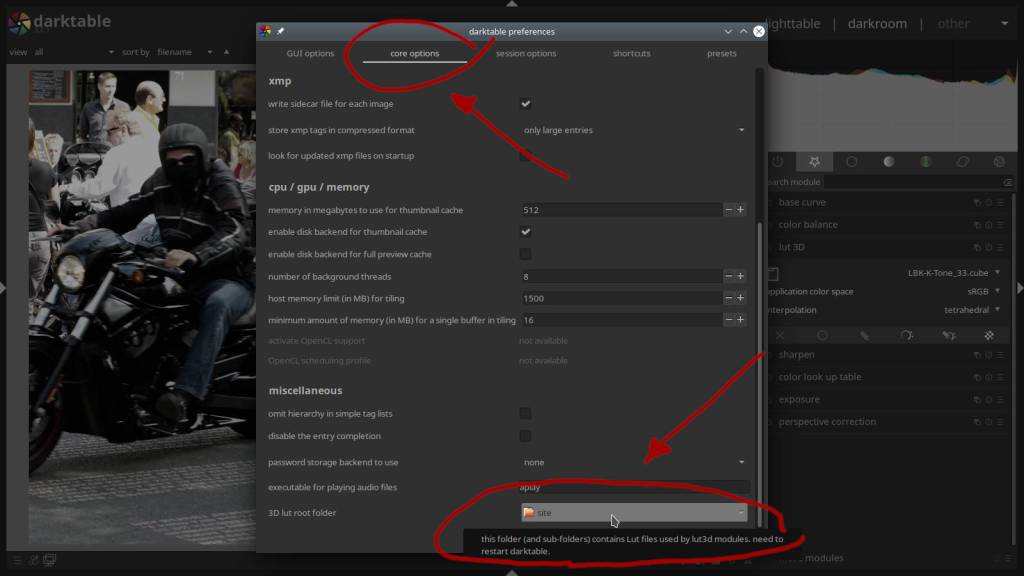

These are great! Lovely look to them.
LikeLiked by 1 person