First and foremost, what is EXIF ?
EXIF or Exchangeable Image File Format – initial release in 1995
Is a standard used for images and sound.
Contains data such as camera settings (Aperture, Speed, Iso, Focal Length,…)
Image metrics such as Pixels and Size.
Date and Time
Geolocation, User, Copyright information.
And much more…

jExifToolGUI is a graphical tool based on Phil Harvey’s Exiftool.
You can use jExiftoolGUI to read various data from photos and get valuable info that way, but you can also modify, add or delete this data.
And that can be interesting, for example you can edit your copyright info afterwards, add GPS data, change geolocation,
edit lens data, etc …
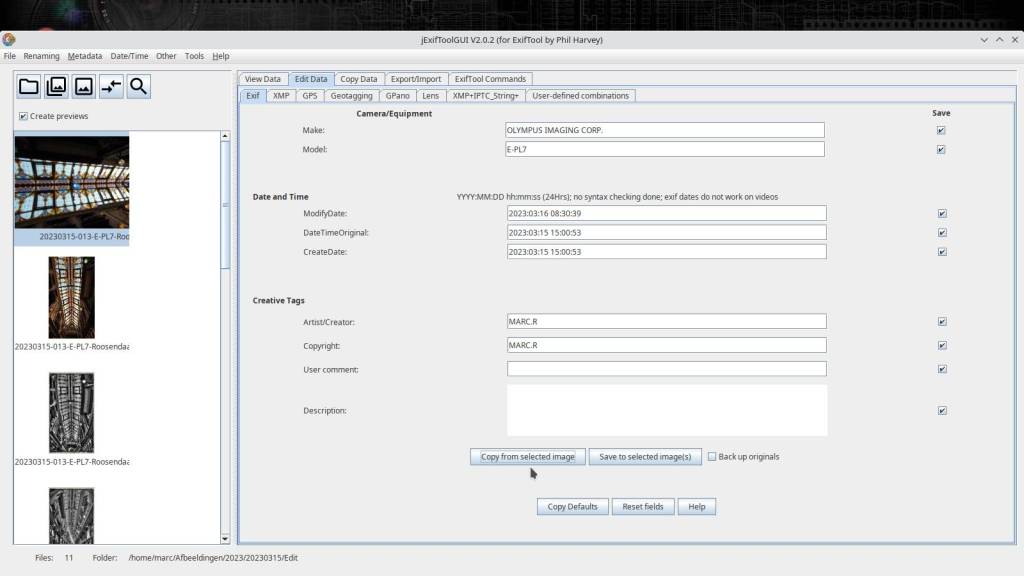
There is a version for Windows, MacOS and Linux.
For the installation on my Ubuntu/Kubuntu distribution I used the .deb version, and installed via Discover.
Method is : download “jexiftoolgui-2.0.2.deb” at https://github.com/hvdwolf/jExifToolGUI/releases
then open the downloaded .deb file with Discover -> right click -> open with Discover.
You can also visit jExifToolGUI releases for Windows and MacOS.
Everything you want to know about jExifToolGUI can be found here : jExifToolGUI: a cross-platform java Swing gui for ExifTool
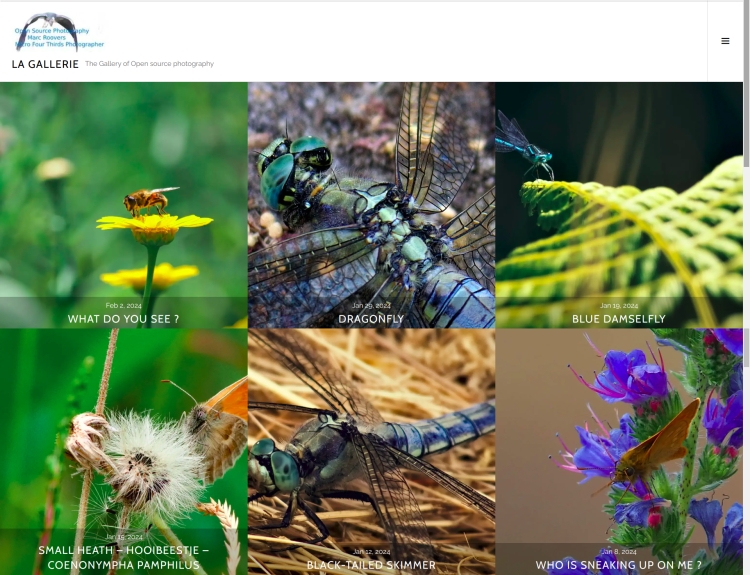
The photo gallery of Open Source Photography, Olympus micro 4/3 system, Vintage Lens Photograpy, Film Simulation, PictureFX, HDR – Photographer : Marc R.
Discover more from Open Source Photography
Subscribe to get the latest posts sent to your email.


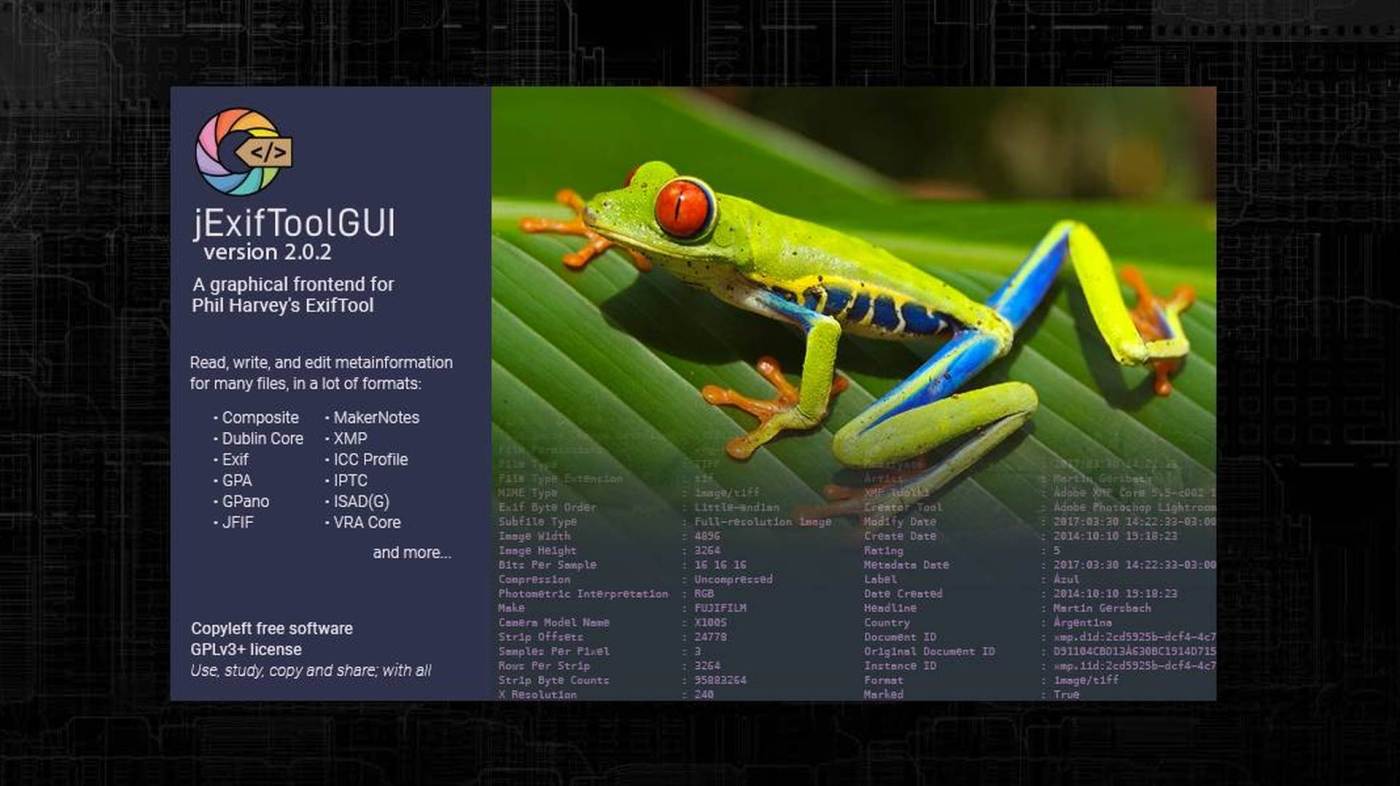

Enjoyed this post? Put your thoughts into words! Or just give a thumbs-up in the comment box!