I always have a number of articles in the starting phase, partially or completely finished, in my WordPress drafts drawer.
This is one that’s been ready for a while, but I haven’t got around to publish it.
The essence of this writing has to do with how we are too easily persuaded to buy new things, it always has to be faster, better…
and this is how it can be done differently.
Today I’m going to talk about my digital darkroom,
and although the laptop on which I develop my photos is gradually becoming a museum piece, and although I have been on the verge of replacing the laptop a few times, I can’t say goodbye to it.
Not that I can’t afford a new one,
it is simply not necessary and a waste of materials.
It is a 2009/2010 Dell Studio 1749 i5-420m, with originaly 4gb Ram and 2 Toshiba disks (yes two !) of 500gb 5400rpm.
Originaly it ran Windows 7 home.
Although I have been a Network Administrator on Windows Servers for years, around 2014 I got really tired of Windows and decided to switch to Linux, after testing different distros I finally started with Lubuntu 14.04 LTS.
In 2016 I upgraded the Dell for the first time by replacing the original disks with one Crucial 240gb SSD and one HGST 1tb hard disk 7200rpm.
Around 2018 I installed Kubuntu 18.04 LTS which was a big improvement, only it didn’t work as fast on the aging PC.
In 2020 I upgraded the laptop again, one Samsung 1tb SSD and one Seagate 2tb 5400rpm, and also the Ram to 8gb – the Dell’s maximum Ram.
At the beginning of this year, the original batteries I was still using died on me as well as the power supply, after which I replaced them as well.
Today everything runs like a (Belgian) train, slow, but eventually he’ll get there 🙂
A while ago I wrote an article “downgrade your camera gear”, is this story again intended to convince you to buy an old Dell ? or to downgrade your laptop ?
No, don’t worry 🙂
What i’m trying to say is that old or aging equipment should not be written off immediately.
With some adjustments or a different use, it can probably last for a longer time.
I’m also not saying that you should start editing your photos on your old laptop now, however, if your existing Windows laptop has become excruciatingly slow over time, switching to Kubuntu would certainly make your existing portable a lot faster ! If you have an old computer/laptop and no use for it, it might be useful for your children, grandchildren – serve as a surf and e-mail laptop, Hi Fi music player or DJ station, games console, etc…
A Linux installation like Kubuntu for example, can breathe new life into that old laptop of yours, it doesn’t make much difference in use compared to Windows, you really don’t have to be a computer nerd to be able to work with Linux, especially not for Kubuntu that is very similar to Windows 7 – 11 .
If you have an old laptop at home gathering dust somewhere, consider putting Linux on it.
I highly recommend Kubuntu, on one hand because it is very Windows-like, on the other hand it uses few resources.. Are you not such a computer specialist yourself, or do you not dare to do it yourself, you probably know someone, a friend, family member who can get away with it and wants to help you.
Have fun and good luck !
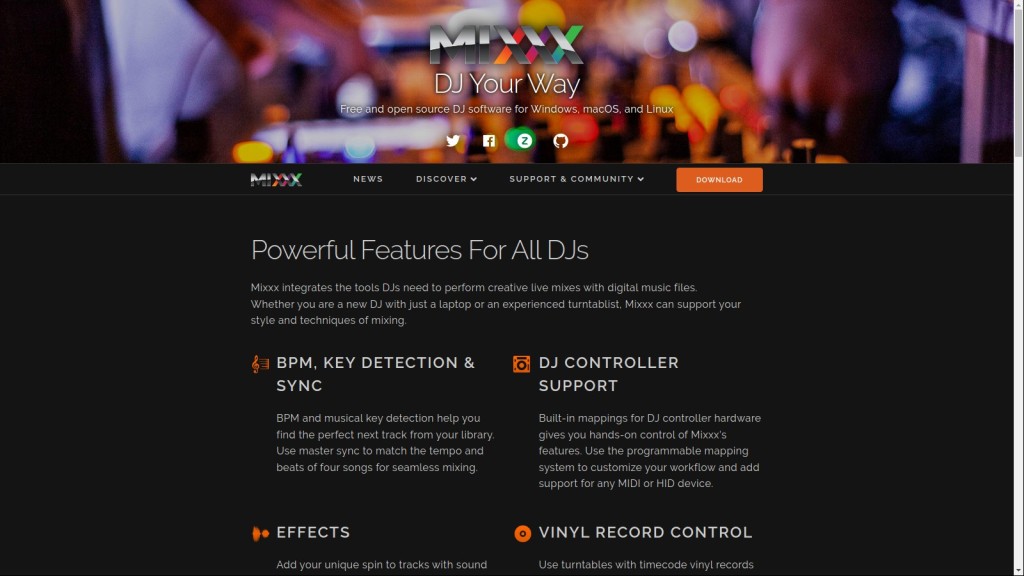
Always wanted to be a DJ at your own home parties ? well, this is one such example of software to breathe new life into your old computer
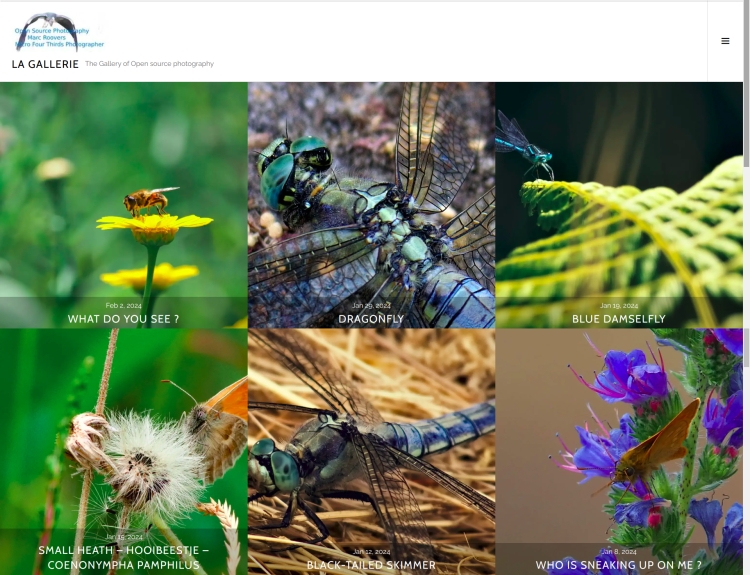
The photo gallery of Open Source Photography, Olympus micro 4/3 system, Vintage Lens Photograpy, Film Simulation, PictureFX, HDR – Photographer : Marc R.
Discover more from Open Source Photography
Subscribe to get the latest posts sent to your email.




Great article! I think my laptop is old, but it’s only 5 years old, so it’s not really. Plus it runs everything perfectly well, so I keep telling myself I don’t need to upgrade!
I used Linux on an old 6 laptop before getting this laptop, and I run Linux Mint on it. I loved that operating system, and I could happily mine back to it today if I had to.
LikeLiked by 1 person
Thanks for reading Mark! I just hope people realize that we throw away too much, it’s not just the raw materials, but also the energy and pollution that we create making new things.
LikeLike
I read everything you put up, it always interests me. And yes, we throw away too much stuff these days.
LikeLiked by 1 person
I can understand your reluctance to dispose of your old friend, Marc. It took me forever to let my 2006 Sony Vaio go, but it eventually made the decision for me. I still have my 2012 Vaio replacement, but seldom start it up these days. When Windows 10 came along it did not meet the system requirements. I tried a series of throw away laptops, but they were slow on post processing photos and could not run my Pinnacle video program. We wife got tired of hearing me cursing it, so I upgraded to a Lenovo gaming computer with more than enough oomph for photo and video. Have a great Wednesday. Allan
LikeLiked by 1 person
Thanks for reading Allan ! you to have a great day !
LikeLiked by 1 person