When I’m out photographing birds or wildlife, I typically carry two cameras with me. One camera is equipped with a telephoto lens, such as the Olympus 300mm f4 Pro or the Leica Lumix Vario Elmar 100-400mm f4-6.3, while the other camera has a standard zoom lens, like the Olympus 12-40mm f2.8 Pro or Panasonic G Vario 7-14mm f4.
Depending on the mode of transportation or the shooting circumstances, I carry my gear in a big shoulder bag or backpack. Besides that I always take some essentials like water and snacks, a small first aid kit and tools like a pocket knife and other useful things. Because the bag is often filled with various items, it’s not convenient to frequently remove and insert the camera. I consider the shoulder bag or backpack more as a tool for moving camera gear between points A and B and vice versa, rather than for constantly taking the camera in and out.
The challenge arises when I arrive at the shooting location, be it an air show, a forest, or a bird’s nest site. I take the camera with the telephoto lens out of the bag or backpack, capture a few photos, and then what, what do I do with the camera ?
Alternatively, when I want to take landscape photos with the second camera, what should I do with the camera/telephoto combination? The telephoto setup lacks a shoulder strap because I dislike the strain of heavy combinations around my neck, and when using two cameras, the straps tend to get entangled. So, what’s the solution ?
Fortunately, there is a small yet convenient tool that comes to the rescue: the Ulanzi Falcam F38 Quick Release Backpack Strap Clip. It’s a metal clip that attaches to your backpack or even the belt of a shoulderbag, allowing an Arca Swiss compatible camera backplate to click into it. Once you’ve attached the backplate to your camera, you can simply clip the camera combination onto your backpack’s shoulder strap. This way, your hands remain free, and the weight is virtually unnoticeable, ensuring quick access to your telephoto combination at all times.
Ulanzi Falcam F38 Quick Release Backpack Strap Clip Universal Arca Swiss



Below is the setup I made, I connected the clip to the left strap and followed my usual process of attaching the camera wrist strap. On the opposite side of the camera, I secured a paracord loop. This loop can be fastened to a carabiner, which then connects to one of the fixed rings on the backpack. This arrangement also serves as a safeguard against accidental drops of the camera when engaging with the F38 clip.





According to Ulanzi’s website, the recommended maximum width for the strap is 58mm, and the thickness should not exceed 10mm. However, the strap on my NG A5290 backpack is slightly larger, measuring just over 60mm in width and 12 to 13mm in thickness. Surprisingly, I managed to attach the clip without encountering any difficulties. The straps are nicely cushioned, which allows them to fit perfectly despite the size difference. When I found that the clip couldn’t close and the strap needed some pressure, I used a clamp. I cautiously tightened it until the screws of the clip could be inserted, and then I gradually continued until the clip was completely mounted.



The Olympus E-M1X, despite its size, can be easily fastened and worn on my backpack’s strap. The clip is available in the range of €40 to €50, making it a valuable yet slightly pricey accessory. Comparable options, such as the ones produced by Peak Design, are also available from other brands.

More Info at : https://www.ulanzi.com/products/falcam-f38-quick-rlease-backpack-strap-clip :
It is worth noting that all the photographic equipment here used and tested belongs to me; I personally purchased and paid for it. Additionally, all the ideas, opinions, and thoughts expressed in my reviews are entirely based on my own research and assessments. It is important to emphasize that I am not sponsored in any manner to promote any specific gear or brands.
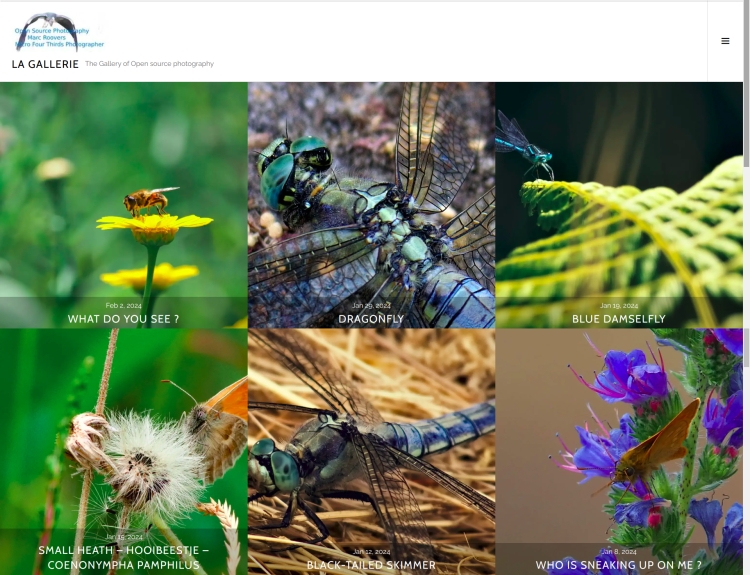
The photo gallery of Open Source Photography, Olympus micro 4/3 system, Vintage Lens Photograpy, Film Simulation, PictureFX, HDR – Photographer : Marc R.

Discover more from Open Source Photography
Subscribe to get the latest posts sent to your email.



