On July 1, I published an article on how to update your Olympus camera firmware via an SD card – as it should be.
But alas, Olympus has also other quirks,
like resetting your camera.
Fujifilm users – and I think any brand of camera for that matter – just go into the menu, click reset camera to factory settings, and voila! the miracle has happened!
You can also perform a reset on an Olympus camera, but it does not go back to factory settings at all – I experienced that recently when I did a reset after a “new” second-hand camera, all kinds of non-standard settings were left behind – even settings for lenses from the previous owner.
It would have been strange if this were completely impossible, so yes, Olympus has built in a loophole in the form of a secret menu.
Part of that secret menu is even fairly well-known I think, it’s the sequence you have to type to see your shutter count.
I have to give Olympus a little credit there, because there are cameras that don’t even have that possibility – and no, not even by uploading a jpg to a shutter count website.
The original X100 for example, impossible to get a shutter count from, and it’s not the only camera with that problem.
Is it safe to use the secret menu ?
Well, ever heard of a guy named Murphy ?
You may have met him already, and usually at a moment when you least expected it.
So no, there are no guarantees, you do this at your own risk !
But wait a minute, ever heard of someone’s Olympus camera being worthless after checking its shutter count?
No, many people use it without any problem.
You just have to take the necessary precautions,
such as make sure you have a fully charged battery, you don’t want the lights to go out while you’re punching in a button sequence. Realy, if possible connect your camera to a nuclear powerstation – just kidding 🙂 – because with a full battery, and performing the steps calmly and without stuttering, it should go perfectly.
But this article wasn’t just about finding the shutter count, no, we want to do a full factory reset.
Well, we’ll get to that right away.
First the code as it is published on Flickr and DPReview and also on “Olympus Pen & OM-D Display True Shot Count” – Caution : the last one is a “not secure” website.
Then a little more detail.
OM-D E-M5 hidden menus for hard reset and status & diagnostic codes by Mel Stephens on Flickr 14 May 2012 :
Hidden E-M5 menus.
I take no responsibility whatsoever for any damage or inconvenience or financial loss incurred as a result of you acting upon any information within this text. I cannot and will not guarantee that this information is free from errors.
Inspired by clues from www.biofos.com/cornucop/hidden.html
Some of these button presses may be extraneous – if you can shorten the sequences… good for you.
1. Power on with [menu] held down.
2. When LCD lights, release [menu].
3. [menu], [down] to spanner, [right], [down] to LCD brightness, [right] [info] [ok].
You’re now at the banner which states the model name. From here you can go a number of ways –
4. [up] [down] [left] [right] [shutter] [up] for page 1 of status and then [right] or [down] or [left] for further status pages.
and/or
5. [up] [down] [left] [right] [shutter] [ok] for test parameter settings. Caution: I suspect that these settings could render your camera inoperable or unreliable.
and/or
6. Hold [menu]+[ok] together for a few seconds to get the hardware reset screen. [ok] to proceed. You’ll know that the reset is successful if the time and date need setting when you next power the camera up.
I have some screen dumps but to be honest they don’t really help – the explanation for some of the status codes can be found via the link above.
And no, a hard reset did not fix the problem I have with my 12-50mm kit lens not being recognised by the camera body. =:-(
End text.
Now, the above red text was written for an E-M5,
but does it also work on other Olympus cameras ?
Well I tested it on my own TG-3, E-M10 MKII, E-M10 MKIII, E-M5 MKII & E-M1 MKII
Shutter count and Hard Reset worked perfectly, and the other pages ? stay out of them !
The First Three Steps :
1. Power on with [menu] held down.
2. When LCD lights, release [menu].
3. [menu], [down] to spanner, [right], [down] to LCD brightness, [right] [info] [ok].
Should give this result – test cameras used : E-M1 MKII – E-M10 MKIII – TG 3



To know the Shutter Count : (always start with the first three steps)
4. [up] [down] [left] [right] [shutter] [up] for page 1 of status and then [right] or [down] or [left] for further status pages.
The codes on page 2 (camera dependent)
- R = shutter count
- S = times flash used
- C = times cleaning function used (if applicable)
- U = ultra sonic filter used
- V = times mirror locked up (if applicable)
- B = shots taken with IBIS
- L = unknown
- D = damage code for Olympus technician (page 3) – should be 0
Result – page 1 and page 2 with the shutter count results on three different cameras (EM1,EM10,TG3)



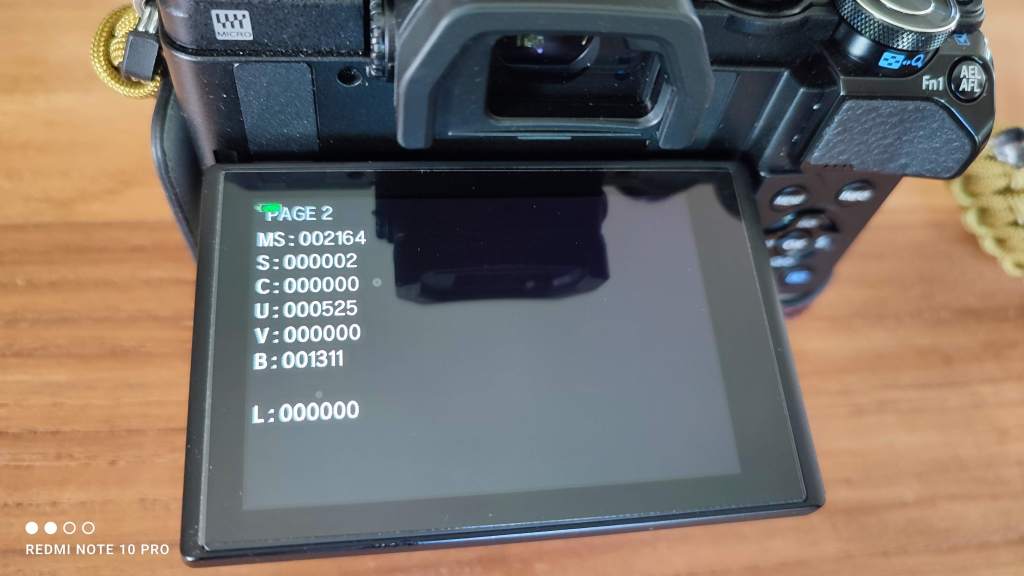


To reset your camera to Factory Settings : (always start with the first three steps)
6. Hold [menu]+[ok] together for a few seconds to get the hardware reset screen. [ok] to proceed. You’ll know that the reset is successful if the time and date need setting when you next power the camera up.
Result :

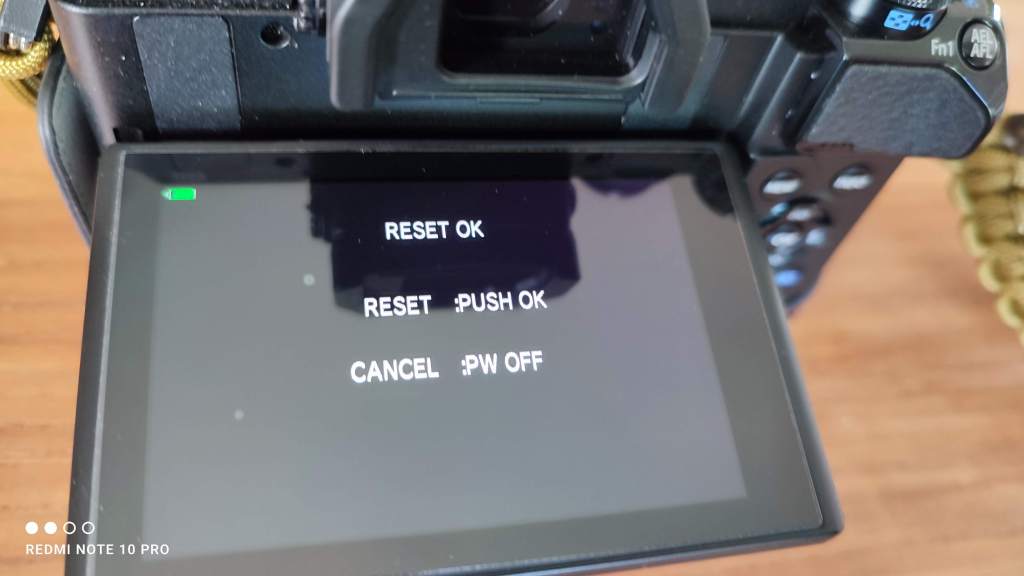

After reboot – a succesful reset !
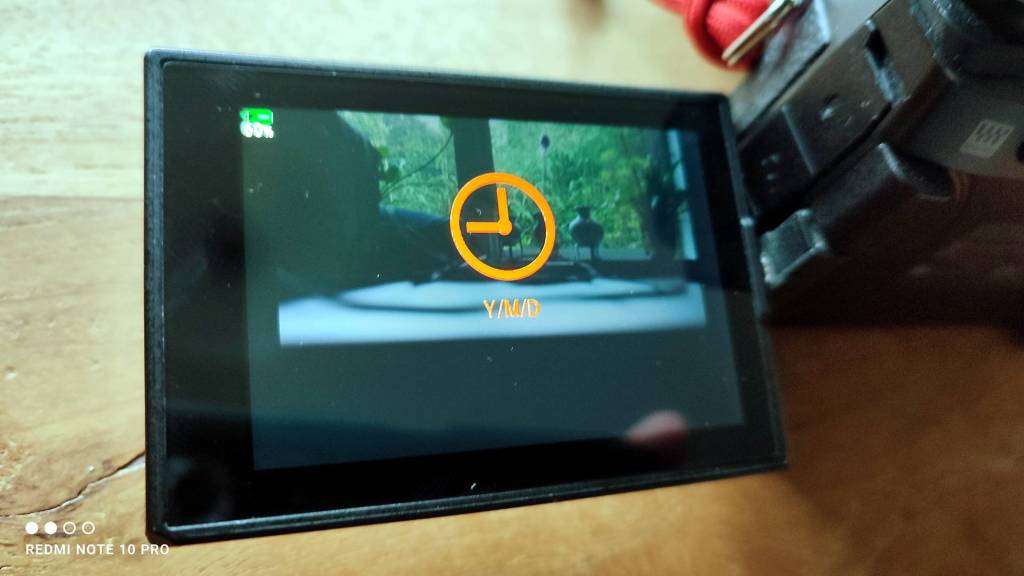
As you can see, the menu screens are not always exactly the same but the result always remains the same – this just works !
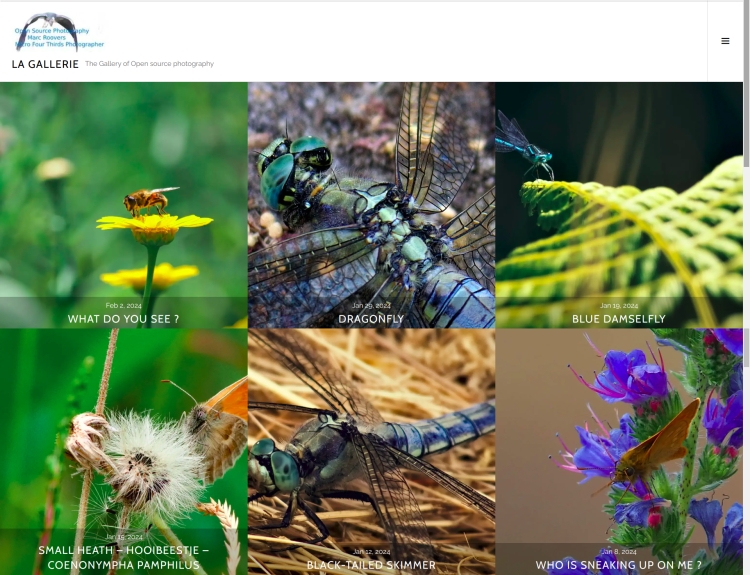
The photo gallery of Open Source Photography, Olympus micro 4/3 system, Vintage Lens Photograpy, Film Simulation, PictureFX, HDR – Photographer : Marc R.
Discover more from Open Source Photography
Subscribe to get the latest posts sent to your email.



