Following the article detailing the creation process of PictureFX Faux Infrared and the recipe for RawTherapee, I’ve developed a variation today with a more pronounced yellow/orange aesthetic. Achieving this look involves applying a recipe alongside the PictureFX Faux Infrared 2024 Mod Lut.
For those who don’t have or prefer not to use RawTherapee, I’ve also crafted a new Lut version – PictureFX Yellow Orange IR Mod – available for download at FreshLuts.com :
I tested the LUT created from combining the recipe and the original PictureFX Faux Infrared 2024 Mod in Darktable as well, here below you can see an example of this.
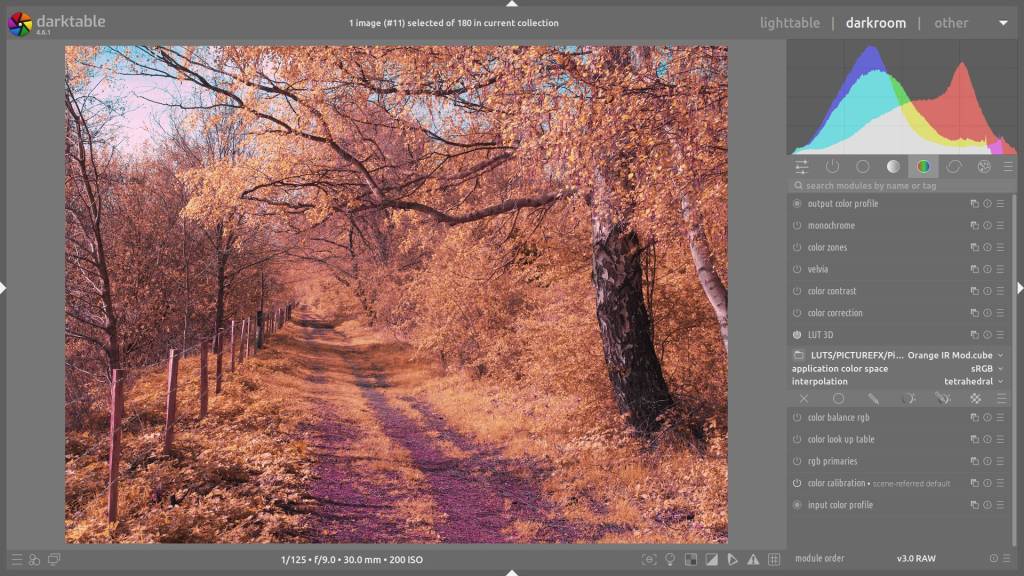
For those who may be interested or want to create their own version, below you’ll find the recipe for the Processing Profile in RawTherapee:
[Version]AppVersion=5.9Version=349[Channel Mixer]Enabled=trueRed=-1250;2500;0;Green=0;1000;0;Blue=0;0;1000;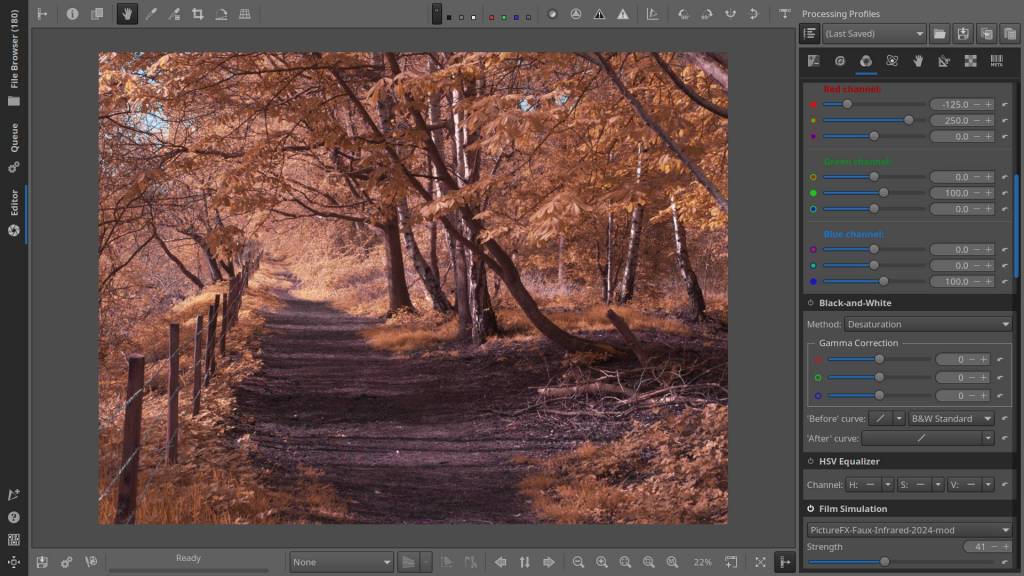
Launch a text editor, paste the recipe code into it, and save it with a clear name and the extension .pp3. Then, open RawTherapee and load the recipe. In the Film Simulation tab, select the new PictureFX Faux Infrared 2024 Mod Lut and adjust the Lut strength to around 41%.

This should do the trick
Have fun with it !
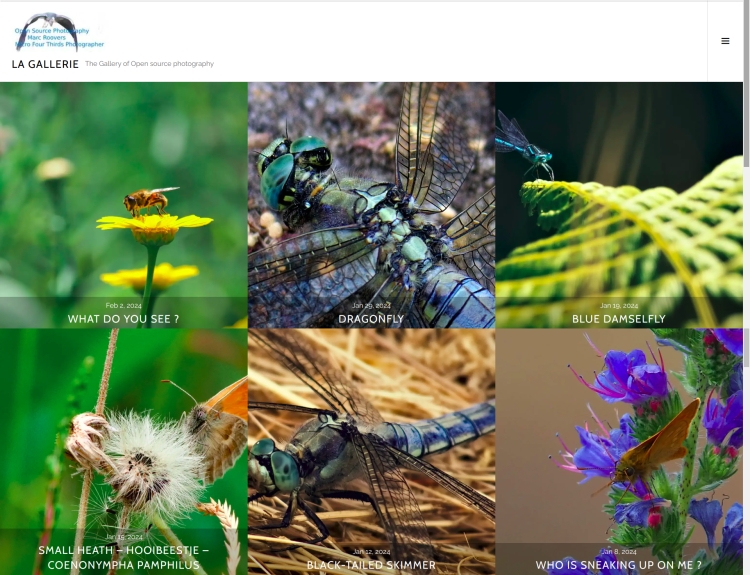
The photo gallery of Open Source Photography, Olympus micro 4/3 system, Vintage Lens Photograpy, Film Simulation, PictureFX, HDR – Photographer : Marc R.
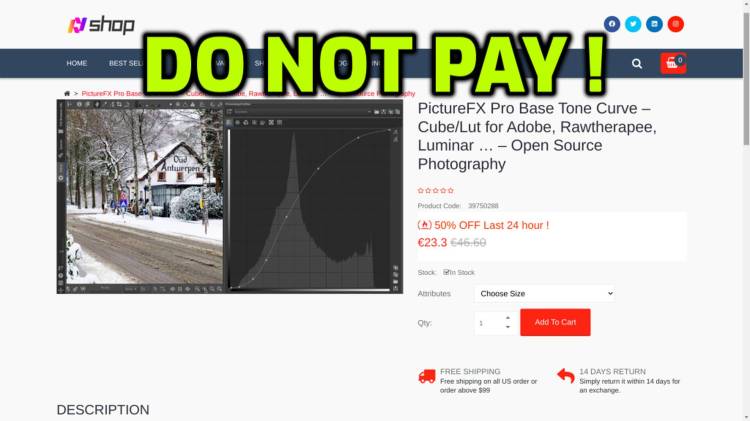
Don’t Pay for PictureFX !
There are sites selling PictureFX Luts for money, Do Not Pay ! PictureFX is free !
All PictureFX Luts are FREE an can be downloaded FREE @ Open Source Photography & FreshLuts
PictureFX is licensed under CC BY-NC 4.0
Discover more from Open Source Photography
Subscribe to get the latest posts sent to your email.



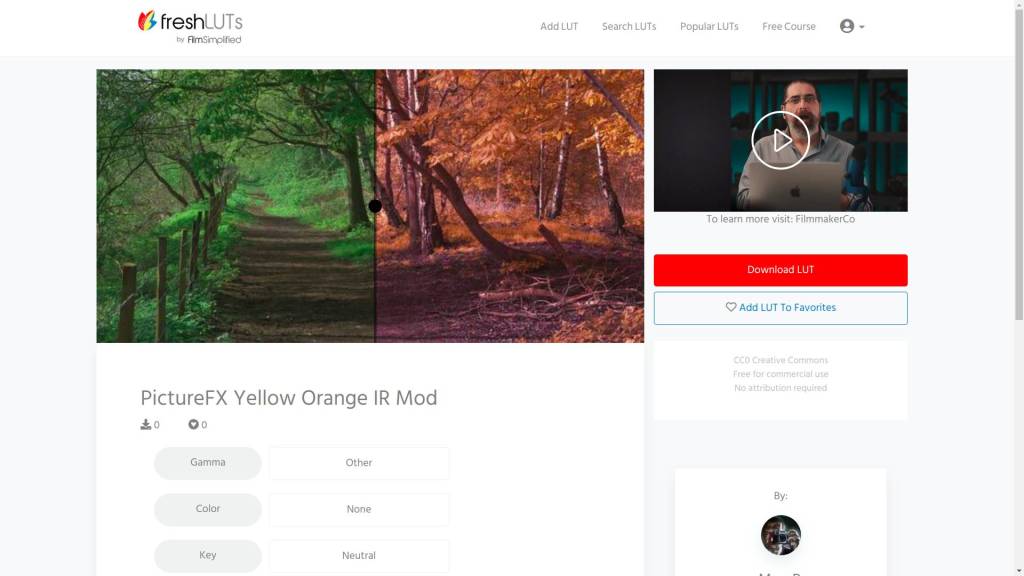

I am looking forward to trying these out. It is very complicated to correct an infrared image, so it’ll be interesting to see how these handle it.
LikeLike
Thanks Mark, well, the Luts have an extreme effect on your photos, so you may need to adjust strength to avoid color shifts that may occur. I hope you like them !
LikeLike