5 minutes read time
Upgrading the Setup
For a smoother filming experience, especially when shooting handheld, I needed accessories that would improve stability and usability. While I already had a cage for extra stability (which I’ll discuss in a future article), I was looking for a solution that would make it easier to operate the video button and allow for steady shots—especially when filming myself or when the camera needed to capture the surroundings on its own.
At first, I looked at official Panasonic accessories and found the Panasonic DMW-SHGR1E Tripod/Handgrip—which, according to many camera stores and online shops, is compatible with the Lumix G100/110, GH5, GH5S, G9, G91, and G80/81/85. However, the connection cable is USB (Panasonic did have a conversion cable for a 2.5mm jack to USB), and I initially overlooked the fact that the remote input on my Lumix G81 uses a 2.5mm jack. In the end, that mistake turned out to be a lucky one, as I found the grip too expensive at around €90 and decided to search for an alternative.
That’s when I came across the JJC TP-PA2 shooting grip. But again, I made the mistake of focusing only on its “Panasonic compatibility” without checking the exact type of connection my camera required.
The Cable Conundrum
After receiving the grip, I realized that the included cable wasn’t compatible with my camera. Based on the limited information available online—Panasonic isn’t exactly famous for clear documentation—the connection should be a 2.5mm male-to-male cable that plugs directly into the remote control port.
Strangely enough, Panasonic itself claims on its website (https://store.eu.panasonic.com/de-de/dmw-shgr1e-stativ-handgriff-schwarz) that the Panasonic DMW-SHGR1E tripod/grip should work with the G80/G81/G85 after a firmware update. ??? What they forgot to mention was that the conversion cable for 2.5mm jack to USB was optional and had to be purchased separately. Shame on you, Panasonic! I really hate these kinds of technical blunders—especially when they come from the manufacturer itself.
The JJC TP-PA2 grip is specifically designed for certain Panasonic models like the Lumix S9 and G100D and comes with a USB-C connector. While universal charging cables are becoming the norm, why do camera manufacturers insist on using so many different types of connectors? It’s not just confusing—it can also be expensive and, frankly, not very eco-friendly.
At first, I found a Sonovel cable (Model 2.5-L1) for about €8.17, which was supposedly made for Panasonic cameras. However, its connector setup was incorrect—one end had four contacts, while the other had three. With no other quick solutions, I knew I had to keep searching.
The Perfect Solution: TRRS Cable
After much searching, I turned to the audio world and discovered a TRRS cable—a type of cable familiar from smartphones and tablets. (TRRS stands for Tip, Ring, Ring, Sleeve.) The extra ring in these connectors allows for both audio input and output over a single cable. It turns out that Panasonic uses this same setup to send various commands, such as triggering photo or video modes and autofocus.
On AliExpress, I found a 30cm TRRS cable featuring two 2.5mm jack connectors for just around €5, including shipping. This little cable turned out to be the perfect solution for my Lumix G81, enabling me to operate my camera remotely and get those steady shots I was after.
Regarding the functionality of the JJC TP-PA2 grip and its quality/handling:
The half-press for focus and full-press for shutter functions work perfectly, and the video button also functions as expected. I tested everything in different PASM dial modes, and everything works as it should.






As for the tripod/grip itself, I have one main comment: there is a slight play in the locking mechanism for the back and forward movement when using the push button. This means the camera is not completely locked in place when moving—it has a slight forward or backward click during use, which I find quite annoying :
Wiring Diagrams
While Panasonic uses a 2.5mm jack with 4 poles, they actually only use 2 of them. The switching for autofocus, shutter, and video recording is done using resistors. The camera’s electronic circuit detects a specific resistance value to determine which action is required. That’s why certain functions sometimes still work with a 2.5mm jack with 3 poles.
I first found this information on the Dpreview forum, which led me to the original researcher or creator of this discovery—the Robot Room website. Since the diagram is also displayed on Dpreview, I believe mentioning it here is not an issue. However, I am also including a link to the page, as it contains valuable additional information on this topic:
👉 Robot Room – Macro Photography
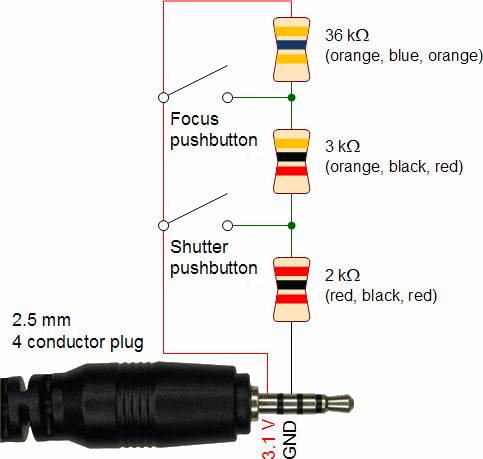
Now you know that it’s not just the 2.5mm jack that matters, nor just the number of poles or rings, but also the presence of resistors in any given system to properly control your camera. This button below, which claims to work for both photo and video, lacks that electronic circuit—meaning it can take photos but won’t start video recording.
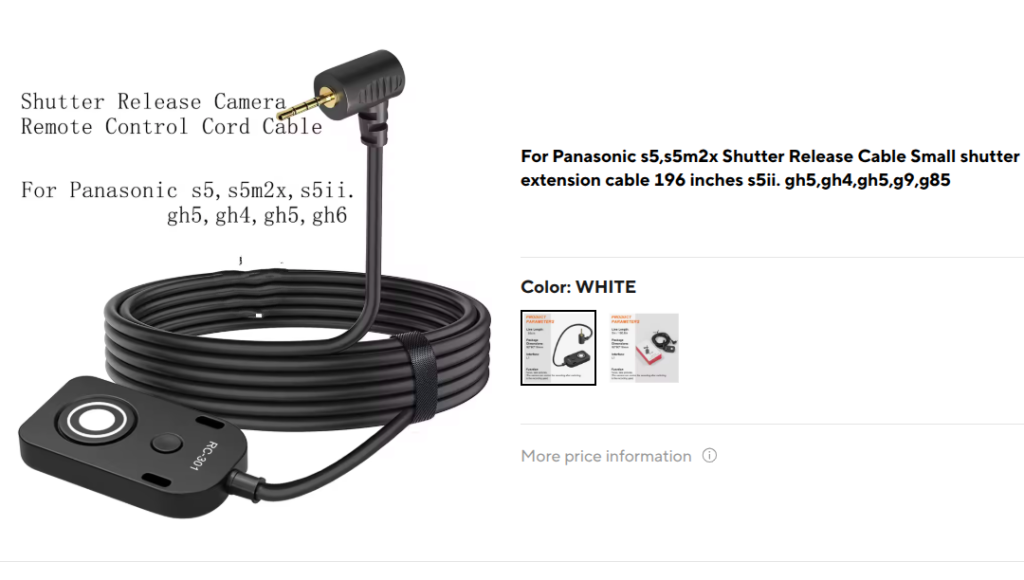
Final Thoughts
My journey with the Panasonic Lumix G81 and the quest for the right remote mini tripod and hand grip accessory has been an insightful experience. It’s a reminder that sometimes the best solutions come from thinking outside the box—even if that means borrowing ideas from the world of audio cables. The right tools not only improve your shooting experience but also help you appreciate the delicate balance of performance and practicality in your equipment.
Whether you’re just starting out or are an experienced videographer, finding accessories that meet your needs can make all the difference—without having to break the bank. Happy shooting!
Background Info and Links :
- Remote Shutter Control Circuit for Panasonic GH1 Digital Camera (and all that use 4 pole 2.5mm jack) – https://www.robotroom.com/Macro-Photography-2.html
- Remote Shutter Control on FZ1000-2 – same wiring as above – https://www.dpreview.com/forums/thread/4589427
- DIY Camera Trap – How to control the shutter of a Panasonic Lumix with Arduino and HC-SR501 Motion Detector – http://fluxing.de/2018/03/31/diy-camera-trap-how-to-control-the-shutter-of-a-panasonic-lumix-with-arduino-and-hc-sr501-motion-detector/
- Panasonic Shutter Release Cable for Arduino Camera Control and Timelapse Ep 22 – https://youtu.be/_ZOJiIvAwBE?feature=shared
Discover more from Open Source Photography
Subscribe to get the latest posts sent to your email.




