A new and slightly different article on Open Source Photography! Some might not think much of it, while others will find it right up their alley. My goal is to offer a fresh perspective—something you won’t easily find elsewhere.
To keep doing that and continue exploring new, interesting topics, I need a little motivation. So, if you haven’t already, scroll down after reading, hit that like button, and—most importantly—subscribe to Open Source Photography and La Gallerie! 🚀📸
Some people want to pimp their camera by giving it a new color, but what if it’s more about making certain details less noticeable?
Nowadays, some camera models come in an all-black version—mostly meaning that the white brand lettering on the prism housing is removed. Take my Lumix G81, for example, which prominently displays “LUMIX” in bold white letters.

There’s plenty of info online about painting cameras, but if you just want to make yours more incognito, options are limited. One way is to carefully paint over the letters with real paint and a fine brush. A piece of black electrical tape can also do the trick, however, It may leave a sticky residue after removal. Much easier and reversible method is… shoe polish!
I do want to warn you in advance—some people have used shoe polish in the past to conceal something. Unfortunately, it’s not rainproof! 🙂 So, consider yourself warned! On the other hand, dried-up shoe polish can withstand a little, but not heavy downpours.
I first tried this years ago on an old Zorki 1C export edition, which has beautifully engraved metal lettering. I applied a thin layer of shoe polish, let it dry, repeated the process until the letters turned deep black, then used an eraser to remove any excess—leaving the engraving nicely highlighted.
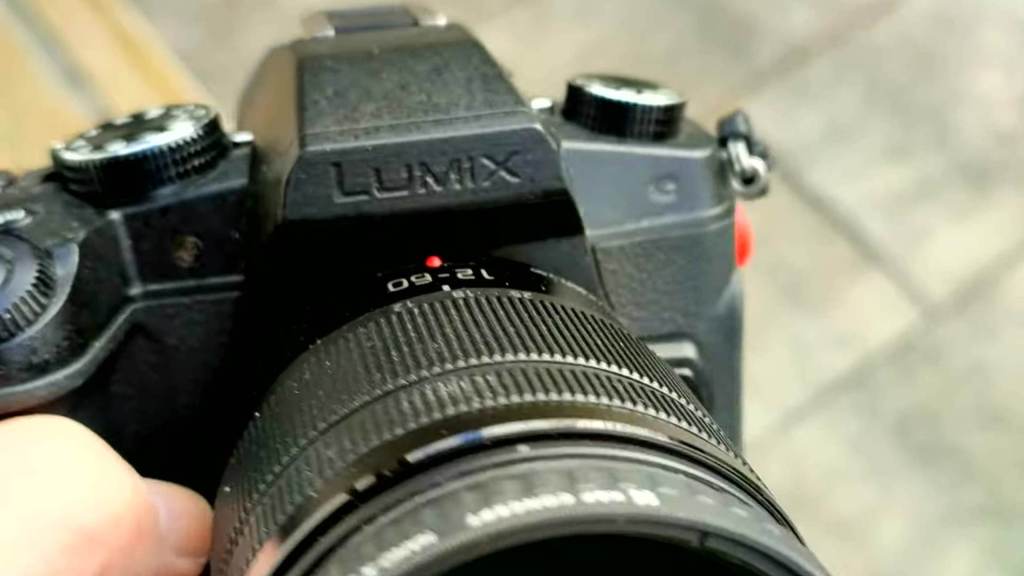
For a modern camera, the process is similar:
- Take a cloth and a small amount of shoe polish.
- Gently rub it into the lettering—no need to be perfect right away.
- Let it dry and repeat until the letters are fully black.
- Use an eraser to carefully remove any excess, keeping the paint in the engraved areas intact.
In my case, I also took out the ‘G’ series.
To remove it later, use a fluffy cloth (like an old towel), a drop of detergent, and hot water—just warm enough to handle. Keep the water minimal to avoid spills on camera. Cotton swabs work well for precision. Press on the stained area a few times; most will dissolve quickly. Any residue can be wiped off with isopropyl alcohol on a cloth or swab.
Have fun stealthing your camera! 🚀
YouTube Shorts ( click on text or image below )
This article was written by Marc R.
While I primarily speak Dutch and have some knowledge of English and a little French, ChatGPT helps ensure my writing is grammatically correct. I often mix Dutch and English in my drafts, and ChatGPT steps in to translate and correct.
Discover more from Open Source Photography
Subscribe to get the latest posts sent to your email.





neat!
LikeLiked by 1 person
Thanks Barrie.
LikeLike
A piece of gaffers tape works well and doesn’t leave a sticky residue.
LikeLiked by 1 person
Hey, Guy, I think? Well, that’s why I said, “It may leave a sticky residue after removal.” – and you’re right, not all tapes are the same. But my main goal was to suggest an alternative method – and gaffer tape wouldn’t be much use on engraved letters in a metallic-colored body anyway 🙂
So, by mentioning three possible solutions, I hoped to help someone with a similar issue.
Thanks for your comment!
Marc.
LikeLike