Only 5 minutes to read + the first 5 minutes of a video
For a while, I’ve been encouraging others to explore RawTherapee—not to push them, but to share my experience. It’s a reliable, user-friendly program that’s often misunderstood as overly complex. In reality, it’s straightforward to use and can save you money by eliminating the need for costly software subscriptions.
Many people seem convinced that Lightroom is inherently superior or that RawTherapee is too difficult to learn. This assumption often prevents them from discovering just how powerful and accessible RawTherapee truly is. Some even see Darktable as a better alternative. While Darktable is an excellent program, I’m not sure it’s any easier to use than RawTherapee.
Recently, I came across a video by Emily Lowrey from Micro Four Nerds that ties perfectly into this discussion. In the first five minutes, she ranks her top three free photo-editing programs: Darktable in third, RawTherapee in second, and OM System’s software as her top pick. While the OM System program is Windows-only and not an option for me, it’s likely a fantastic choice for those who can use it.
Emily’s video also discusses why you might consider moving away from Lightroom and highlights the strengths of these free programs. Later, she explores paid software options, explaining how they might offer slight quality improvements. For professionals whose livelihood depends on photography, investing in top-tier tools makes perfect sense – not that RawTherapee is inferior, but I know many hold that belief firmly.
I highly recommend watching Emily’s video—you might be surprised at what RawTherapee has to offer!
Why Choose RawTherapee Over Paid Software?
Well, the annual cost of Lightroom alone is currently £120 per year in the UK—hence, 120 reasons. But price isn’t the only factor, of course. Being locked into a subscription model is, in my opinion, reason enough to look for an alternative.
So, let’s explore what’s possible with the free and subscription-free RawTherapee!
- Free and Open Source
RawTherapee is entirely free, with no subscriptions or hidden costs, unlike Adobe Lightroom or Photoshop, which can cost up to £120 or $144 per year. Pair RawTherapee with GIMP for a powerful, cost-effective editing duo. Learning it may take time, but free tutorials—especially on YouTube—make the process easier. - Wide RAW Format Support
RawTherapee handles a vast range of RAW files, even from niche or older cameras that Lightroom struggles with. - Advanced Color Control
With tools like Lab adjustments and tone mapping, RawTherapee offers precise color correction and tone management beyond the basics. - Powerful Noise Reduction
Its noise reduction tools allow fine-tuning of luminance and chroma noise, ensuring high-quality results even in challenging conditions. - No Ecosystem Lock-In
RawTherapee doesn’t tie you to proprietary ecosystems or cloud storage. Instead, you can use free alternatives like Google’s 15GB cloud storage, accessible on any device. - Extensive Customization
Tailor your workflow with customizable layouts, processing profiles, and personalized settings. - Non-Destructive Editing
Like Lightroom, all edits in RawTherapee are non-destructive but don’t depend on databases or cloud integration. - Exceptional Detail Control
Advanced sharpening, local contrast, and wavelet tools give unparalleled control over fine details in your photos. - Cross-Platform Compatibility
RawTherapee works seamlessly on Windows, macOS, and Linux, making it ideal for users across different systems, especially Linux enthusiasts. - Perfect for Technical Photography
With features like Flat Field Correction and HDR options, RawTherapee excels in scientific and technical photography.
While Lightroom may appeal with its faster workflow, RawTherapee provides unmatched control, flexibility, and value for those who invest time in mastering it.
One of the greatest advantages is its cloud and database independence. You still get full access to features like timelines, version control, and creating your own presets or profiles. Every edit or version can be saved as small text files (.pp3 presets), which you can even tweak manually. This way, you can keep track of all edits and favorite versions of a photo, easily recreate them later, or even apply them to other photos.


Power Tools like Selective Editing: Here’s a photo of a deer that’s not entirely sharp. However, by using the selective editing tool, I applied sharpness precisely where it matters most.


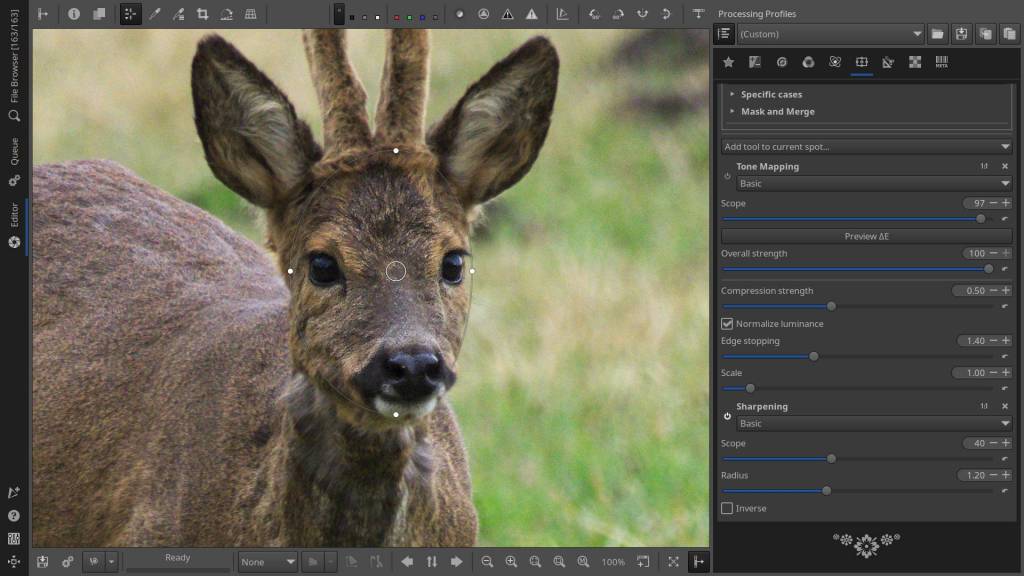


In the next example, I brightened and enhanced the green tone of an eye. Portrait and model photography is far outside my comfort zone—it’s a genre I rarely explore, and editing such photos isn’t my specialty. Still, I wanted to demonstrate how even a beginner can easily achieve this edit using RawTherapee with minimal knowledge.
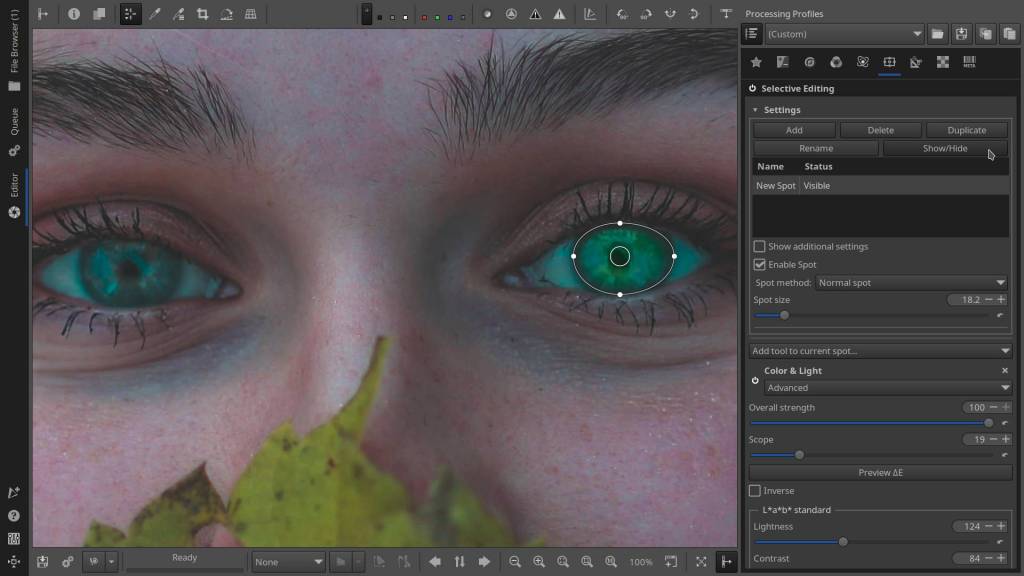
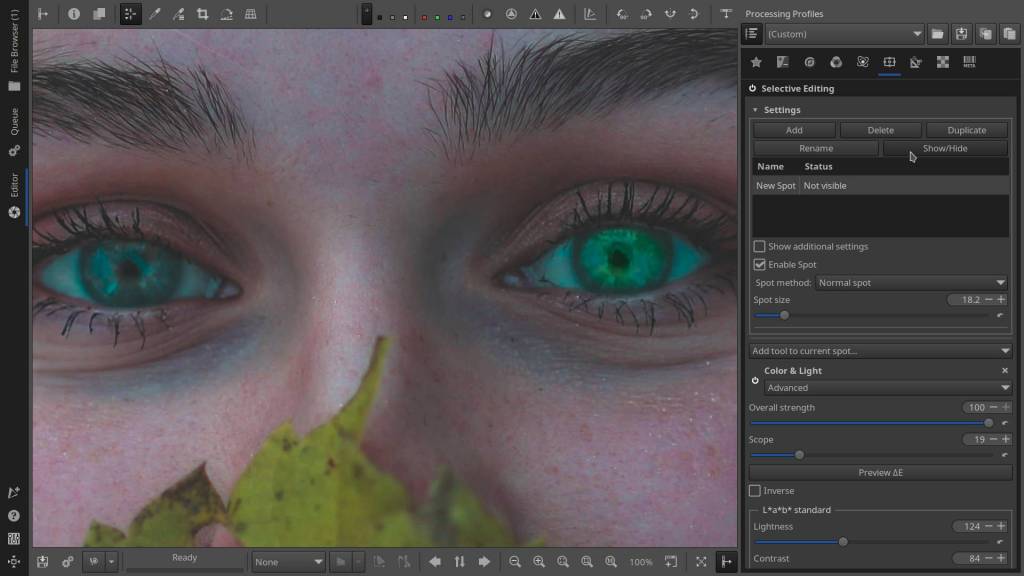
From left to right: normal photo, eye color correction, RawTherapee edit. Since I don’t do model photography, this photo is by Parker Johnson—thanks to him. You can find the link below the photos.



Photo by Parker Johnson on Unsplash
Powerful tools at your fingertips:
- Essential Exposure Adjustments: Complete control over brightness, contrast, highlights, and shadows.
- Architectural Corrections: Straighten horizons, fix vertical lines, and adjust perspective effortlessly.
- Resize and Crop: Perfectly frame your shots for any use.
- Auto Levels: Achieve stunning results with just one click.
- Graduated Density Filter: Enhance skies and landscapes with dramatic, professional effects.
- Color Toning: Total control to fine-tune colors to perfection.
- Customizable Vignette: Add subtle or bold vignette effects with full adjustability.
- Tone Mapping: Bring out incredible details in your images.
- Film Simulations via LUTs: Recreate the charm of classic film stocks.
- Batch Processing: Save time by editing multiple images at once.
Transform your photos with ease and precision!
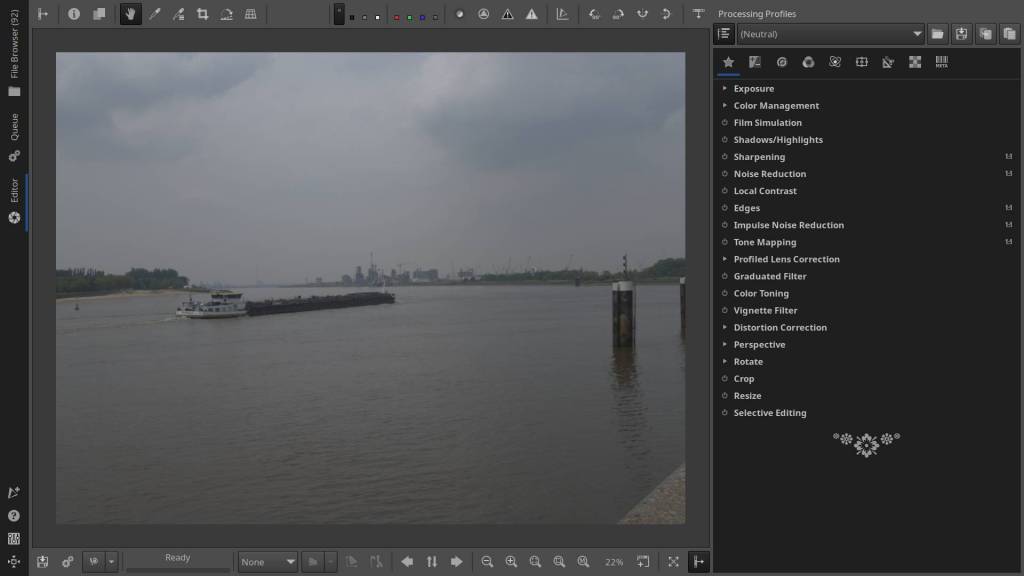
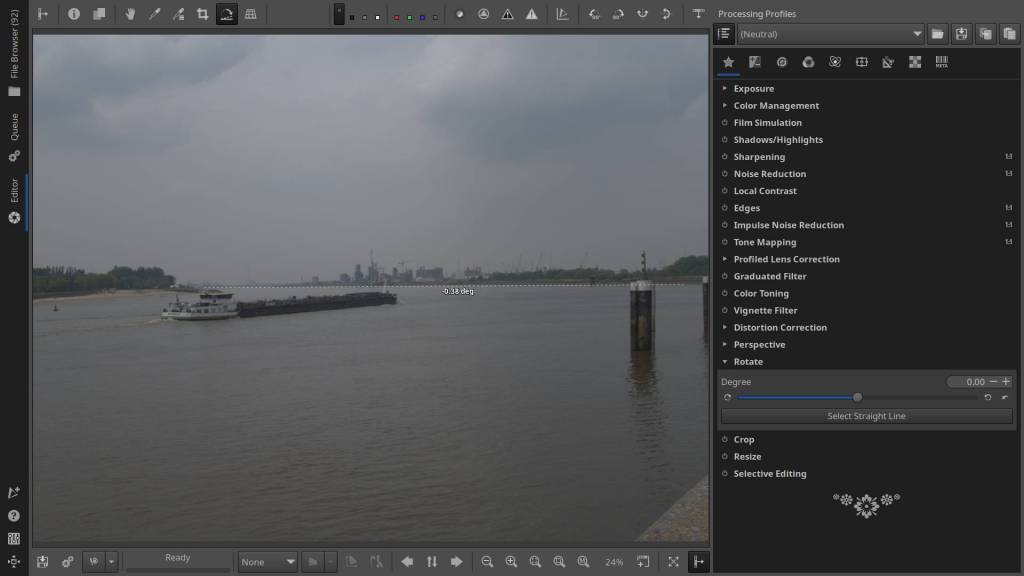
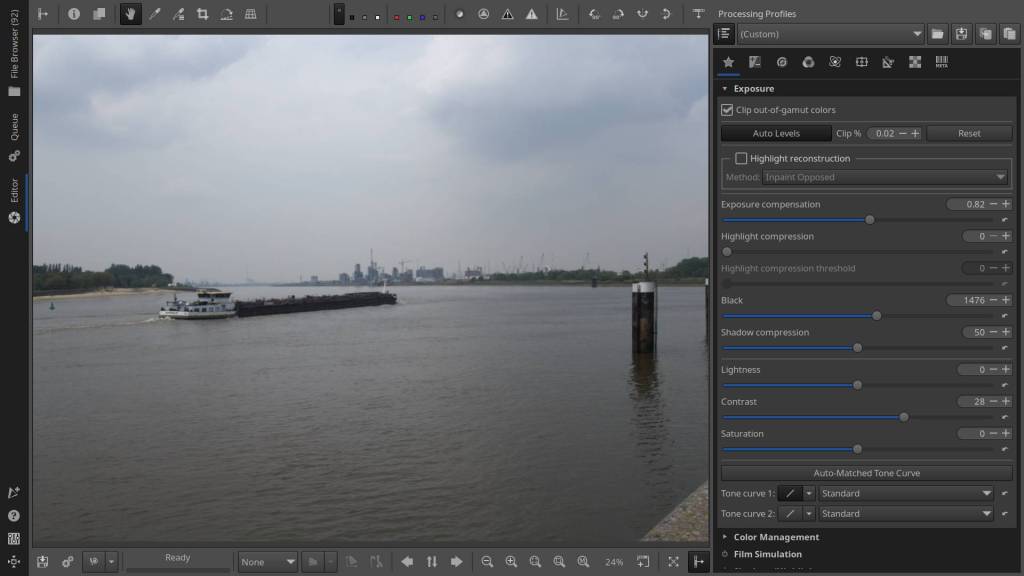
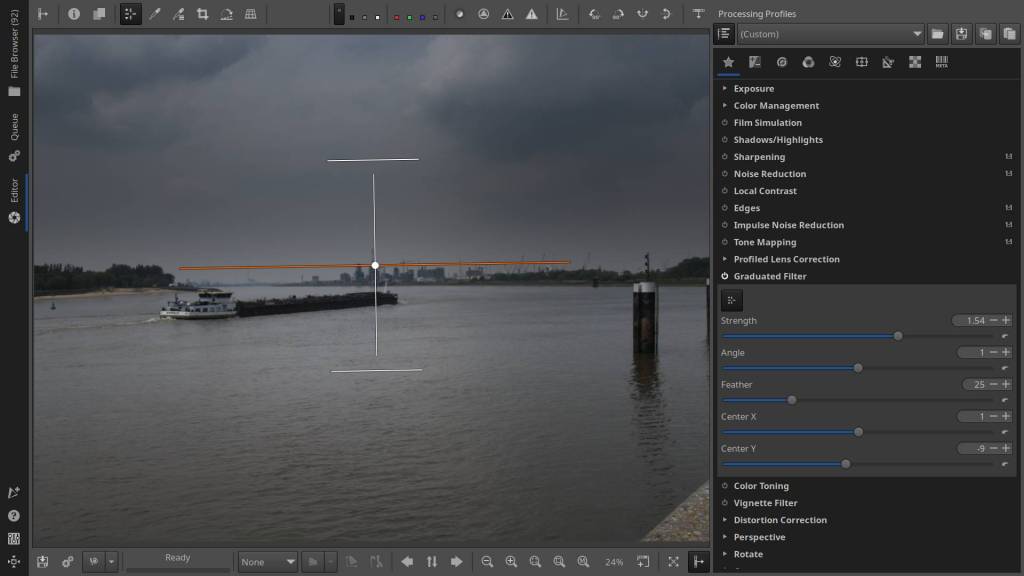

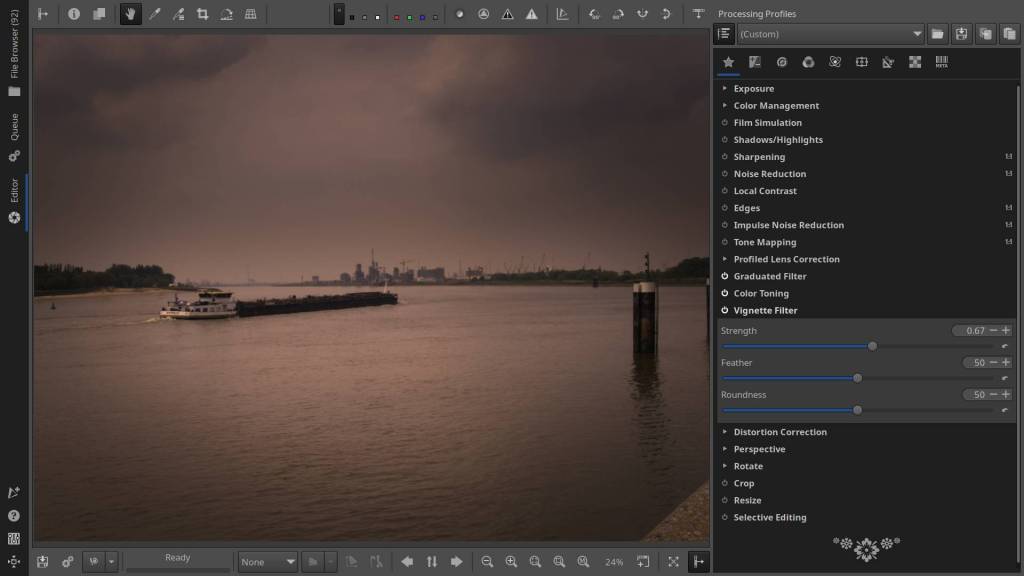
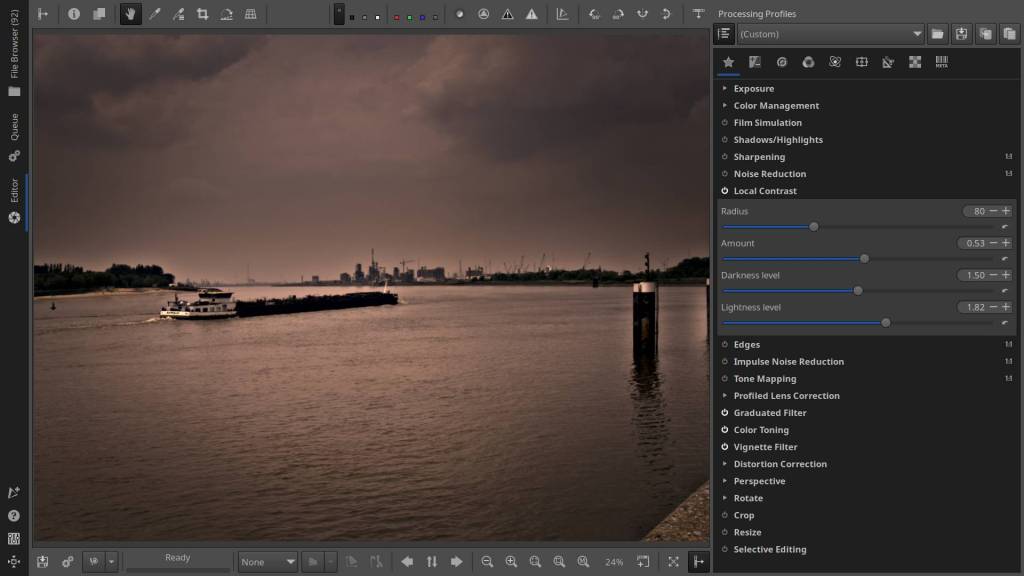
Give RawTherapee a try—it’s free and won’t disappoint you.

Discover more from Open Source Photography
Subscribe to get the latest posts sent to your email.




I was torn between Darktable and Rawtherapee. Then I had an incident where Darktable kept crashing, so I jumped over to Rawtherapee.
Rawtherapee was stable and surprisingly easy to use.
I have been a Lightroom user for years, decades even and found Rawtherapee as the natural progression from Lightroom.
I just need to learn Rawtherapee indepth.
LikeLike
Welcome, Digiphotoman!
Your experience confirms Emily from MFN’s ranking that RawTherapee aligns more closely with Lightroom. Learning happens naturally—you start with the basics, and over time, you’ll naturally explore new tools.
Even after all these years of using RawTherapee, from its very first versions, I’m still learning new things. I know plenty of photographers—professionals, enthusiasts, and amateurs alike—who only use a fraction of Lightroom’s capabilities. It all depends on the kind of photographer you are and the tools you actually need.
What I mean is, don’t worry about mastering every detail. In reality, I know very few people who truly have an in-depth knowledge of any editing software. The most important thing is to get comfortable with the tools you need—everything else will follow naturally.
Have a great day !
Marc.
LikeLiked by 1 person
One word. Darktable!
LikeLiked by 1 person
Darktable is undoubtedly a fantastic program, but as Emily mentioned, RawTherapee’s workflow and interface are slightly closer to Lightroom.
That said, I’d recommend both! I’m always happy when photographers are willing to give them a try. After all, whether it’s Darktable or RawTherapee, convincing photographers that free software can be just as good is often the biggest challenge.
Thanks Berny!
LikeLiked by 1 person
wbile raw therapee is great On1 raw gives the opportunity to work in layers better than Gimp in is also a software you own. I find no one software does everything so using on 1 and Luminar Neo with raw therapee is helpful
LikeLiked by 1 person
Thanks for your comment! You’re absolutely right—every software has its own unique set of tools and features. The key is finding what best suits your style of photography. Combining different programs is a great approach, and that’s exactly what I do. While RawTherapee is my main editing software, I also use GIMP, Darktable, digiKam, gThumb, and many other specialized tools. But they all have one important thing in common—they’re completely **free**! 😊
LikeLiked by 1 person
Thanks Bushcrafter, I had not heard of DigiKam or g Thumb, What is your assessment of these software and where do they fit in the scheme of things. One of the reasons I use On 1 and Neo is their AI noise removal as I sent my K1 to variable ISO and it often goes way up even to the 52k which needs intelligent noise control. Sop far I have not been able to get such good results with RawTherapee at high ISO. Have you managed it?
Laurie
LikeLike
Dank je, Marc. Ik moet nog steeds eens serieus aan beginnen.. te vergroeid met met m’n stand alone LR. Ik kan er vrijwel alles mee wat ik wil; maar met iets dat stil staat kom je ook nooit verder.. 🙂
LikeLiked by 1 person
Hey Harrie, zo lang het werkt is het ok zou ik zeggen – inderdaad, de versie zal verouderen maar ok – hoe dan ook, niets belet je (als je ruimte op je schijf hebt) RT reeds te installeren, zo kan je er gewoon aan worden en kan je ook je oude programma nog gebruiken.
LikeLiked by 1 person
I am getting the hang of Rawtherapee. I wouldn’t bother with Lightroom again.
I was curious as to whether anyone has any experience with DXO Photolab. I purchased it for a try. Seems to be good and there is no subscription attached to it, just a one off purchase price.
LikeLiked by 1 person
I’ve worked with a lot of software in the past—partly for work—but these days, I stick to open-source solutions. So, I can’t help you with DxO. The most important thing is to find an editor that feels intuitive to you. Whether it’s free or a one-time purchase doesn’t matter much—every package has its strengths. The key is discovering where those strengths lie.
LikeLike