In the early days, many photographers used completely mechanical cameras, many of them were quite basic. These basic cameras typically consisted of a box with a lens, a lever for advancing the film, a button for taking the photo, and a lens with various symbols. The symbols were used for focusing and exposure, with each symbol representing distances and weather symbols instead of aperture numbers.
I too, have experience using this particular camera models. I also remember 35mm and 120mm film rolls with exposure tables on the back, or on a paper manual in the boxes, featuring the same weather symbols and corresponding aperture values and shutter speeds. Not everyone carried a separate light meter, so many photographers relied on these tables. You might wonder if the resulting photos were of poor quality, but no, film had some forgiveness.
If you’re someone who regularly shoots in manual mode with your digital camera, and even if you’re not, it could be intriguing to set your exposure settings using a manual lens and referring to a table for aperture and shutter speed values. This experiment could offer a valuable learning experience, not to mention the creative possibilities it might unlock, but above all : FUN !
What do you need for this :
- A camera on which you can manually set ISO and Shutter Speed
- Preferably a fully manual lens with Aperture Ring
- A paper light meter – or sometimes called as the “Sunny 16 Rule”
There are many solutions for the “paper light meter”, because believe it or not, you are not the only one who has started this adventure , many have already gone before you. You can download my photo of the Kodak ColorPlus ISO 200 roll here, screen print it for use on your smartphone or print it on a piece of paper or cardboard, set ISO to 200 and use the table for aperture and shutter speed.
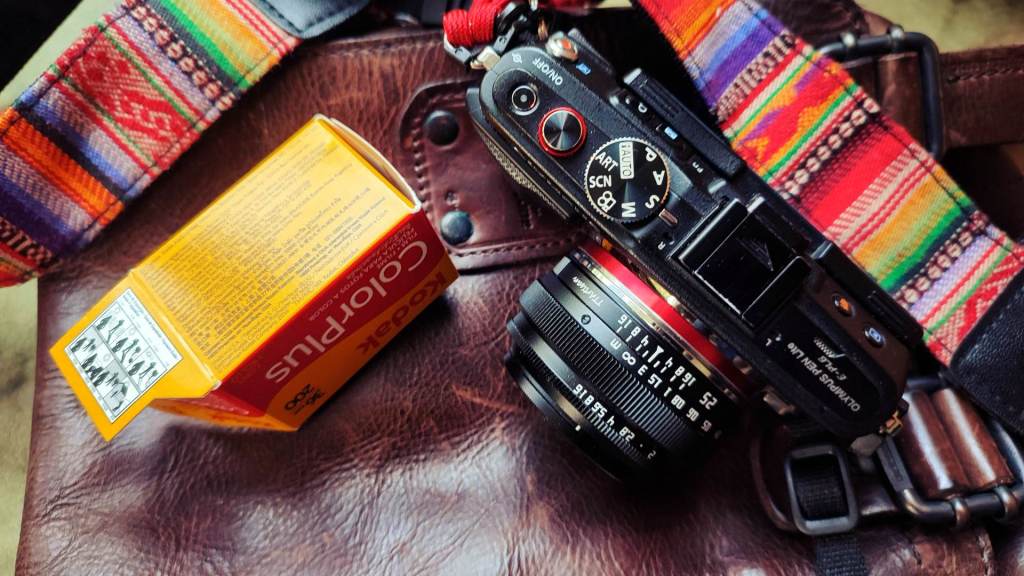

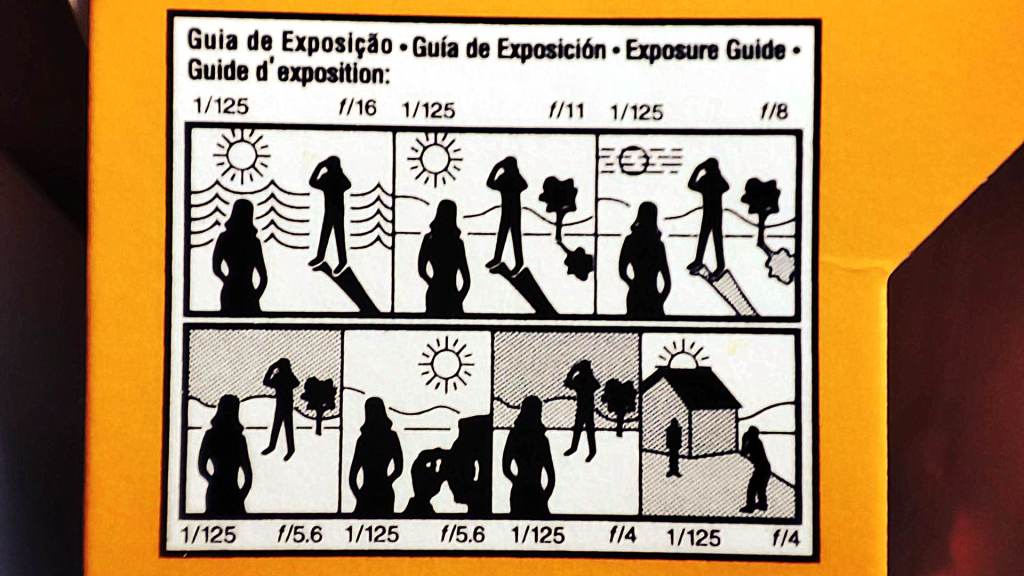

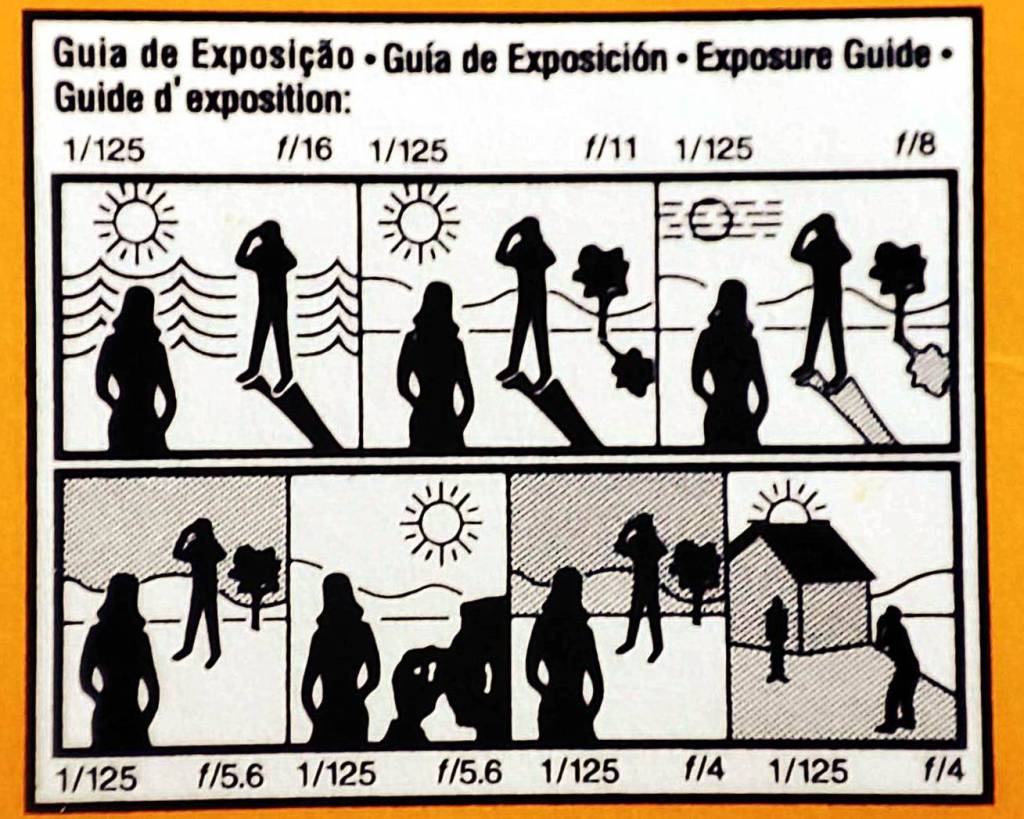
If you want a more refined solution like the one I made from a piece of photo paper, on which I made a print of a file I found on this website : https://squit.co.uk/, go to “Photo Album” and find several downloads there, including one for a cut out and assemble, paper exposure calculator. There are also other links listed to exposure calculators. Also nice is this one from the “thephoblographer.com” website: https://www.thephoblographer.com/2019/10/26/photography-cheat-sheet-sunny-16-guide-wheel/

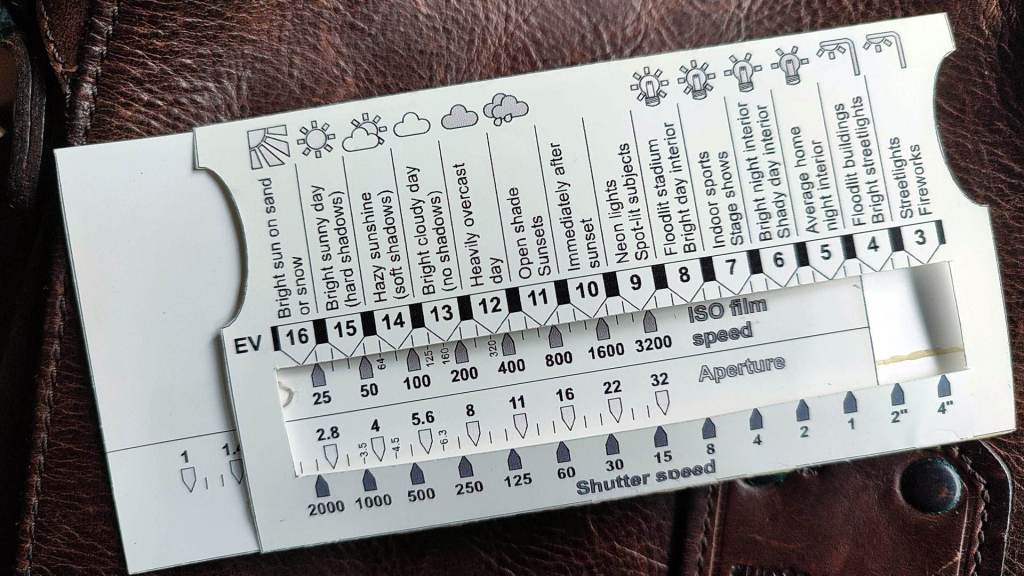
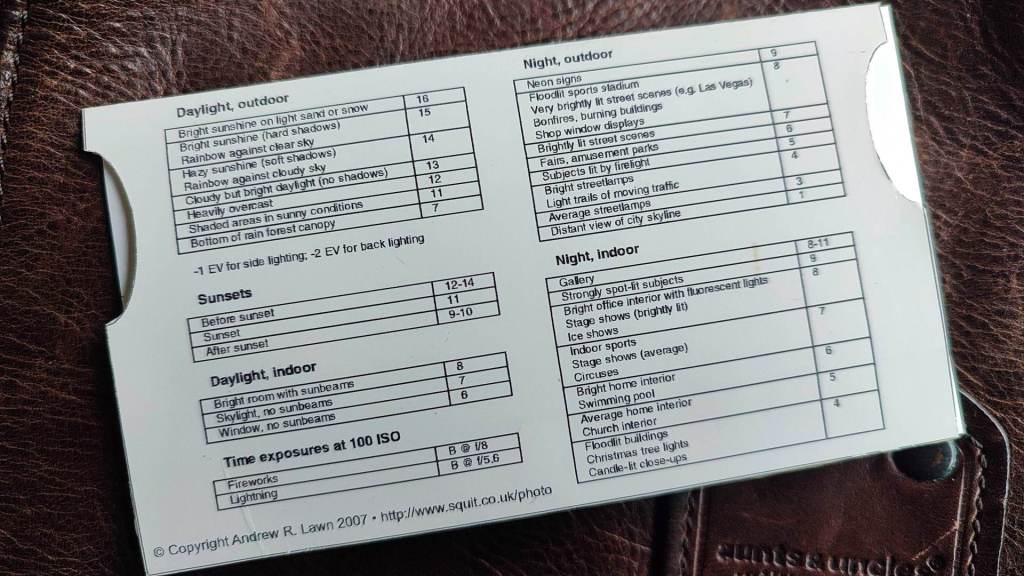
Not completely satisfied yet ? then type “sunny 16 rule download” into your browser and find even more, even as an app for your smartphone.
5 tips for an even more analog experience :
- A really nice idea is if you reserve an old, perhaps less used digital camera especially for this experiment. This will then be your new “Analog camera”
- Photograph Hyperfocal or use the DOF scale on lens, if none, search the internet or look here for a good table and app for your smartphone
- Use old 2-4 or 8GB SD cards, and try to limit the number of shots to 24 or 36 shots per SD card, like a real 35mm film roll, change card if you need to take more shots
- Shoot RAW and develop your “Analog” photos with a film LUT, like my PictureFX Vintage Kodachrome 1936 Frank Glencairn for Rawtherapee, or the original Cube file here : https://frankglencairn.wordpress.com/2014/01/15/everything-looks-better-on-kodachrome-k-tone-lut/ for Adobe, Luminar etc.
- Print your photos in a shop that has a photo printing machine – an alternative is a small photo printer such as the Canon Selphy CD1300
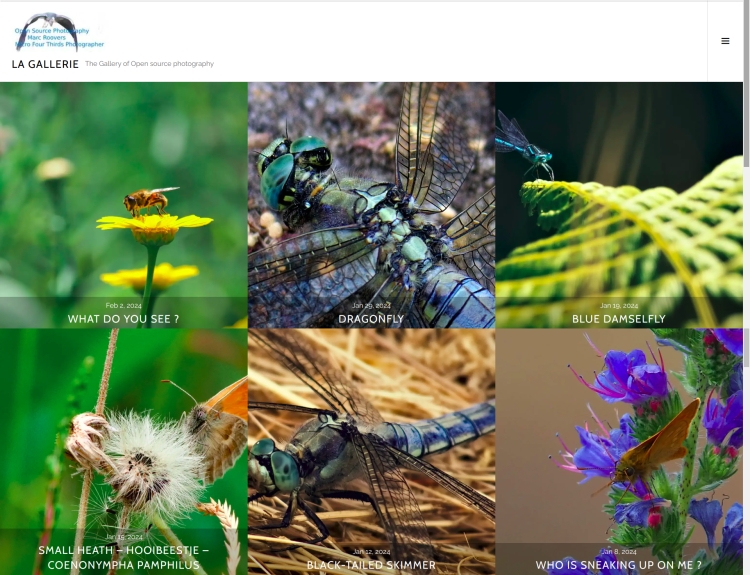
The photo gallery of Open Source Photography, Olympus micro 4/3 system, Vintage Lens Photograpy, Film Simulation, PictureFX, HDR – Photographer : Marc R.
Discover more from Open Source Photography
Subscribe to get the latest posts sent to your email.




What a wonderful article Marc. Do you mind if I share it on my photography group?
LikeLike
Hey Mark, feel free to share !
LikeLiked by 1 person