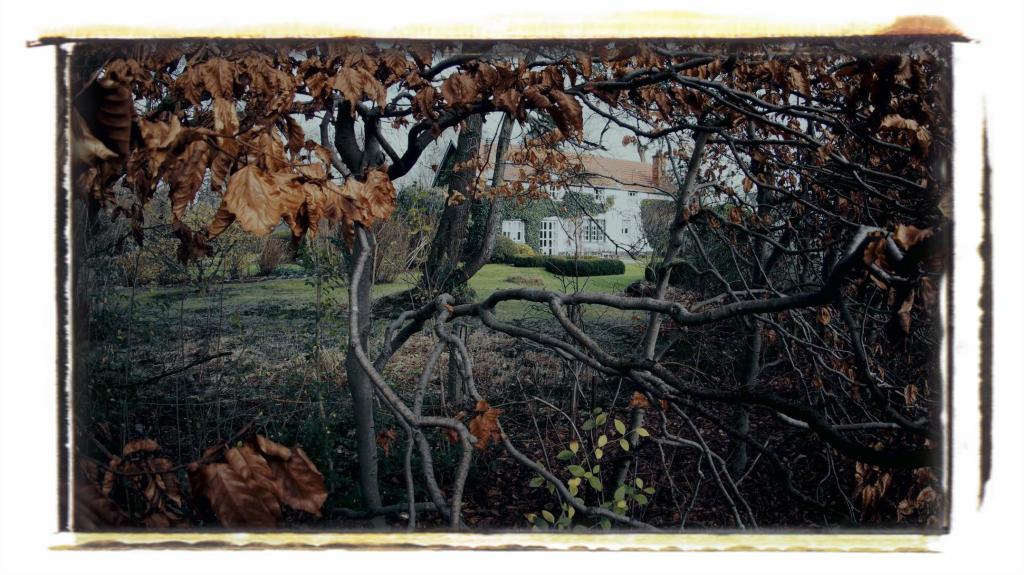
PictureFX J.S. Style Mystical Dusk is the more dark and gloomy version of the style found on Jo Stephen’s website.
But as written before, the result depends very much on the chosen photo and its color pattern.
If you have visited Jo’s website you will most likely have also read about ICM – intentional camera movement.
You can read exactly how this works here.
Below the Lut applied without extra effects :




You can also apply this “Bloom” and “ICM” effects afterwards in your photo editing program such as Gimp, Adobe P.S., ON1, Krita …
ICM can be added in Gimp via : Filters -> Blur -> Linear Motion Blur
Adjust -> Length and/or Angle – Blending options and Opacity to taste – Export as a new image
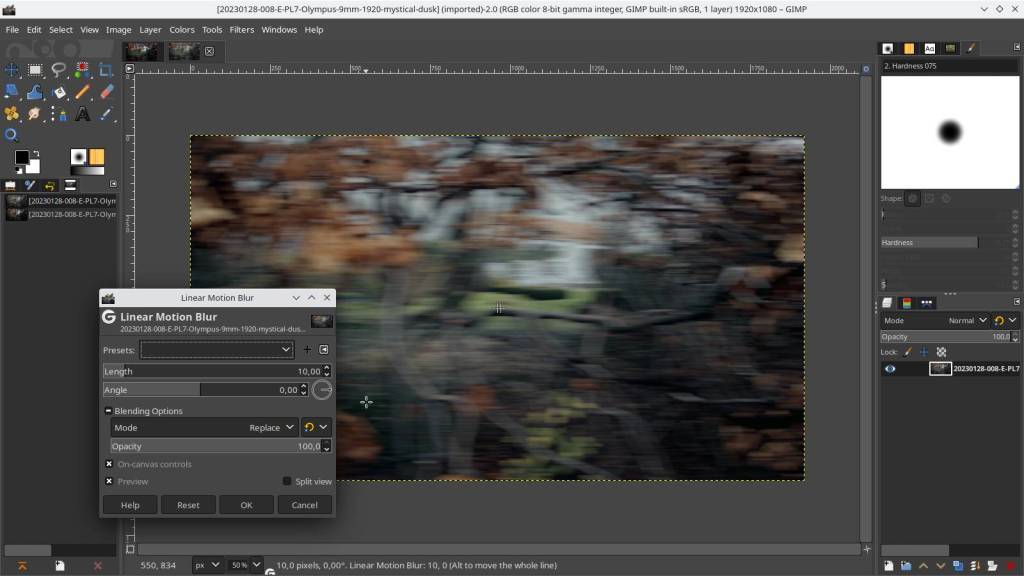
Load original image and blurred image in Gimp, drag blurred over original, drag to window en let go – it will add as a new layer
More detail about using layers in my previous article : Gimp Tutorial Using Textures – the workflow for this is the same.
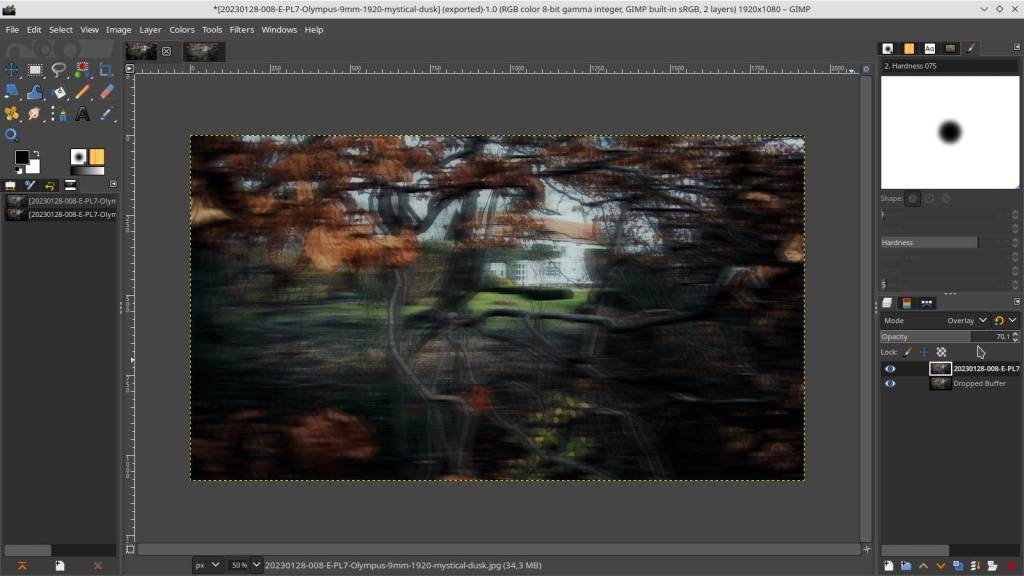
Bloom can be added in Gimp via : Filters -> Light and Shadow -> Bloom
Different settings are possible – also use blending options and opacity, “lighten only” is a good starting point.
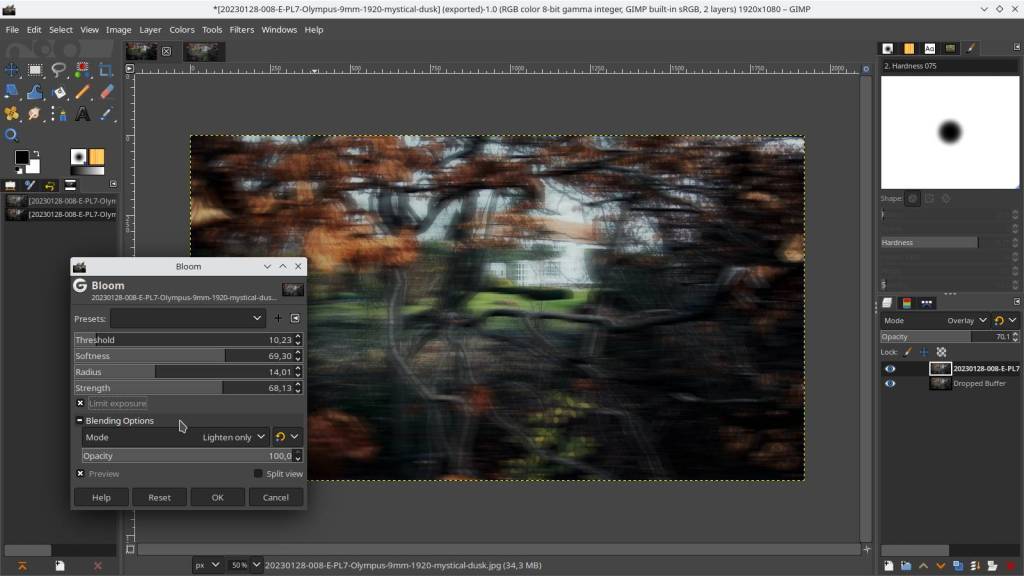
If you want to read more about how Jo’s photos are created, on this page you will find more about shooting techniques and the Olympus E-M10 MKIII.
At the moment all PictureFX J.S Style Luts are in 3D .cube format, soon two more and also PNG format Luts to use in Rawtherapee – Darktable DT Style’s in progress.
Download :
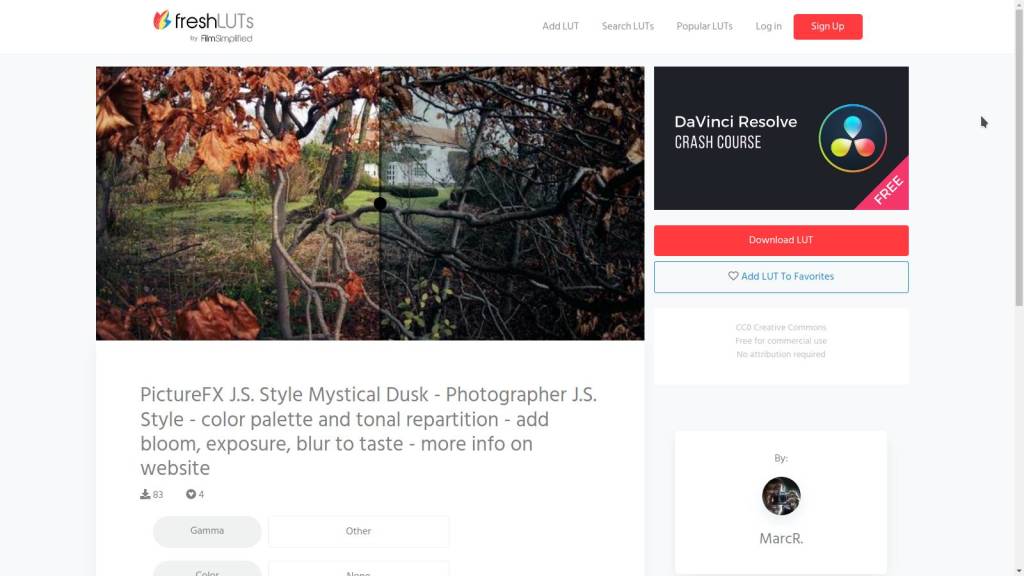
PictureFX J.S. Style Mystical Dusk
Photographer J.S. Style – color palette and tonal repartition – add bloom, exposure, blur to taste
3D Lut Cube format 25x25x25
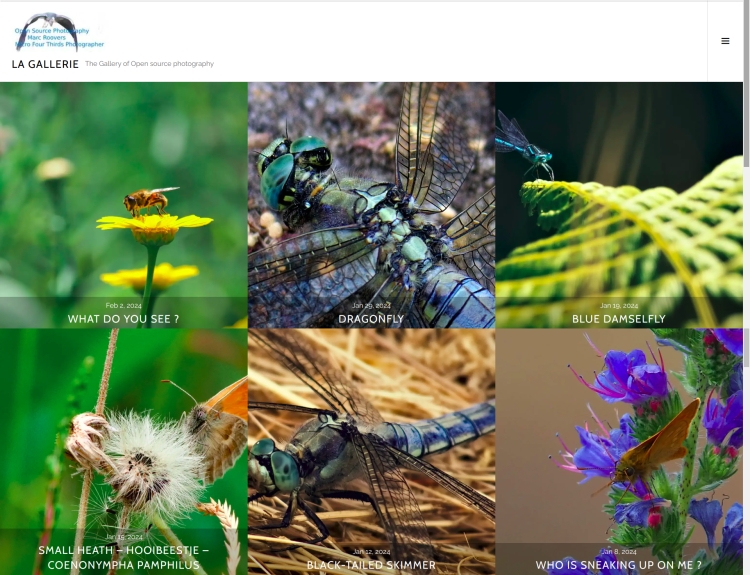
The photo gallery of Open Source Photography, Olympus micro 4/3 system, Vintage Lens Photograpy, Film Simulation, PictureFX, HDR – Photographer : Marc R.
Discover more from Open Source Photography
Subscribe to get the latest posts sent to your email.


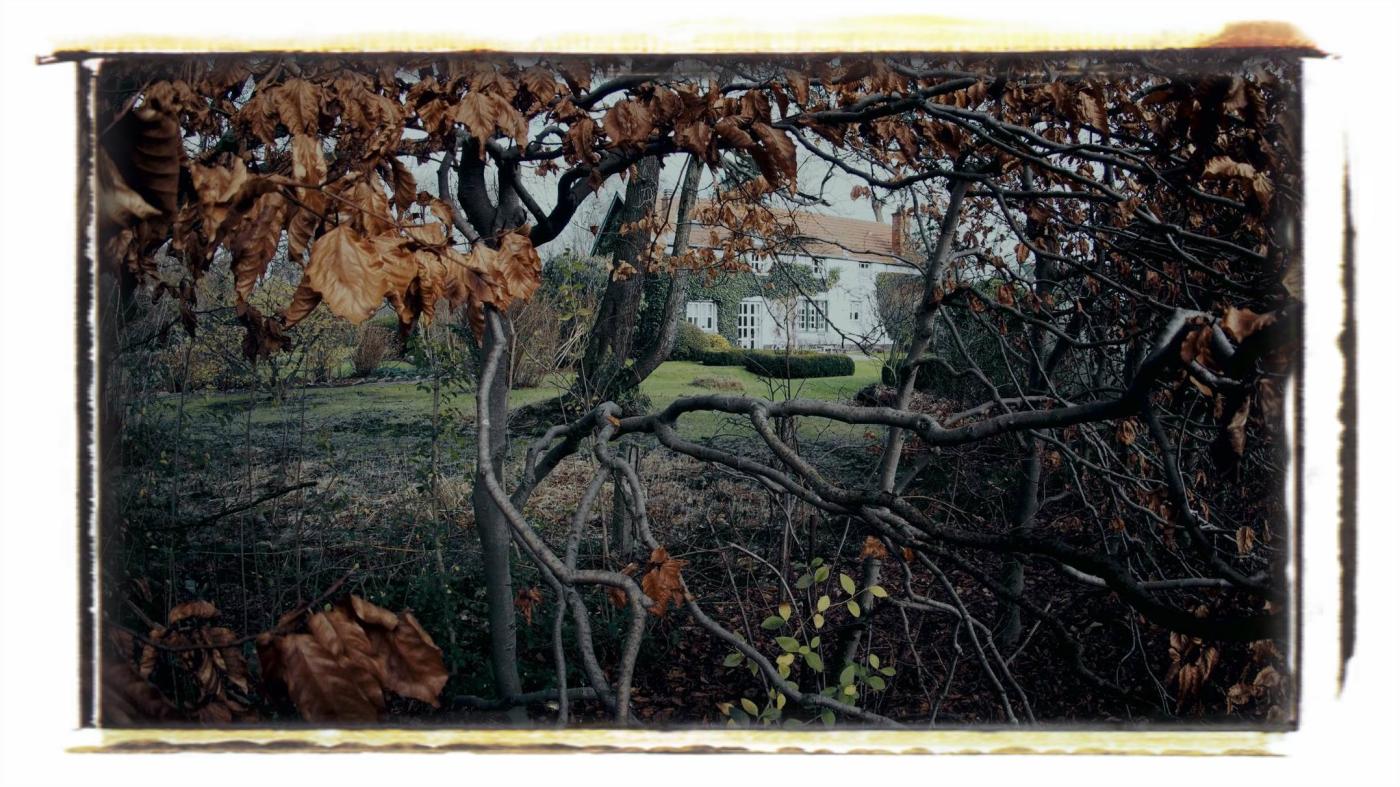

Enjoyed this post? Put your thoughts into words! Or just give a thumbs-up in the comment box!