Update – December 3, 2024 – Found a new methode myself – new page will follow today, look for it in the Blueprint – Setup & Update category !
Update – December 3, 2024: LightSnowDev, Jonathan contacted by e-mail, waiting for reply.
Update – November 30, 2024:
Until about a year ago, this update method worked perfectly. However, a reader recently informed me that the website used for updates has been taken offline—and they were right.
At the moment, I’m exploring ways to resolve this issue. I’ve tried reaching out to the original developer, but the site is over 10 years old, and they haven’t made themselves easy to contact. Other solutions are also being considered.
For now, updating via SD card is no longer possible. Stay tuned for further updates!
As a Fujifilm camera user and also ex Pentax user, it made sense to me that installing new firmware updates was easy. You just downloaded the latest firmware for your camera from the brand’s update website, copied it to an sd card, card into camera – update and ready, well, it took a few more operations, but it wasn’t rocket technology either.
As a new Olympus user the situation is different. Olympus uses its Olympus Workspace software for this. All very nice on Windows, but what if you work on Linux ? Yes, that’s what you get when using Linux shit I hear you say. But I believe in freedom of opinion and choice, I also believe that things should be kept simple, because even via Windows this is not always a smooth working way of updating – I know someone with three E-M1 MKII cameras where non of the them could be updated, coincidence ? nope, just type Olympus firmware update in Google, and you will be amazed of the problems.
So it should be possible in another way, and it is !
After a long search up forums and others, I came across this website : LightSnowDev https://lightsnowdev.com/blog/

LightSnowDev is the website of Jonathan Schwarzenböck, he started this website in 2014. As a computer science student and the lucky owner of an E-M10 he wanted to use the possibilities of his camera to the fullest, and that’s how this website was born. Today you can find firmware updates for various Olympus cameras on his website.
But does it work?
Well, I currently have several Olympus cameras including two E-M5 MKII, on these two cameras I applied the SD card update procedure myself, and it went like with my Pentax and Fujifilm cameras without any problem.
Is there no risk then?
I’m certainly not going to say that a problem is out of the question, but that can be with any method. As long as you follow the procedure carefully, it shouldn’t be a problem. Not sure ? first check which version your current firmware is, and check on the Olympus website what the possible improvements are of the various firmware updates, you may then decide that an update is unnecessary in your case – you can also opt for a partial update however, by choosing not the latest but an earlier version, the risk remains the same.
The Update procedure as I performed it :
- Check your current firmware version : go to menu -> spanner menu (wrench) -> firmware or software version
- Download the required firmware version from the LightSnowDev website
- Format an SD card, create the folder DCOLYMP
- Rename the downloaded firmware update file according to the naming on the LightSnowDev website
- Copy the renamed file to the DCOLYMP folder on the SD card
- As a result, your SD card should now contain a folder named DCOLYMP, with inside the renamed firmware update
- Make sure the camera has a fully charged battery !
- Make sure the camera is turned off and insert the prepared SD card into the camera
- Press the “OK” button, turn on the camera, then release the “OK” button
- Your camera will turn on with a black screen, and the LED on the front of your camera will be orange
- Put your camera down safely and don’t touch it anymore – very important: never turn it off !
- Wait for the LED to blink quickly – the update is now complete.
- Turn off the camera
- Turn the camera back on, go to the menu, scroll down to spanner (wrench) menu on your camera, scroll down to firmware version or software version
TIP : downloading the firmware update from the site doesnt always work easy due to safety and other restrictions on your computer, I found that the download button didn’t work on my system, not even via shift click.
The alternative link also did not work via clicking, right clicking and opening in new tab also did not work.
But right clicking and “save link as” did work!
In Firefox you must first give permission after clicking the download button.
So it can work differently on the different systems, anyway, there is nothing wrong with the website itself, it takes some searching but in the end it works.
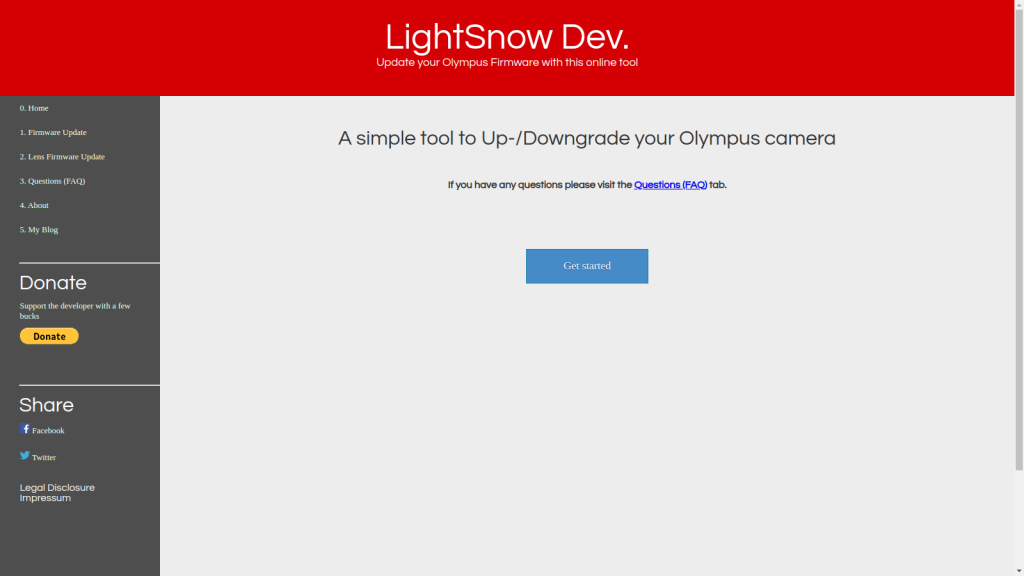
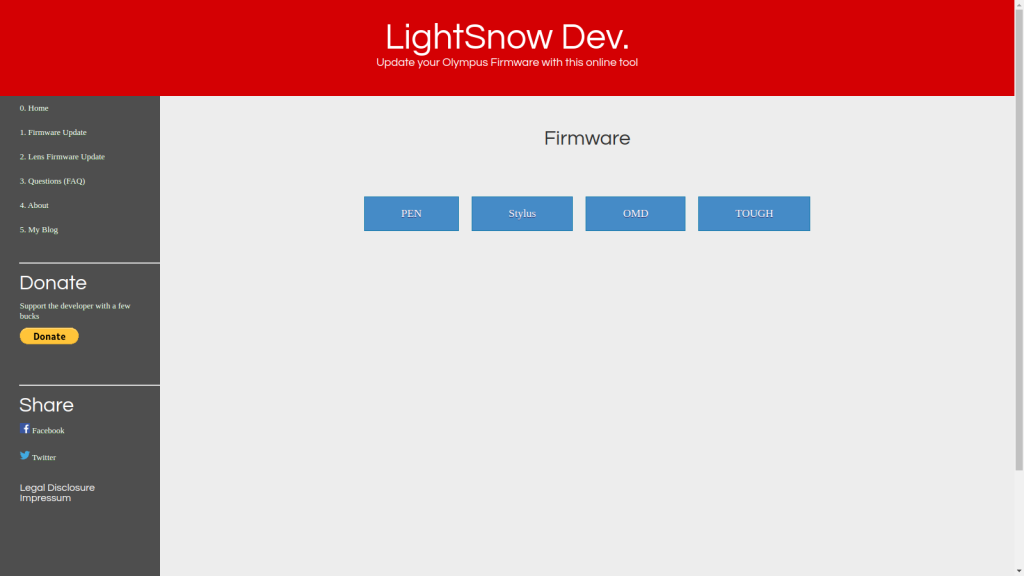
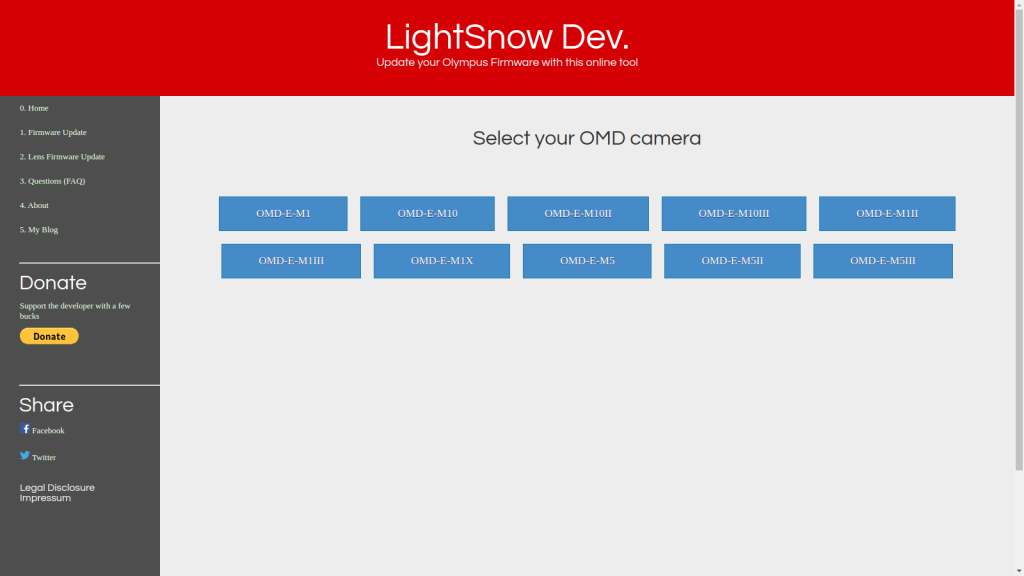
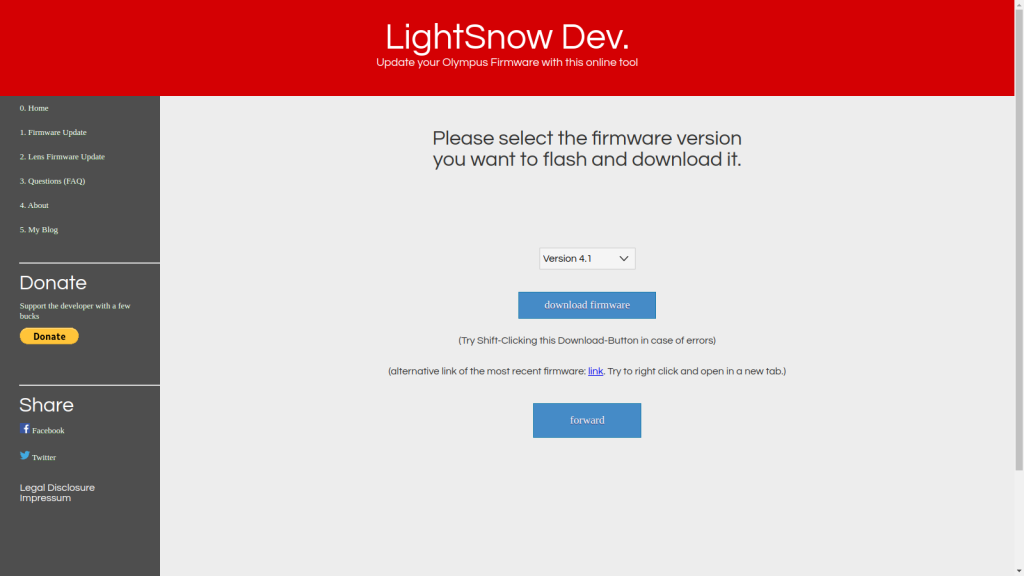
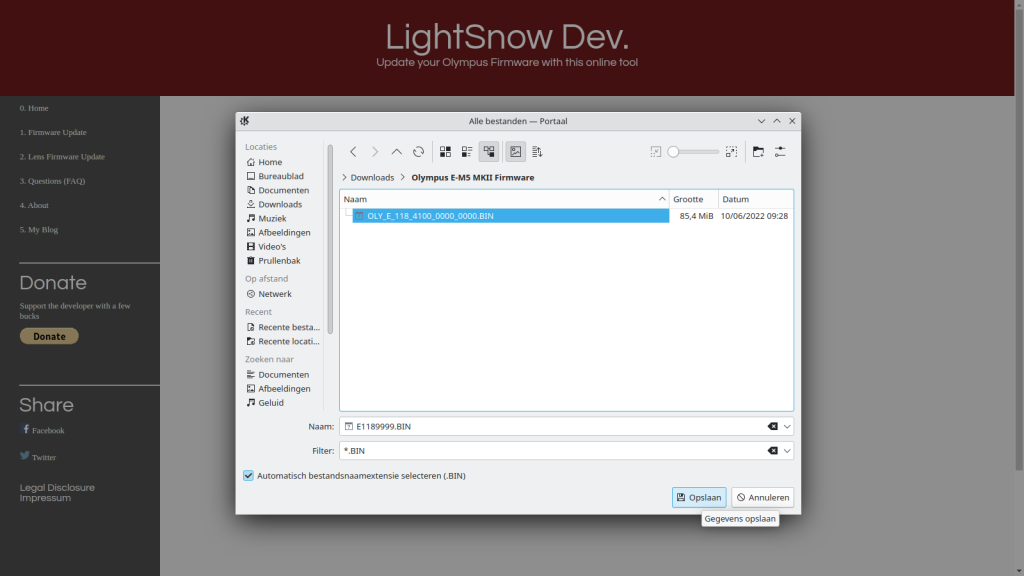
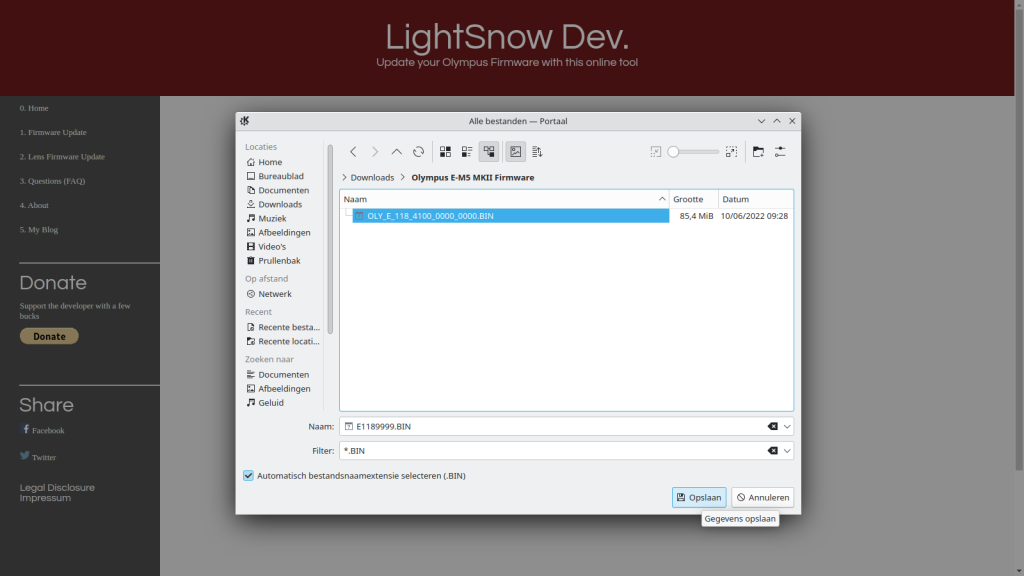 Why Olympus has made its update procedure so complicated is a mystery to me. The micro 4/3 system has many advantages, and many professional users of the system will have no problem with the current update system. But there are many other users, starters, bloggers and vlogers, who are not all technical or even have a Windows computer, but a Chromebook or even an Android tablet, these photographers also need to be able to update their camera.
Why Olympus has made its update procedure so complicated is a mystery to me. The micro 4/3 system has many advantages, and many professional users of the system will have no problem with the current update system. But there are many other users, starters, bloggers and vlogers, who are not all technical or even have a Windows computer, but a Chromebook or even an Android tablet, these photographers also need to be able to update their camera.
Discover more from Open Source Photography
Subscribe to get the latest posts sent to your email.




Olympus has been doing something difficult for other people to update the firmware through software. They should do the SD card version long time ago. Thanks for sharing. Hope they also make the handheld high res for EM1 MK2 which i think it is more than capable through firmware upgrade.
LikeLiked by 1 person
Glad I could help you with it.
LikeLike
I think you’re right about the E-M1 MKII, it’s a great camera, have one myself, and only bought the III version last weekend.
LikeLike
I came here looking for guidance on how to update firmware for a PEN E-PL1 using a Linux computer and so not being able to use the Olympus application to do it. Looks like I’m too late for lightsnow though, as the website seems to have gone.
LikeLike
Hi Simon,
You’re absolutely right—I hadn’t noticed this before. After a bit of digging, I found a new link for you: [https://lightsnowdev.blogspot.com/](https://lightsnowdev.blogspot.com/). However, some things have changed.
I’ll update my site with more information about this eventually, but at the moment, I’m focused on a different series, so it might take a little time. In the meantime, you might find the solution you’re looking for through this new link.
Best of luck, and all the best!
Marc
LikeLiked by 1 person
Hi there,
I’ve updated the site here on OSP, as it seems to be completely down. However, there are still some options to explore:
1. **Wayback Machine** – You can use [web.archive.org](https://web.archive.org/) to view websites as they appeared in the past. If enough underlying links and folders were captured, the site might still function to some extent.
2. **Contact the developer** – This is another avenue to consider. I’ll look into this in a week or two, but I’m currently swamped with other tasks.
Cheers,
Marc
LikeLike
Hi Simon,
Today I found another way to update via SD card.
Fortunately for you I also happen to have an old e-pl1 lying around that still had firmware 1.1.
Follow the link below to a page from mu-43.com
https://www.mu-43.com/threads/does-anybody-have-a-firmware-of-e-pl1%EF%BC%9Fi-really-need-it-to-repair-my-camera.123665/page-2
scroll down to a post on the second page from Michael Meissner.
He has a table on Google docs with the links to the various downloads.
Follow the instructions – download the e-pl1 firmware update to your computer via the link – rename to E0749999.BIN – format an sd card in the camera – via your computer in linux: create a folder on that sd card called: DCOLYMP – copy the renamed file into this folder – with your camera equipped with a FULL battery – start the camera with the OK button pressed – the AF light will remain fully lit – when this light starts to flash you can turn off your camera.
Dear Simon, know that everything is of course at your own risk – but my old camera has been updated to v1.3 in any case
Please let me know how things work out for you.
Good luck!
Marc
LikeLike