Less than 3 minute read time.
This is an update for article: Olympus E-M1 Mark II, Mark III and E-M5 Mark III Remote Cable Release Alternative – Olympus E-M5 MK III – E-M1 MK II & MK III – E-M1X
This update is valid for the above cameras and also the newer ones like the OM System OM-1 & OM-1 Mark II and the OM-5
All these cameras use the same 2.5mm jack remote control. Some have one button, others two, offering three possible functions:
- Half Press = Focus
- Full Press = Shutter
- Second or Lock button = Continuous Shutter
Compatible remote model types :
- Oympus RM-CB2
- JJC MA-J2
- OM System RM-WR1 (wireless and cable)
- Canon RS60-E3
- JJC S-O3
DIY wiring scheme :
In some cases, creating your own remote can be incredibly useful.
Imagine a bird feeder where a sensitive pressure button beneath a perch lets the bird trigger the camera automatically, capturing the perfect shot.

Or think of customizing a rifle stock for your long telephoto lens. You could even upgrade the previously discussed Novoflex Pistock-C with a handle featuring a switch, adding focus and shutter buttons for better control. The possibilities are as limitless as your imagination!
The necessary components can be found cheaply in electronics stores, second-hand shops, or on platforms like AliExpress. Alternatively, you can repurpose an old remote control.
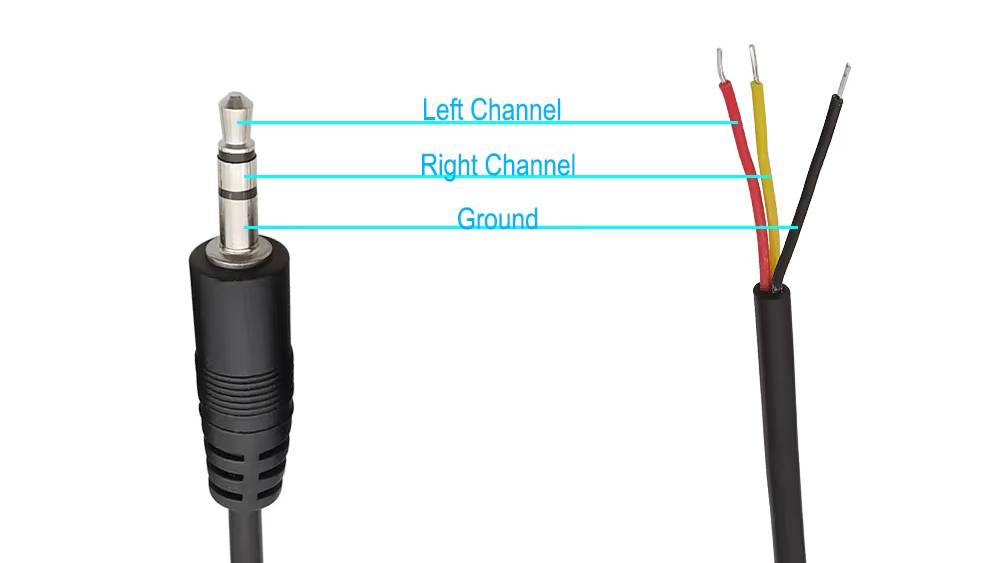
2.5mm Jack Connector Pin and Wire Readout :
Shutter Control : connect ground with left channel – black + red
Focus Control : connect ground with right channel – black + yellow
Attention: 2.5mm jack plugs come in 2, 3, and 4-pole variants. Only the 3-pole plugs are compatible with Olympus, OM System, and some Canon, Fujifilm X-T series, X-H series and Pentax K DSLR cameras.
If you rarely need a remote, you can use the OM System app instead. The advantage of this app is that it lets you control the camera via Live View.
Here’s how to set it up:
- Download the OI.Share app from the Google Play Store.
- On your camera, select “Connect to Smartphone” to display a QR code.
- Open the OI.Share app on your phone.
- Slide the camera icon off at the bottom upward.
- Tap “Easy Setup”, then select “Scan” to scan the QR code.
- Your camera will now be connected to your phone.
Quick, simple, and effective!

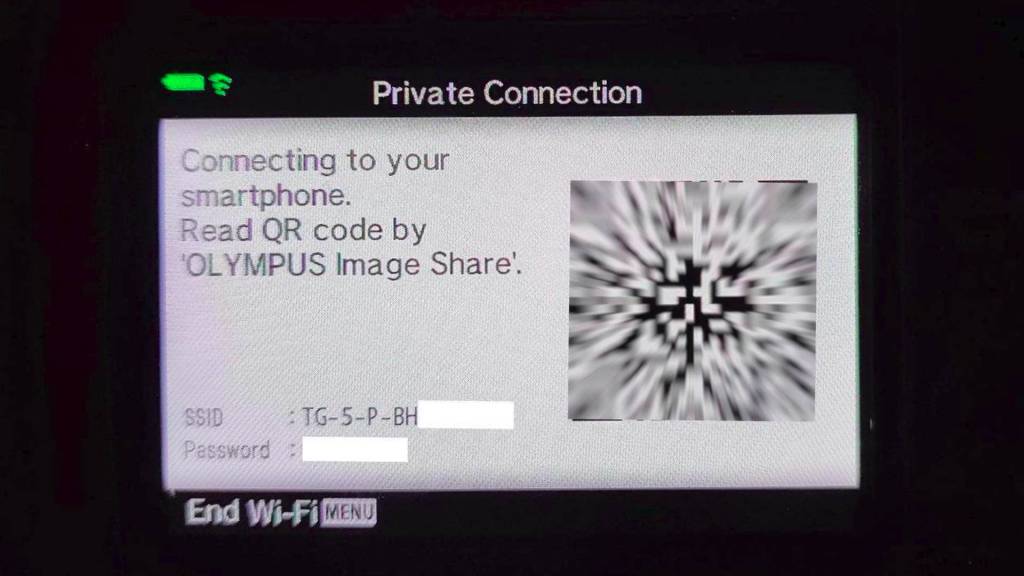
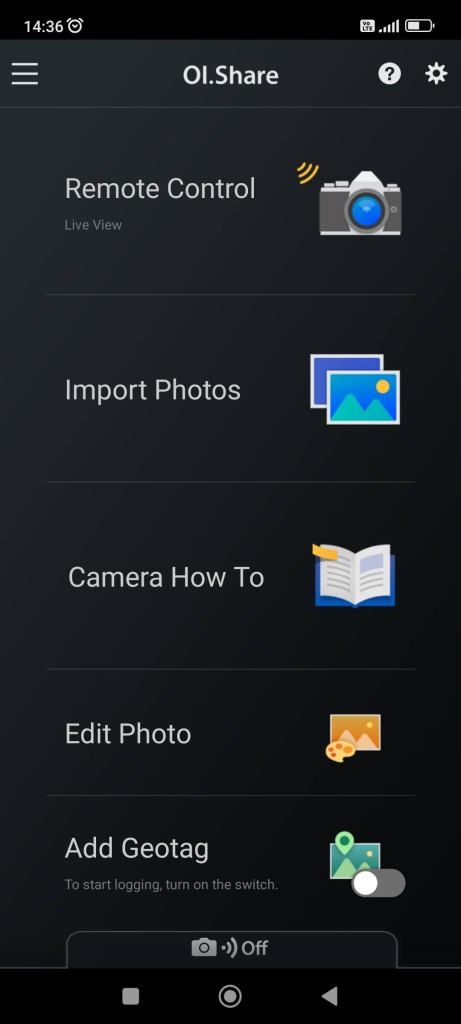
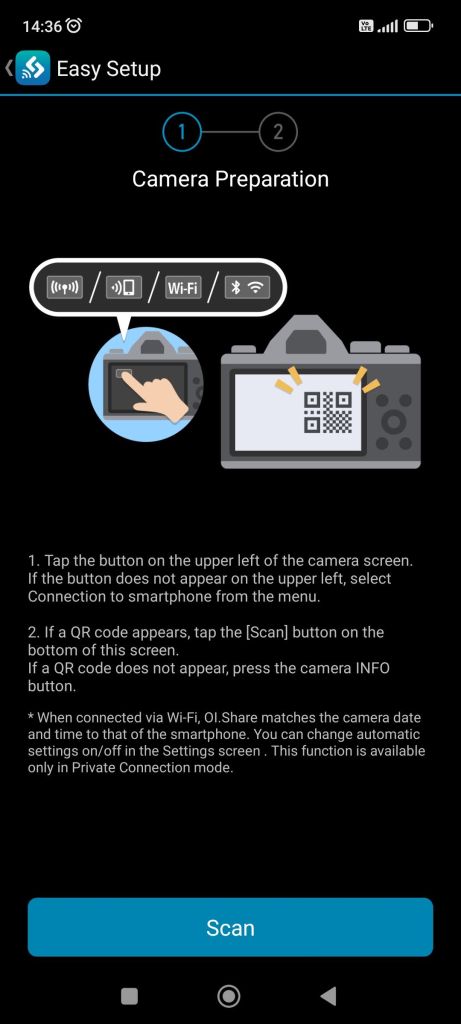


Prefer to listen to this article and its highlights? Click the YouTube link below:
Discover more from Open Source Photography
Subscribe to get the latest posts sent to your email.




As always, a great read. Timing was almost good too 😂😂. The other day I installed the remote app and setup with the OM-1 mk2. So easy I second guessed myself multiple times. While I rarely use a remote I do need to bulk out my OM kit with the necessary gear. What I need to avoid is too much ! Two people shooting Canon for a good number years builds a closet full of stuff 😵💫
LikeLiked by 1 person
I know the feeling! I’ve switched brands a few times myself and still have leftovers lying around.
LikeLiked by 1 person