Hey,
A “normal unboxing” is a video in which someone receives a package and unpacks it. The unpacker provides a video and the steps he takes with comments and thus gives his very first impression.
Well, I don’t have a package here, but I do have some new software that I found on the internet – for me and probably many of you it’s something new, and it got me really excited, so I wanted to share this :

GrossGrade
What is GrossGrade ?
The official explanation on the GrossGrade website :
GrossGrade is a software environment for photo / image color correction or grading. you can choose and use various color correction tools (modules) from the constantly expanding library. In addition, the environment allows you to create your own tools or modify existing for solving a large number of tasks related to analysis, color correction, calibration, as well as non-trivial tasks.
Ok, let’s say you want to make a film simulation in Rawtherapee, Adobe, Darktable … it’s basically the same with all software,
the normal steps are ->
- load photo in your favorite image program,
- make adjustments,
- load a neutral Hald and apply the adjustments to it
- save as Lut (PNG)
- optionally convert to Cube format
- load photo in your favorite image program and apply Lut
Actually a complicated affair + the adjustments that you can make in an image editing program are rather limited.
Can it be otherwise?
Yes, there are paid programs like “3D Lut Creator“
But this site wouldn’t be Open Source Photography if there wasn’t an alternative to be found for it, and the alternative is : GrossGrade.
The program is developed for Windows and is still in the Beta phase, but already works like a dream.
And, through Wine it also works on Linux.
So, this software is for Professional Color Enhancing and Grading for Photo and Video.
But aren’t we all professionals?
So, I think we all need this 🙂
Let’s see what Jarvis has to say:
In the example below, a Fujifilm Raw file (Raf) is loaded directly into GrossGrade, in this case, adjustments are made in the Curve module and saved as PNG Lut intended for use in RawTherapee.

GrossGrade accepts Fuji RAW ! 
Fuji .RAF extension 
Using the Curves Module 
Several “save” options, including Cube and PNG 
Give the new Lut a name 
Can be used immediately in image editing
More Tools:

Reference Image Look Acquisition Tool 
Hald CLUT screen capture 
Batch LUT converter
Below links to the different pages of the CrossGrade website – click on the pictures :



A word of caution,
This software works great on my 10 year old Dell portable,
and I’ve had no trouble getting it running on my Linux installation via Wine. That’s not always the case with software made for Windows. The makers have clearly done a good job thus far.
However,
Especially on Windows, which can be fickle and stubborn by nature, things can always go wrong.
So always make a backup of all your important files (you should always do this before installing new software).
And if possible, invite a handy computer acquaintance or friend who can help you if Murphy decides to stop by.
Recipes cannot be made with the above software, how to do this on your Fujifilm camera can be found here, as well as a large collection of existing recipes and many other interesting articles:
Discover more from Open Source Photography
Subscribe to get the latest posts sent to your email.


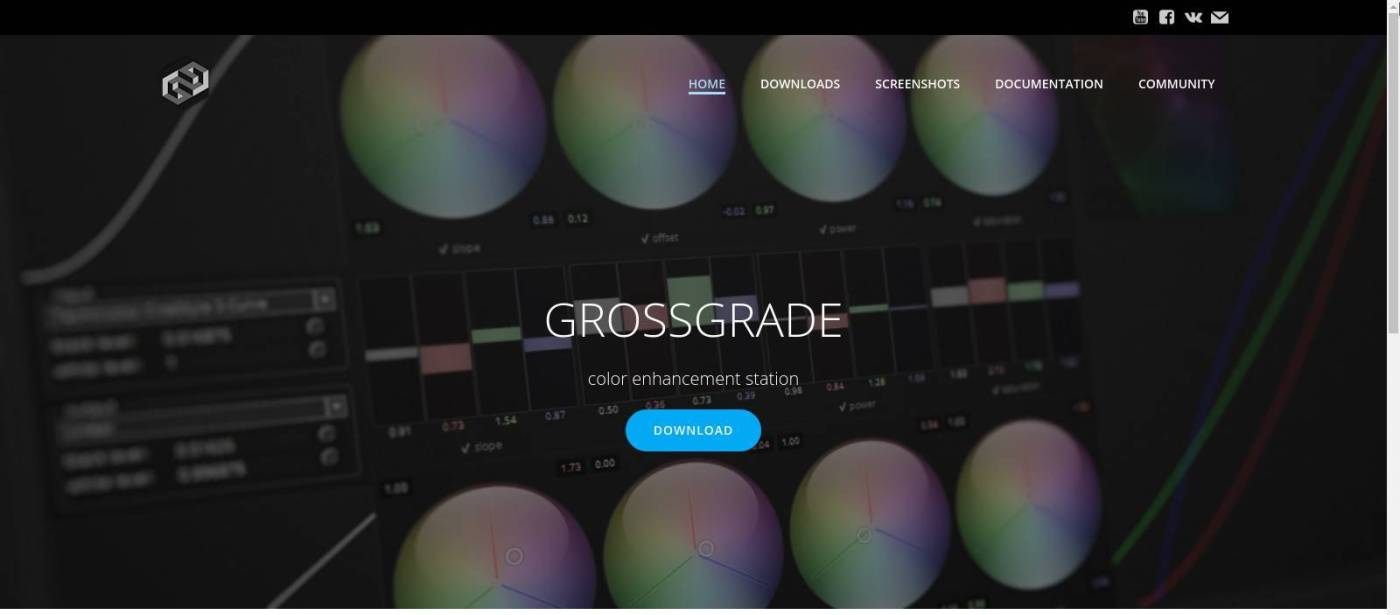


Enjoyed this post? Put your thoughts into words! Or just give a thumbs-up in the comment box!