As mentioned earlier this week, there was a problem with uploading on FreshLuts, but it has been successfully resolved. You can now download the latest PictureFX Leica M8 Camera Black and White from FreshLuts!
To access the download page, simply click here.
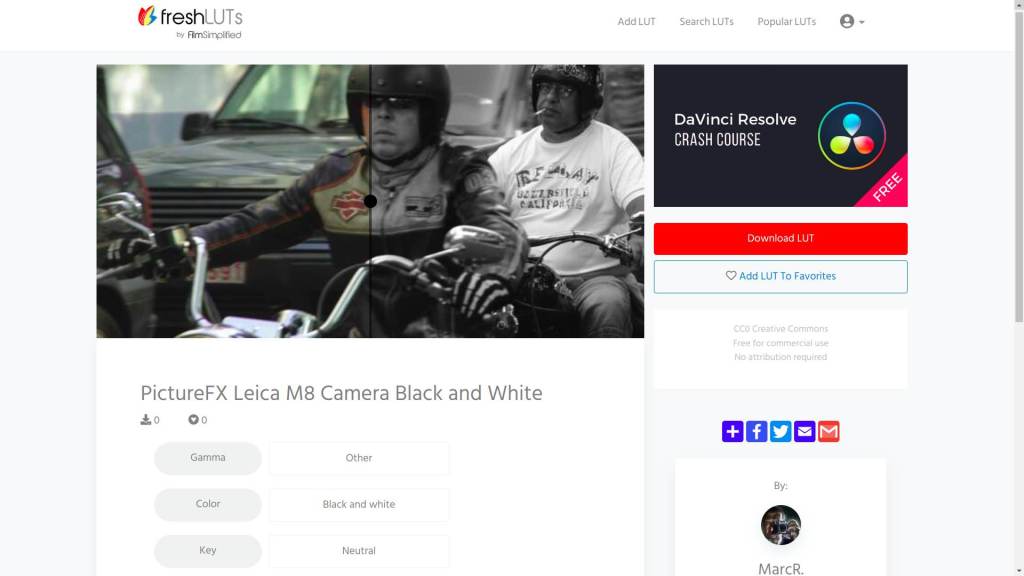
Compatibility with different software packages includes :
Adobe Photoshop CS6 and up (Cube)
After Effects – Premiere Pro – Speedgrade (Cube)
DaVince Resolve (Cube)
Affinity Photo (Cube)
Luminar AI (Cube)
Darktable (Lut & Cube)
If you are unsure about how to use a LUT, it’s recommended to consult the manual of your software package or search for instructions online. However, I’ll provide a brief overview of how it’s done in Darktable here :
Open Darktable -> Click on Preferences (gear icon in the top right corner) -> Go to the processing tab -> Locate LUT 3D Root Folder -> Open the folder where the LUT is extracted -> Restart Darktable.
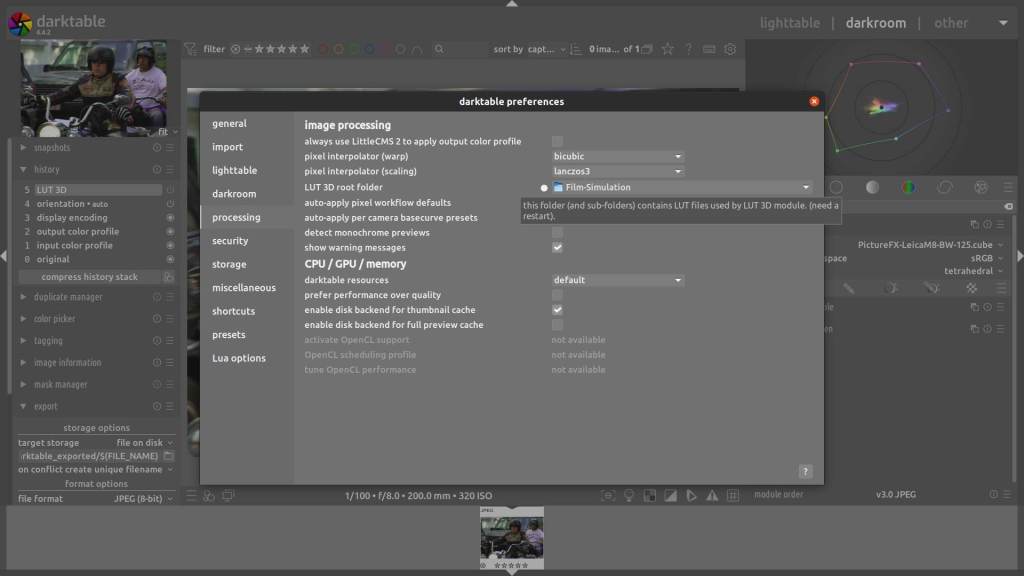
Open the target photo -> On the right-hand side, click on Search Modules -> Type “LUT” in the search bar -> The LUT module will open, click on the folder icon -> Select the new LUT you want to use -> Activate the LUT 3D module (power icon).

Please note that for some color LUTs (So, not for the PictureFX Leica M8 Black and White LUT we discussed earlier), you may need to fine-tune their intensity. To do this, click on the circular icon to access the “Blend Mode” options. Typically, “Normal” should suffice for most cases. Afterward, you can adjust the LUT’s strength using the “Opacity” slider located beneath the blend mode options :

If you want to download more PictureFX LUTs, head to the FreshLuts website and navigate to “Search Luts.” In the “Name” field, type “PictureFX” exactly as it is, including both uppercase and lowercase letters. This will give you an overview of all available PictureFX LUTs.
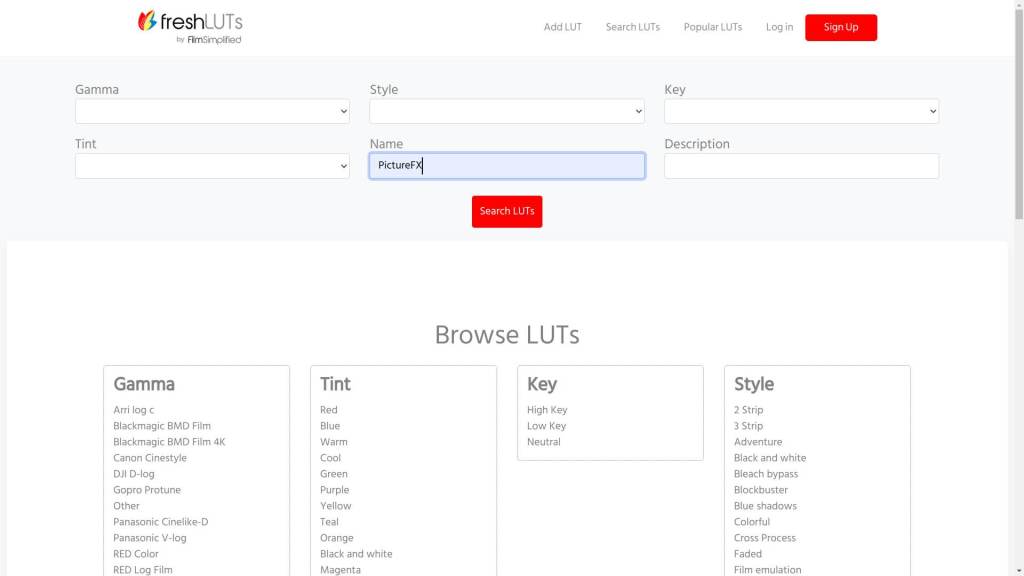
At present, FreshLuts offers multiple pages filled with a diverse collection of PictureFX LUTs. If you admire the renowned Fujifilm simulations but lack a Fuji camera, don’t worry! PictureFX has got you covered with LUTs replicating iconic Fujifilm film simulations like Provia, Velvia, Across, as well as unique ones like Across Infrared and various other 35mm film simulations such as Superia, Silberra, Kodakchrome 1961, CineStill 800, and many others. Additionally, if you’re interested in distinctive color styles, you’ll find options like National Geographic, and for creative effects, there are LUTs like Infrared, all available for FREE !
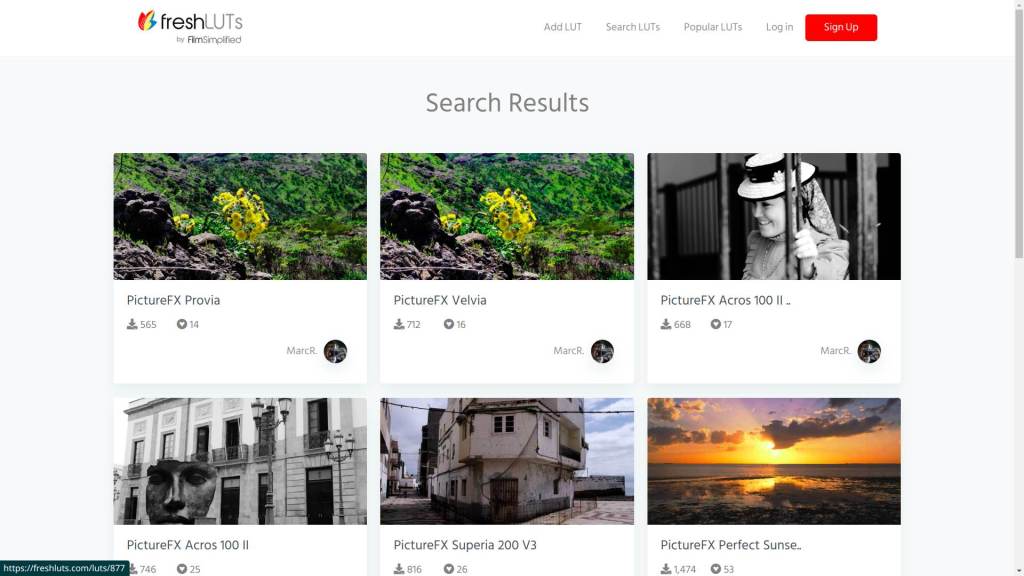
Disclaimer
The trademarked names which may appear in the filenames of PictureFX Film Simulation,
are there for informational purposes only.
They serve only to inform the user which film stock, style or effect
the given Profile and/or CLUT image is designed to approximate.
As there is no way to convey this information other than by incidentally using the trademarked name,
we believe this constitutes fair use.
The developer – author is neither affiliated with or endorsed by
the companies that own the trademarks.
Licensing
Unless otherwise noted, this work, PictureFX Film Simulation, is licensed under a Creative Commons Attribution-ShareAlike 4.0 International License.
Creative Commons Attribution-ShareAlike license which means that you are free to share and adapt my works in any way you’d like (even commercially), provided you give me credit and that any changes you make to my works will be licensed under the same conditions.
Please attribute this as
“PictureFX Film Simulation” with a link to this site : /
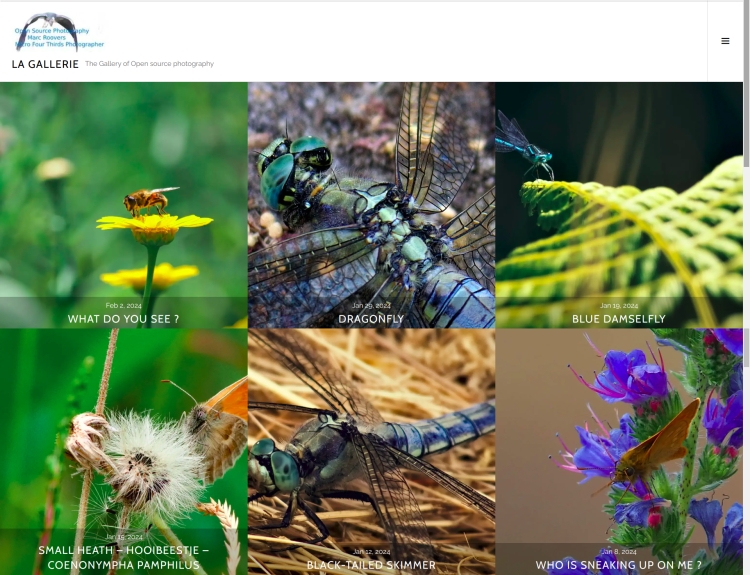
The photo gallery of Open Source Photography, Olympus micro 4/3 system, Vintage Lens Photograpy, Film Simulation, PictureFX, HDR – Photographer : Marc R.

Discover more from Open Source Photography
Subscribe to get the latest posts sent to your email.


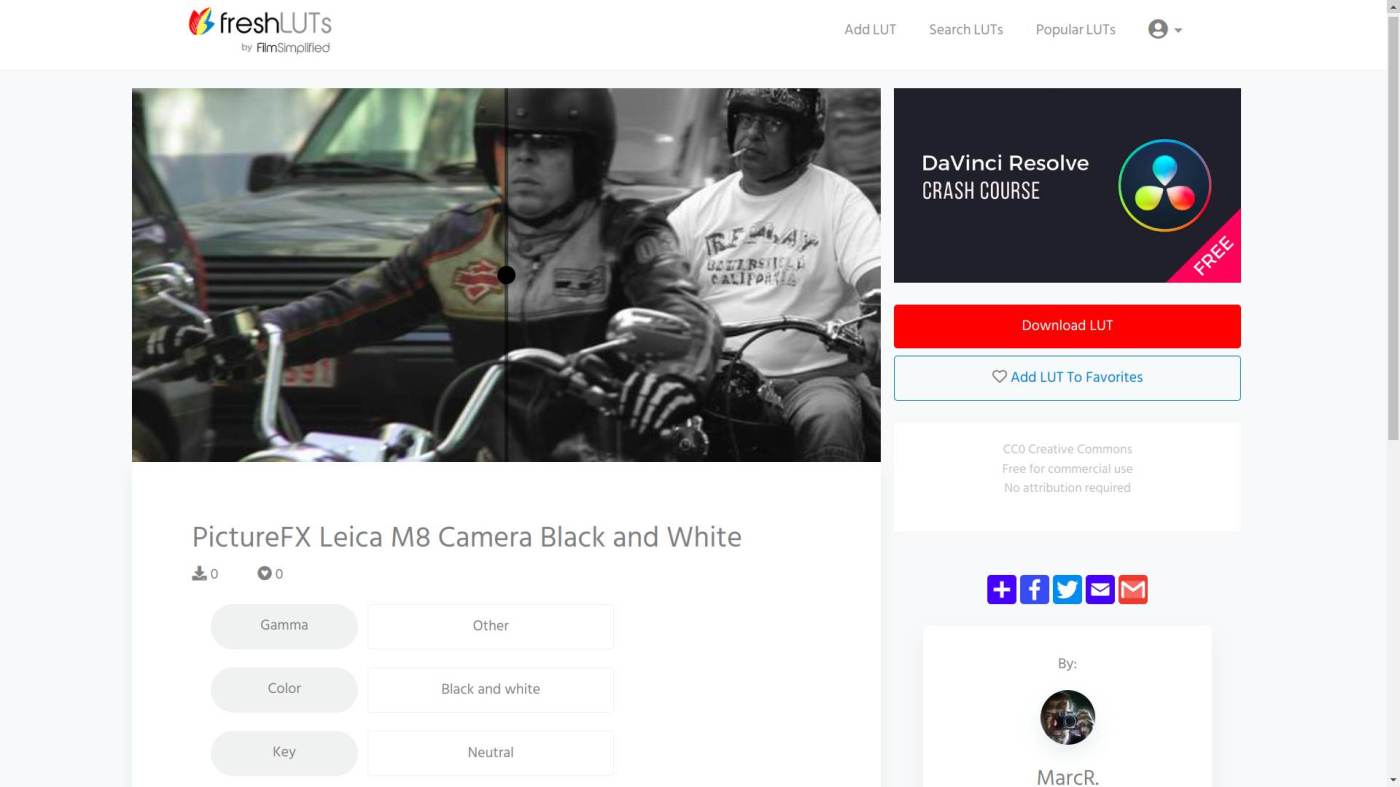


Enjoyed this post? Put your thoughts into words! Or just give a thumbs-up in the comment box!