The E-M10 MKIII with Lumix G Vario 100-300mm Power OIS is a camera lens combination that weighs 990 grams and is 170mm long. It can provide a field of view range (FOV) of 400 to 1200mm (compared to 35mm).
Wait a minute, that’s not right ! shouldn’t that be 200 to 600mm FOV ?
Before we go any further, first a little explanation about what exactly I mean by FOV.
FOV stands for Field Of View,
this has NOTHING to do with Focal Length of a lens.
Yes, somewhere anyway, but if you use a lens – let’s say 300mm on a micro 4/3 camera – and any camera for that matter, like Full Frame, medium format, APSC and M4/3 , the optical Focal length of a lens always remains the same: in this case 300mm.
So, when I write, a lens with Focal Length of 300mm becomes on M4/3 600mm FOV, I mean : the lens remains optically 300mm, but what the lens shows is roughly what one would see on a Full Frame with a lens of 600mm – approximately, because it is not quite the same.
There are heated and profound discussions about this, more about this here,
but what you need to know is this:
The phenomenon of FOV is on almost every camera, because most cameras are APSC and have a crop factor of 1.5 or 1.6, so 300mm will become 450mm or 480mm FOV. With Olympus it is 2.0, because the sensor is slightly smaller then let’s say Fuji, or Canon APSC, no more, no less.
This has pros and cons, if you don’t like it – don’t buy it.

Not only can you achieve this with the above combination, but also with cameras like the E-M5 Mark II & III, E-M1 Mark II & III, and even the E-M1X or the OM-1. I think even any Olympus camera, but I’am not shure. In principle, it can work with any lens, although it works better with high-quality lenses.


So, if you mount the Olympus 100-400mm lens on your camera, you can have a range of 200 to 1600mm FOV.
How does this work ? It’s done through the Digital Teleconverter or DTC. Before you dismiss it, let me share what some professionals have to say.
Rob Trek uses it for macro photography – visit on Youtube here
Andy Rouse uses it on an OM-1 for wildlife photography – visit on Youtube here
Here’s how the technique works:
Regardless of whether you have a 16 or 20-megapixel camera, the camera saves the center crop of the image, making the subject appear nearly twice as large. Then, the photo is upscaled back to its original resolution. So, a 20-megapixel photo remains a 20-megapixel photo, but with a larger subject. This process happens in-camera and only affects JPEG images.
If you shoot both RAW and JPEG, the RAW file will remain in its original, unenlarged state, while the JPEG will be saved with the enlargement. This way, you still have the original RAW file if you’re not satisfied with the JPEG.


Some people on forums have suggested that you can achieve the same effect in post-processing. While that’s true, it requires a lot of work, and the question is whether you can do it better yourself. The camera performs this technique internally quite well, and there’s another advantage: you can see the enlargement while you’re taking the photo. This helps with composition and focusing since the subject is displayed larger in the electronic viewfinder.
Regarding the claims of quality loss, it’s true that there will be some loss when using the Digital Teleconverter, just as there would be if you cropped the image on your computer later. It’s important to use it only when you need the extra reach and not otherwise.


There’s one more aspect to consider. Numerous bird and nature photographers who utilize Olympus equipment rely on the Oly 300mm f4.0 lens, which I also possess. This lens is remarkably sharp and excels in low-light conditions. Additionally, like many others, I have the MC14 and MC20 optical teleconverters. However, using these teleconverters has a couple of drawbacks: firstly, there is a slight loss of sharpness, and secondly, there is a reduction in one or two stops of light, which is even more disadvantageous.
To address these limitations, the digital teleconverter (DTC) comes to the rescue. By utilizing the DTC, you can effortlessly switch between 600mm and 1200mm FOV while maintaining the same f4 aperture. This means that with a single lens, you have the flexibility of two different FOV’s with the push of a button. Moreover, you no longer need to rely heavily on cropping during post-processing; instead, you can make the FOV choice visually while capturing the shots. Additionally, shooting in RAW allows you to retain the original, uncropped image.


As always, there are many opponents of DTC who think it’s crap, even without ever trying it.
Just as many find the M4/3 system crap,
but if you are reading this you probably also own an Olympus camera, and You like it !
so what’s stopping you from trying it ?


I photographed this White Wagtail from about 20m.
First with DTC on, second without DTC.
The resolution here has been reduced considerably for web, so they are ok, but not if enlarged to much.
To keep in mind :
My finding was that the DTC worked best when the subject can be imaged sufficiently large with the DTC activated.
By that I mean that for subjects where the distance is really out of range of the lens, the result with DTC isn’t great either.
Click picture for full size :


To activate the Digital Teleconverter, go to Shooting Menu 1, then select Digital Teleconverter and turn it on. You can assign a button for quick access in the Button Function settings, B1. The specific menu options may vary depending on the camera model – B (number) -> choose button -> assign to DTC
Tip: Especially with smaller subjects and/or when the AF has problems focusing, use AF+M and use manual focus to get even sharper pictures taken with DTC.
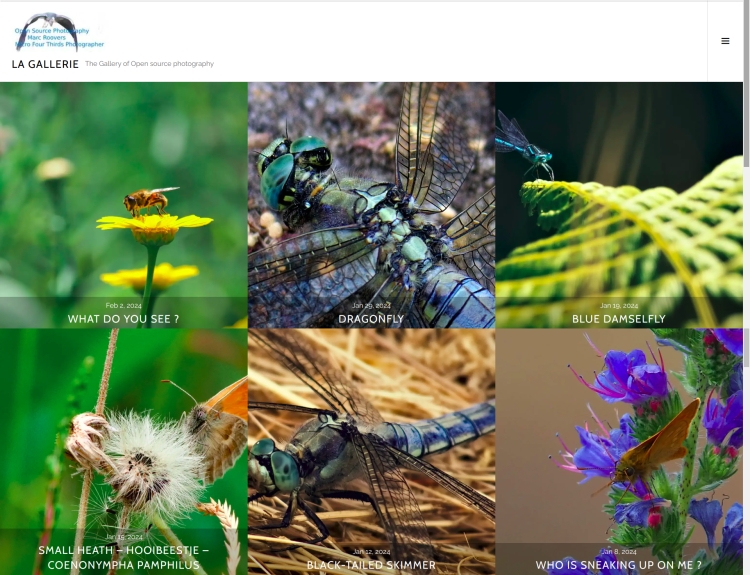
The photo gallery of Open Source Photography, Olympus micro 4/3 system, Vintage Lens Photograpy, Film Simulation, PictureFX, HDR – Photographer : Marc R.

Discover more from Open Source Photography
Subscribe to get the latest posts sent to your email.




That is the great thing about micro four thirds, that reach out gives you is wonderful! I used the DTC on the E-PL8, on fact, I set up a function button so I could tap it on and off as needed!
LikeLiked by 1 person
Thanks Mark, your comments are always appreciated ! Wishing you a beautiful and especially dry day !
LikeLiked by 1 person