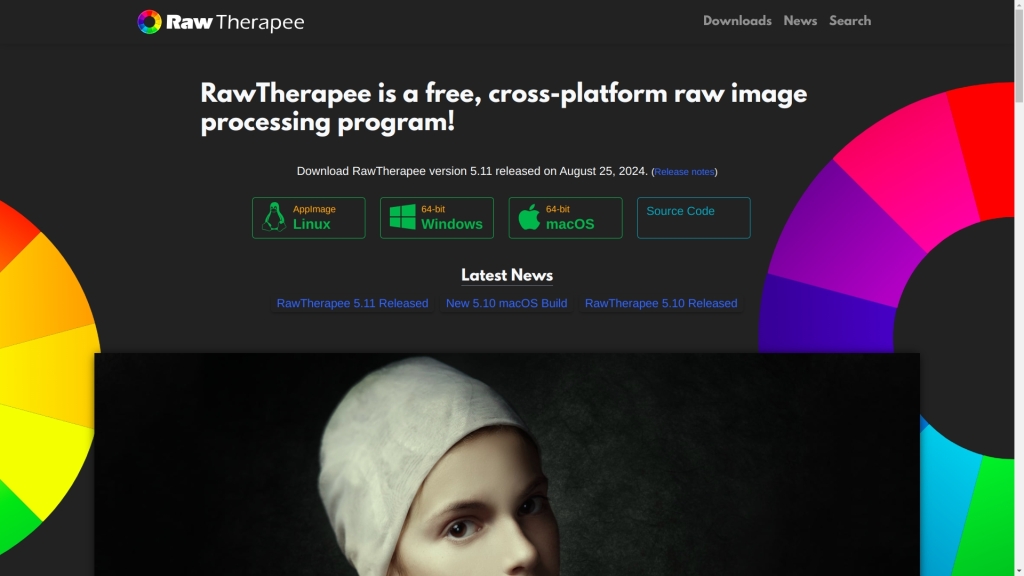
On October 15, 2024, Amateur Photographer reviewed RawTherapee as the best free RAW editor. However, the well-known magazine didn’t shy away from pointing out some drawbacks alongside their praise. As a long-time RawTherapee user since its very first version, I was naturally curious to read their take on it.
What immediately caught my attention—after skimming through their reviews of other commercial software—was the language used. For paid programs, they highlighted advantages such as “powerful editing tools” and “excellent RAW processing.” But for RawTherapee, the phrase “many options for editing RAW” was quickly followed by criticism of its “overly complex interface.”
Now, it’s not like I’ve never struggled with RawTherapee myself—far from it! Even as a seasoned user, there are moments when I find myself scratching my head. After all, I’m not a professional editor, and I don’t use it daily. For some context, my very first RAW editor was Ufraw—a super simple tool with only the bare essentials. Compared to that, RawTherapee is certainly more complex, but calling it “too complicated” feels like a stretch.
This prompted me to dig deeper into Amateur Photographer’s critique of RawTherapee. I wanted to see how fair their comments were and to explore the criticisms they raised. So, what are the main points of contention with RawTherapee? Let’s break them down:
All quotes are written by Amateur Photographer :
“RawTherapee can be intimidating to novices, but it’s a powerful tool that’s 100% free.”
- Accurate, but partial.
- While RawTherapee indeed has a steep learning curve due to its comprehensive feature set, the claim ignores the fact that the software provides a “basic” tab and customizable interfaces to ease newcomers into the workflow. Tutorials, documentation, and user forums are also freely available, mitigating the steepness of the learning curve.
“We’ve found that this free raw conversion software is not blessed with the most intuitive of interfaces.”
- Misleading.
- While RawTherapee has a technical and feature-rich interface, calling it “not intuitive” is subjective. For users familiar with professional photo editors (like Lightroom or Capture One), the interface is logical and follows conventions typical of raw editors. The complexity stems from the vast number of options, which is a deliberate design choice to offer advanced control over image processing.
“Geeks will be in heaven; normies might feel a little overwhelmed.”
- Exaggerated.
- This statement overly simplifies the audience for RawTherapee. Many amateur photographers (even those with limited technical expertise) successfully use the software to improve their images. The comment leans on unnecessary stereotyping and dismisses the adaptability of the average user with guidance.
“Bear in mind that updates for the software have slowed in recent years, with the last one coming in November 2022 – so if you have a newer camera, the software won’t have specific profiles for it.”
- Inaccurate.
- While it is true that RawTherapee doesn’t receive updates as frequently as commercial software, its updates are still substantial. Additionally:
- RawTherapee relies on libraw and dcraw libraries, which often get camera support independently of RawTherapee’s core updates.
- Users can manually add camera profiles if needed, or use the extensive existing profiles for many cameras.
- Other raw editors like Lightroom or Capture One also have gaps in support for very new or niche cameras; this issue isn’t unique to RawTherapee.
- The most recent update wasn’t in 2022! In fact, there have been two updates in 2024 alone—one in February and another in August. If you take a closer look at the full list of updates (found at the very bottom), you’ll notice a consistent history of updates being released regularly since 2009.
- My brand-new OM-1 Mark II, released in February 2024, initially lacked support for RAW file processing. However, that didn’t mean I couldn’t work with my RAW files. By converting them with Adobe RAW Converter, I could continue editing without much trouble. Within a few weeks, RawTherapee added support, so I only had to use this workaround for a short time.
- While it is true that RawTherapee doesn’t receive updates as frequently as commercial software, its updates are still substantial. Additionally:
“Tons of options for processing raws” (Pro).
- Accurate, but understated.
- RawTherapee isn’t just rich in options—it competes head-to-head with high-end paid software. It features advanced demosaicing algorithms, tone mapping, LAB adjustments, and noise reduction options that some paid tools lack or implement less effectively. The software is favored by many professionals for its unparalleled customizability and precise color management.
“Slow pace of updates” (Con).
- Partially accurate but contextually unfair.
- Open-source projects like RawTherapee rely on community contributions and volunteers, which naturally result in slower development compared to commercial software. However, the slower pace of updates does not indicate stagnation—the software has remained relevant due to its robust feature set and adaptability. Furthermore, it’s free, unlike subscription-based paid software that depends on frequent updates to justify cost.
No Mention of Integration or Workflow Compatibility
- The review omits a key strength: RawTherapee integrates well into broader workflows. It can be used in conjunction with software like GIMP or Adobe Photoshop for more extensive editing, making it a powerful, cost-effective addition to a photographer’s toolkit.
General Comparison to Paid Software
- The review fails to make a logical comparison with paid software:
- RawTherapee offers features like batch processing, advanced tone curves, and sophisticated noise reduction algorithms comparable to Lightroom and Capture One.
- Unlike many paid tools, it is cross-platform and compatible with Linux, giving it an edge for users outside the Windows/macOS ecosystem.
Conclusion :
If you’re a potential user—or perhaps already exploring RawTherapee—I hope you’re not discouraged by claims that it’s “too complicated.” The truth is, any photo-editing software comes with a learning curve, even commercial products. Fortunately, as I mentioned earlier, RawTherapee offers several “quick start” features that can help you achieve beautiful photo edits without needing much prior knowledge.
I also hope I’ve managed to counterbalance the less encouraging views expressed by Amateur Photographer.
In my opinion, RawTherapee deserves five stars, not the four given in that magazine review. It truly stands out as the best free raw editor of 2024—and likely will remain a top choice for years to come.
Article Update 22/11 – 15:30
Getting started with any new software can be a bit challenging, but there’s a simple trick to make it easier: add your most-used tools to the Favorites menu. You’ll find this menu on the right side, under the star icon.
To customize it, go to Preferences in the bottom left corner, then navigate to the Favorites tab. From there, you can select or deselect the tools you need. As you become more familiar with the software, you can update your favorites to include the tools you use most often. It’s a really handy way to streamline your workflow!
Even better: you can arrange them in order of most to least used, turning it into a tab that represents your entire workflow. To do this, go to the Favorites Panel on the right side, click on an item, and drag it up or down to reorder.
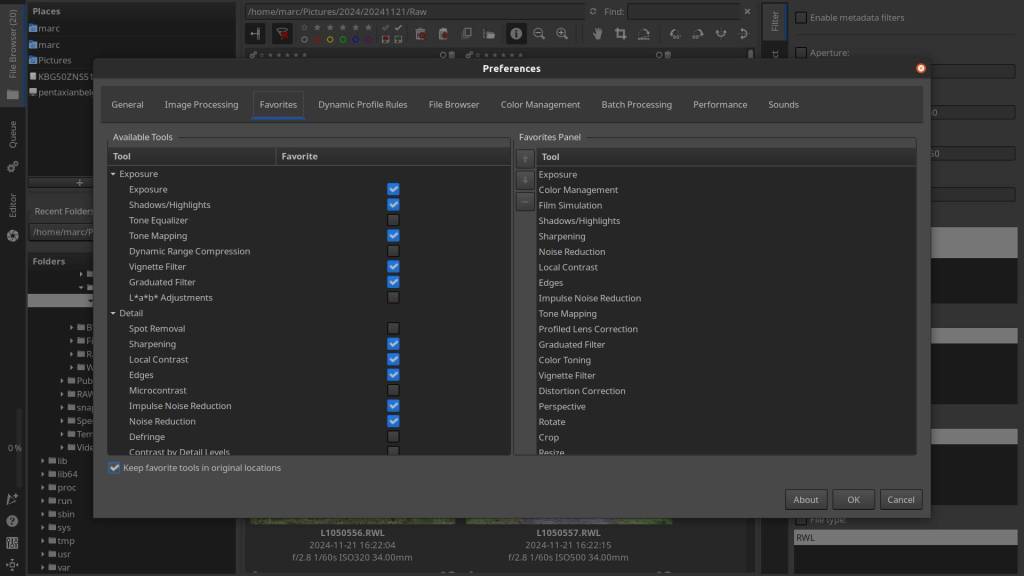
These are the tools I use the most at the top – the rest is a full workflow

Start with adding the basic tab : exposure, work your way up later by adding other tools. After opening a photo, always begin by switching the top-right dropdown menu from ‘Last Saved’ to ‘Neutral’. This ensures you’re starting with a clean slate, ready to make your adjustments!
Have Fun !
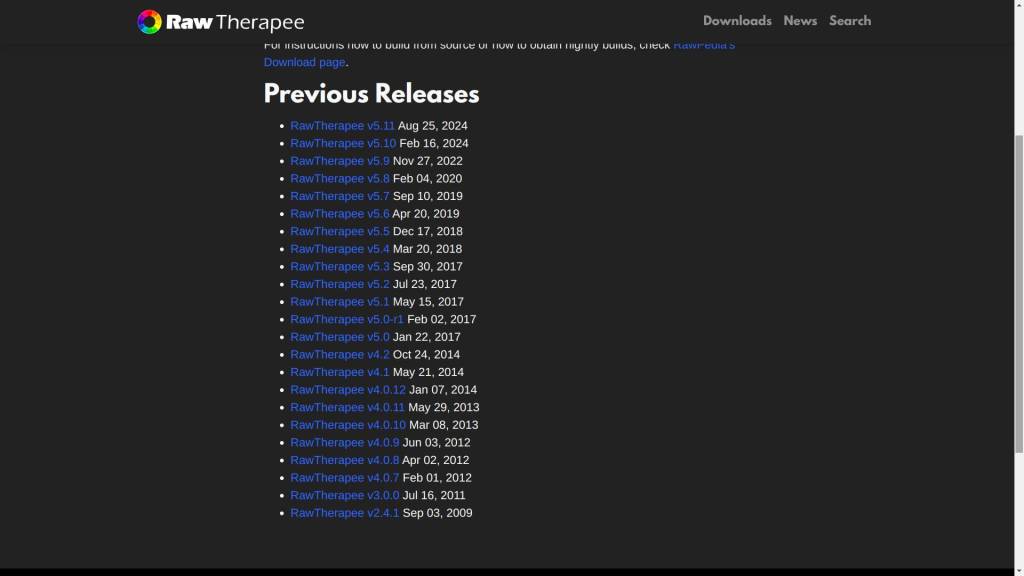
Links:
Discover more from Open Source Photography
Subscribe to get the latest posts sent to your email.


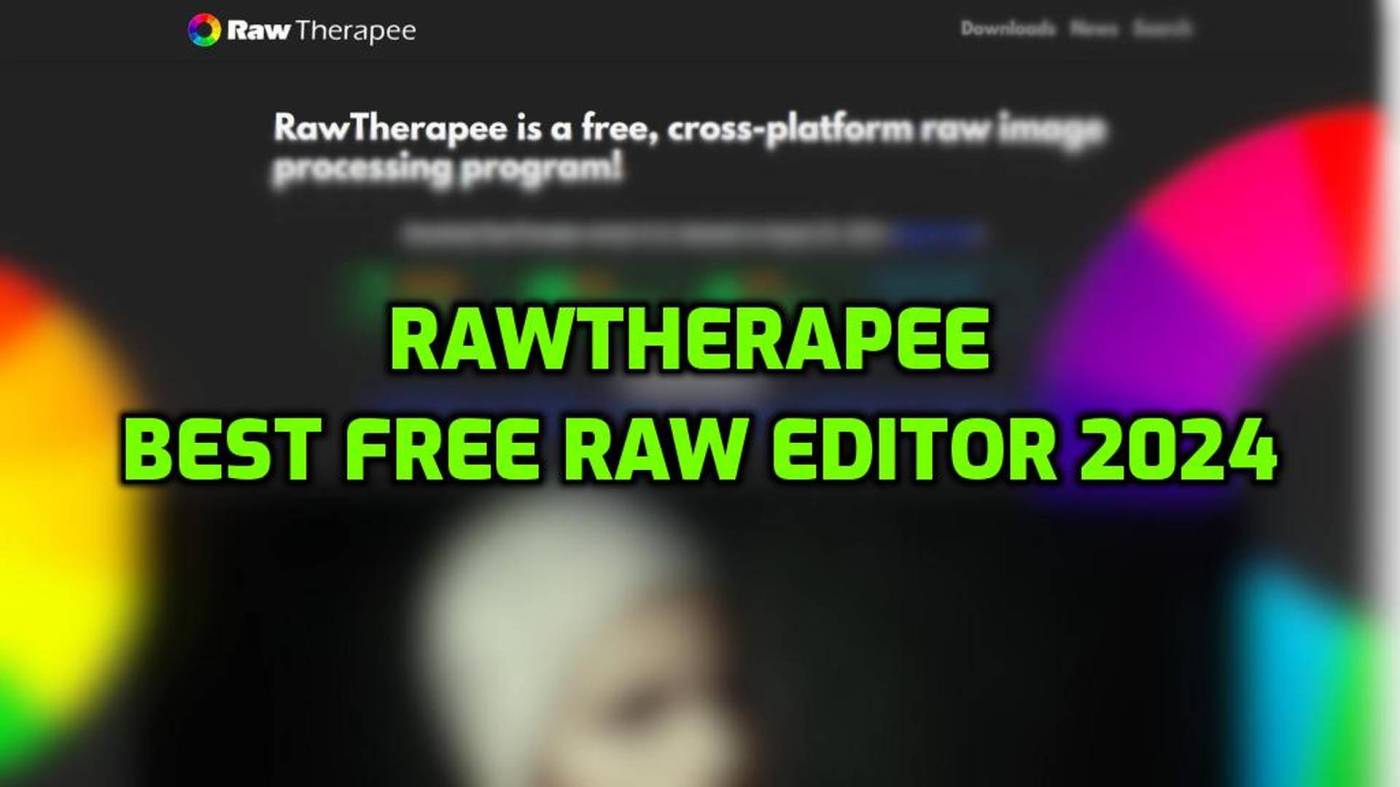

Good post, Marc. Any tips for good tutorials? I still use Lightroom 6.14 stand alone; but it doesn’t support the RAW’s of my SONY A7R5. So I use the Adobe DNG converter; which is okay; but it takes some time. I might take look at RawTherapee; also because I like the open source idea. See you!
LikeLiked by 1 person
Hey Harrie, gewoon Nederlands mag ook hoor, geen probleem 🙂 wel, tips voor tutorials heb ik niet direct, maar er zijn er tonnen op youtube – al denk ik, dat als je lightroom al gewend bent, het niet zo moeilijk zal zijn om je weg te vinden in Rawtherapee. In de mappen van de Adobe DNG converter staan ook dedicated camera profielen, die kan je ook gebruiken in RawTherapee. Ik zou het gewoon eens proberen, in het begin voelt alles altijd een beetje raar en anders, maar dat heb je met alle programmas. Ik gebruik het al zo lang, zou niet meer anders willen. Fijn weekend Harrie ! Marc.
LikeLiked by 1 person
Ik ben zó gewend om in het Engels te bloggen.. Dank voor je reactie, Marc. Ik heb er al eens wat mee gedaan. Ik had een LR versie op m’n vakantie laptop waarvan een paar jaar geleden ineens de Develop sectie expired en gedeactiveerd was. Op basis van wat anti Adobe gevoelens heb ik toen acuut Rawtherapee gedownload om tijdens de vakantie toch wat foto’s te kunnen bewerken. Op basis van m’n LR ervaring, kon ik intuïtief en met wat trial and error wel wat voor elkaar krijgen; maar zoals je al aan gaf, het is best complex. Ik zal eens wat videotutorials opsnorren en bekijken. Ook een goed weekend!
LikeLiked by 1 person
Ik heb een kleine update toegevoegd aan het artikel – want er waren nogal wat vragen – en deze tip is één die zowel in het begin maar je ook later kan helpen RawTherapee te stroomlijnen naar de manier hoe jij het gebruikt. Marc.
LikeLiked by 1 person
I’d like to see a darktable and Rawtherapee comparison. I’ve found darktable to be too complicated of late and am looking for an alternative.
LikeLiked by 1 person
Although I have Darktable installed on my computer, I rarely use it. When I do, it’s primarily for creating LUTs. Since most software only supports the .cube format—Darktable included—I use it to test my LUTs. The actual development of LUTs, however, I do in RawTherapee, exporting them to .dng format (haldclut).
Darktable is quite different from RawTherapee. It leans more towards Adobe Lightroom/Photoshop in functionality, whereas RawTherapee is purely a RAW developer. I do agree that Darktable seems more complicated, though a better way to put it might be *more feature-rich*. The interface packs a lot of tools into a single screen, which can make it feel overwhelming at first.
If you wat a comparison of the two, I’m sure you can find plenty of comparisons on YouTube. But honestly, why not just give it a try yourself? It’s free, and you can always uninstall it if you don’t like it.
A little tip: if you decide to try Darktable, give yourself enough time to get used to it. Everything feels different and more challenging in the beginning, but it gets easier with practice.
Good luck, and have a great weekend!
Marc
LikeLike
in my reply I mentioned ‘try darktable’ at some point – I meant rawtherapee of course
LikeLike
Bij mij hetzelfde als bij harrienijland maar voor mijn Fuji.
LikeLiked by 1 person
Voor de overstap naar Olympus/OM System, heb ik ook met Fuji gewerkt – de X-E en X-T serie, en ook de X-H1 – allemaal geen enkel probleem in Rawtherapee – en, je kan van de Adobe DNG converter de camera profielen gebruiken als je dat wenst, maar converteren heb ik niet moeten doen. En dat allemaal gratis – en ook geen addertjes onder het gras zoals reclame of zo – dat is er allemaal niet.
LikeLiked by 1 person
As a darktable raw editor user of several years, I can say that often dt is more advanced than commercial software and for that last several years has had major upgrades every Christmas. It too features a simplified interface for new users.
LikeLiked by 1 person
Hi Berny,
You’re absolutely right—Darktable is an incredibly advanced tool. Unfortunately, many people find it challenging to use. This is often because they’re already familiar with a different program and struggle to adapt, or simply because every software requires a bit of time and patience to learn. And let’s face it, not everyone is that patient!
That said, Darktable is indeed a fantastic program.
Thanks for your comment, Berny, and have a great weekend!
Best,
Marc
LikeLike
I’m a technical guy, and I have never been able to get into Raw Therapee to be honest. I find Darktable much easier to use and much more intuitive in every way.
That said… If I had started on RT, I’m guessing that would have been my main open source editing package now and I would find it much easier.
I am surprised that it won, as I know literally no-one who uses it other than you Marc. Even in polls I run with hundreds of entrants, RT never gets any users.
LikeLiked by 1 person
Hey Mark,
You’re absolutely right—twice, actually!
But you also answered the question yourself and pointed out the reason behind it. You start with a program, get used to it, and before you know it, other programs seem more complicated—even though they’re really not. I’ve had the same issue myself. I use Darktable, which I believe offers more than Rawtherapee, but I find it complicated. That makes sense, because I just don’t use it as much, while Rawtherapee is something I use multiple times a day.
And it’s true that Rawtherapee isn’t as widely used—I see that in my own circle, too. Darktable is more advanced, much closer to commercial programs, while Rawtherapee feels almost like a pure raw editor. Perhaps that’s why it’s less popular or less appealing?
Anyway, after reading the article in Amateur Photographer, I thought it was the perfect moment to highlight this once again.
Apparently, it worked, because my visitors have been booming today!
Though they might all be bots… who knows!
LikeLiked by 1 person