In my previous post “How To Preview all your Luts ?” we talked about a program that could produce a preview of your Luts.
Bulk Lut’s Previewer is a real asset for those who have a lot of Luts on their computer, but there was one problem, you couldn’t preview Haldclut’s or PNG files.
Today we have a solution for that + Free Luts Bonus !
IWLTBAP LUT Generator
From the Creator :
“Lut Generator
Free utility for MacOS and Windows
Generate a Lut from any photo and video editing application
Lightroom, Camera RAW and more”
Compatibility :
“MacOS ≥ 10.10, MacBook M1 and Windows ≥ 7 ” and of course Linux via Wine
Is It Free ? :
“This utility app is based on pay-what-you-want pricing model.
It means that you can download this app for free
or support creator and pay the price you think is fair.
No adware, no spyware, no annoying ad,
just a link to promote my pack of LUTs on the interface “
“Italics above”, writings from the creators page.
For more information, visit his page at:
https://generator.iwltbap.com/
Also on the same page are some great video tutorials on converting Lightroom presets to 3DLut, using Lut in Adobe Camera RAW, and much more.
- Navigate to IWLTBAP Lut Generator : https://generator.iwltbap.com/
- Click download Lut generator
- Again click download Lut generator
- Fill in an amount from 0 to … and click Buy
- Fill in email and country – continue
- Confirmation of sending email
- Check email and click “view your order”
- Click download on the IWLTBAP website (or via dropbox)
- Download IWLTBAP LUT Generator zip file to prefered location on your computer
- Extract zip file in to sub folder
- Open sub folder and open LUT Generator (Windows) – or LUT Generator Mac
- Double click IWLTBAP LUT Generator.exe (Windows)
13. Hooray ! you have started the program ! and it only took 12 steps 🙂
Yes, it took a while, but now we are ready to convert PNG files to Cube !
Two things you should know:
Picture nr. 14 (below) : The IWLTBAP LUT Generator can generate a HaldClut to which you should in principle apply your film simulation -> “Generate a HALD” button.
However, I’ve done several tests with HaldClut’s (PNG) created in RawTherapee – with the Hald_CLUT_Identity_12.tif that comes with RawTherapee – and they can also be converted directly, so you don’t have to recreate them all first. In fact, the HaldCluts made with the RawTherapee identity tif are better.
My wife says I always explain things more complicated than they really are 🙂
So in short:
You can convert all your PNG HaldClut’s made in RT or whatever directly,
you don’t need the IWLTBAP Hald. If you still want to use IWLTBAP Hald, click “Generate a HALD”, in the next screen choose a folder to save the Hald in, a “Neutral-512.PNG” will be created. Use this PNG to apply your film simulation to.
Picture nr. 20 : Via the “Preferences” button, indicated by a “?” top right (obvious, isn’t it ?), you can set the size of the 3D Lut’s to 25x25x25 or 64x64x64.
The maker states that the 25x25x25 will usually suffice, however, I think if you’re going to use the converted files for photography and not video, you’d better get the 64x64x64 version. Larger files contain more data.
Finally, let’s do some converting !
- 15 Click “Convert to CUBE”
- 16 Select a PNG
- 17 When converted to Cube, it will save in the same location as the PNG was, a confirmation windows pops up
- 18 Converting multiple PNG’s to Cube is possible, multi select or Ctrl + click
- 19 When converting multiple, wait for the confirmation window to appear. All cubes are saved in the same folder as the PNGs were.
Download – Running IWLTBAP – Converting PNG – Multi Convert – Options – Free stuff -> All in Pictures :
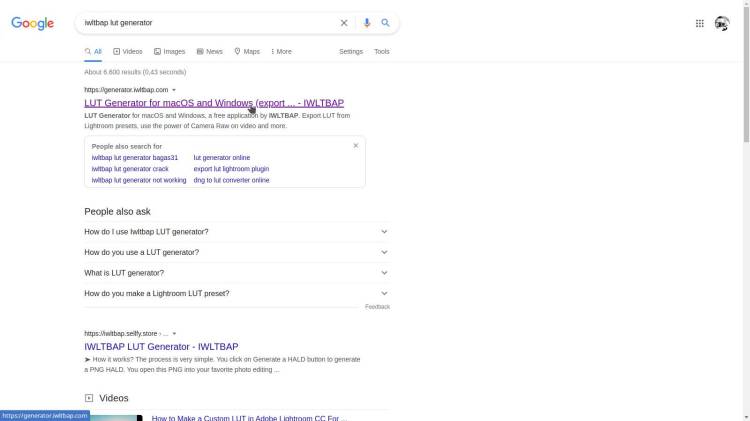
Navigate to IWLTBAP Lut Generator 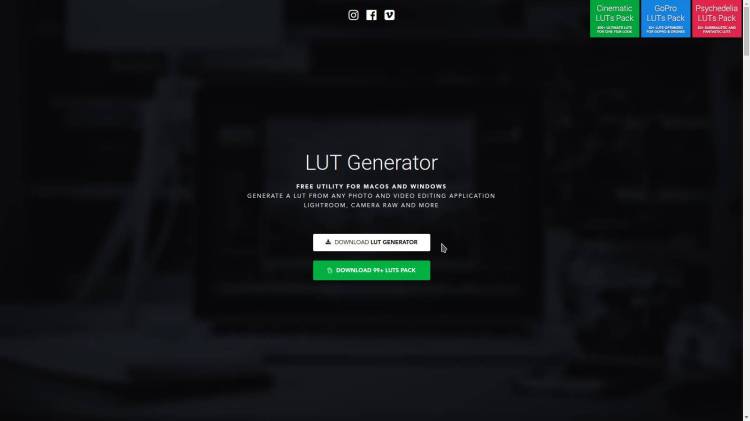
Click download Lut generator 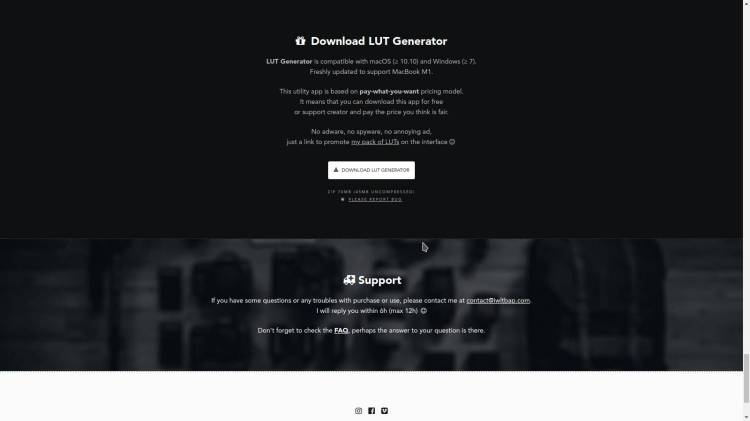
Again click download Lut generator 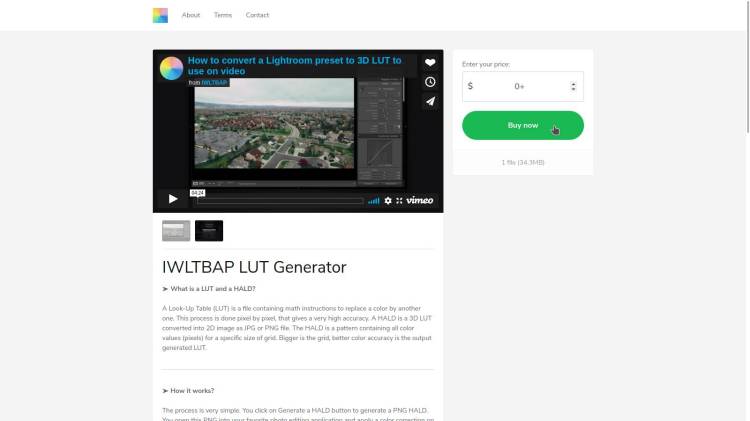
Fill in an amount from 0 to … and click Buy 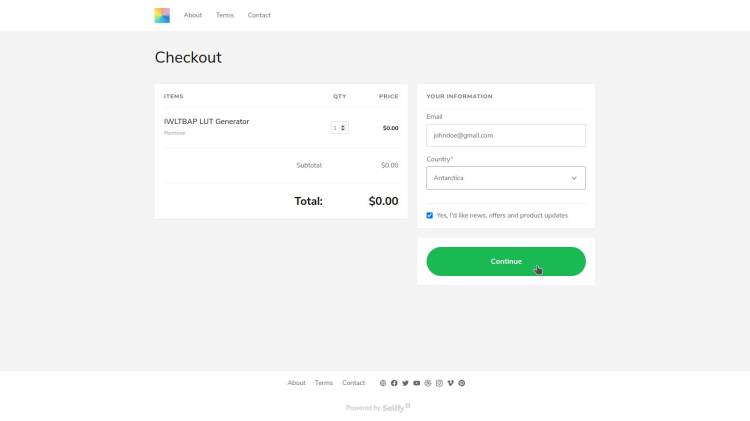
Fill in email and country – continue 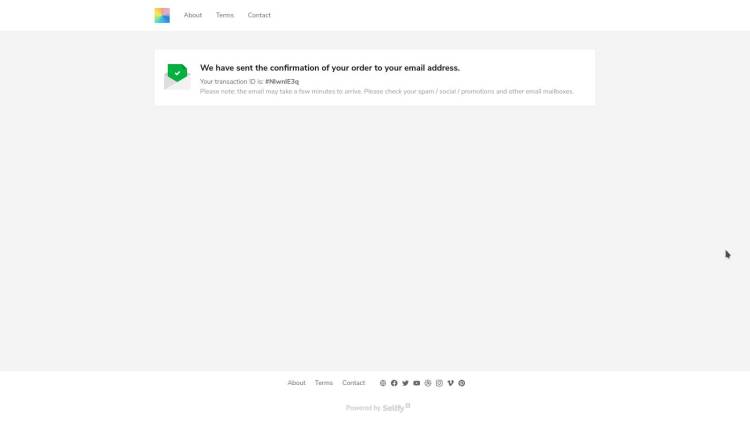
Confirmation of sending email 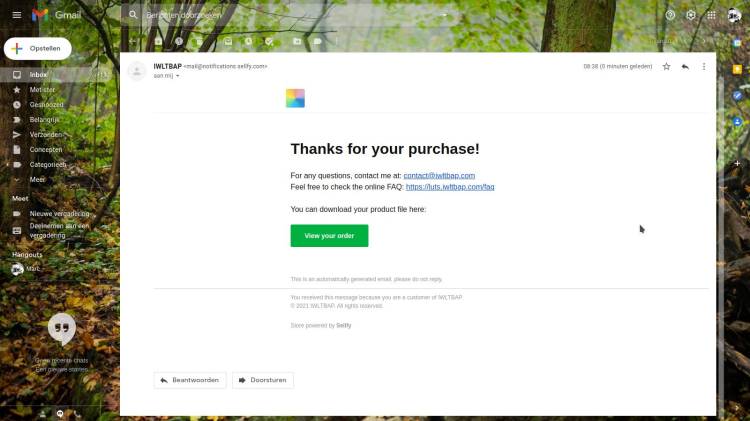
Check email and click “view your order” 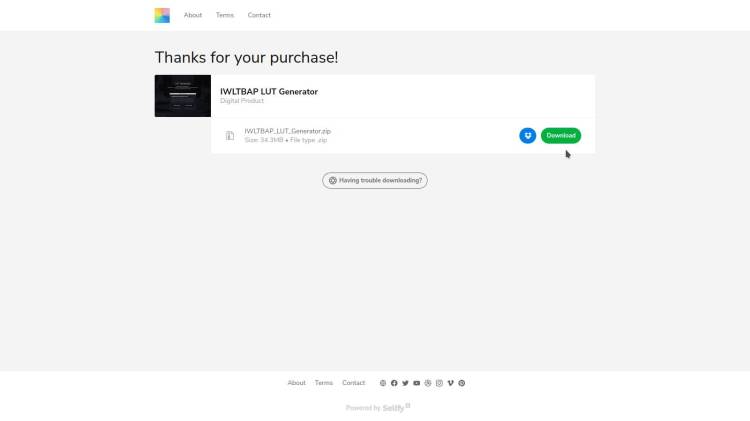
Click download on the IWLTBAP website 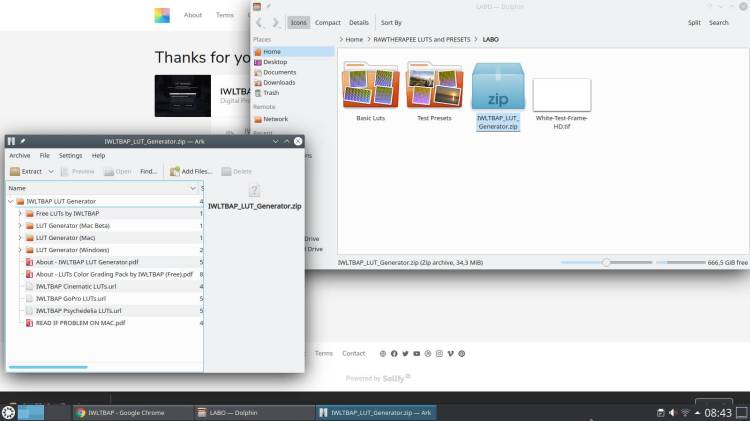
Download IWLTBAP LUT Generator zip file to prefered location on your computer 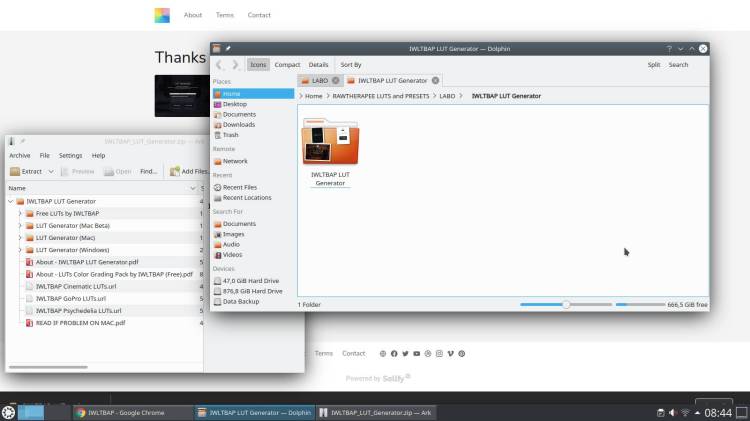
Extract zip file in to sub folder 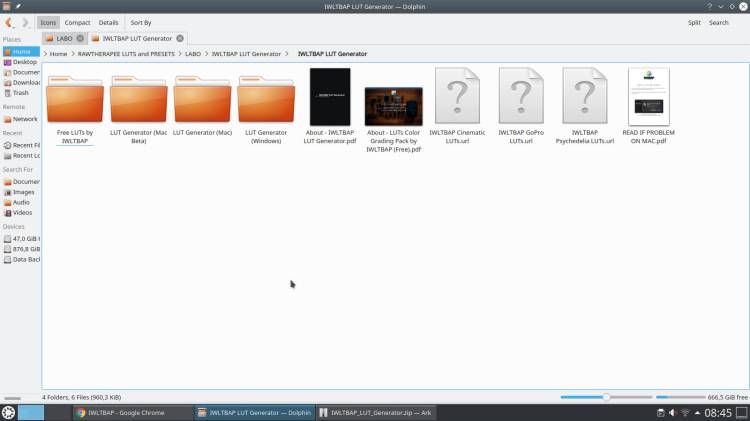
Open sub folder and open LUT Generator (Windows) 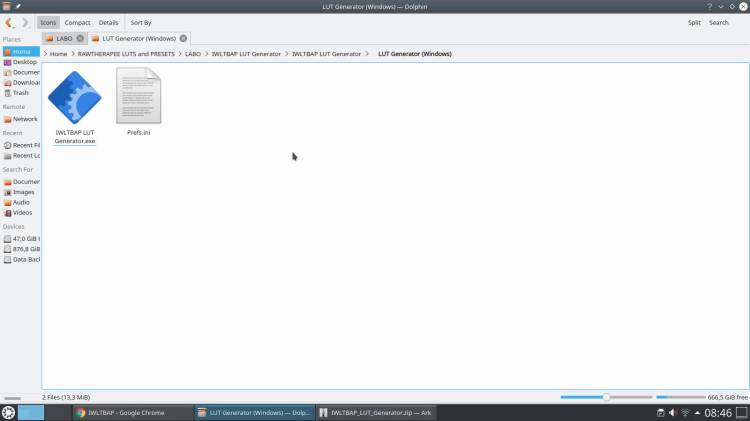
Double click IWLTBAP LUT Generator.exe 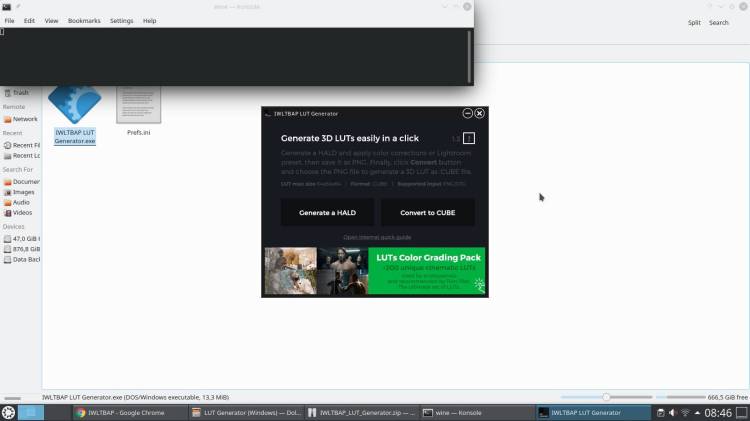
Running IWLTBAP LUT Generator ! 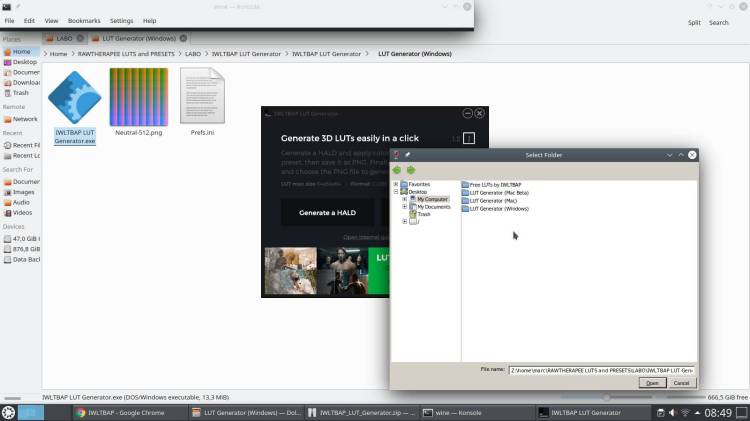
Click “Generate a HALD” 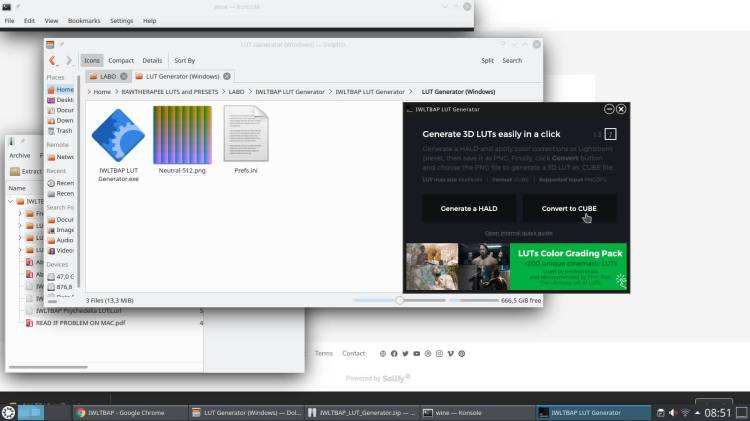
Click “Convert to CUBE” 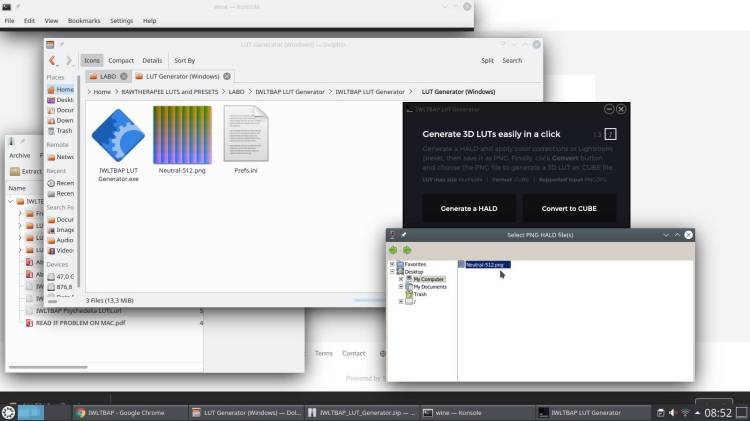
Select a PNG 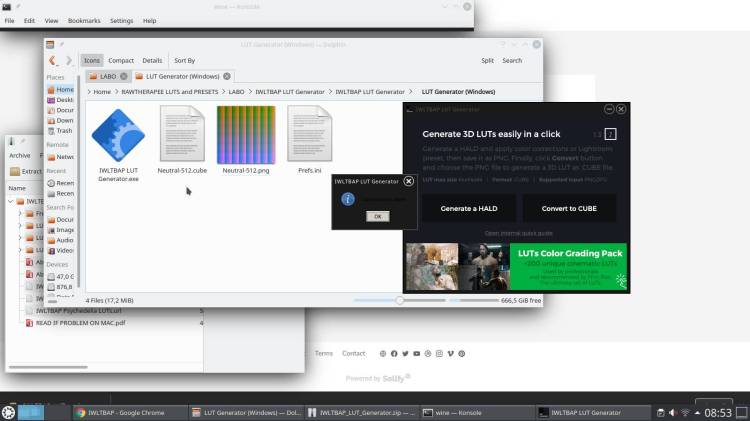
Converted to Cube + confirmation window 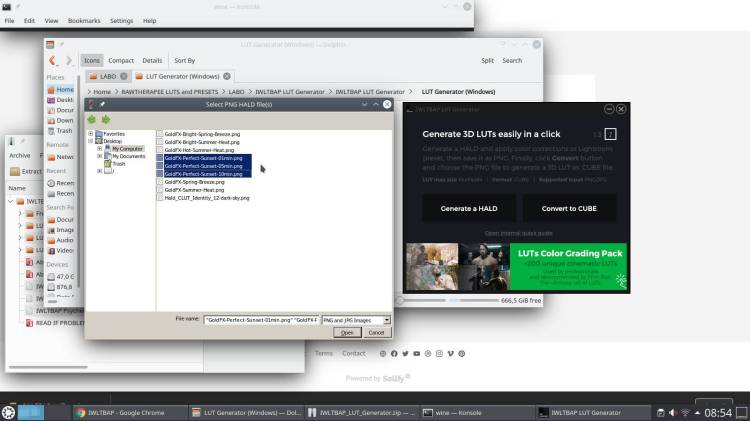
Converting multiple PNG’s to Cube 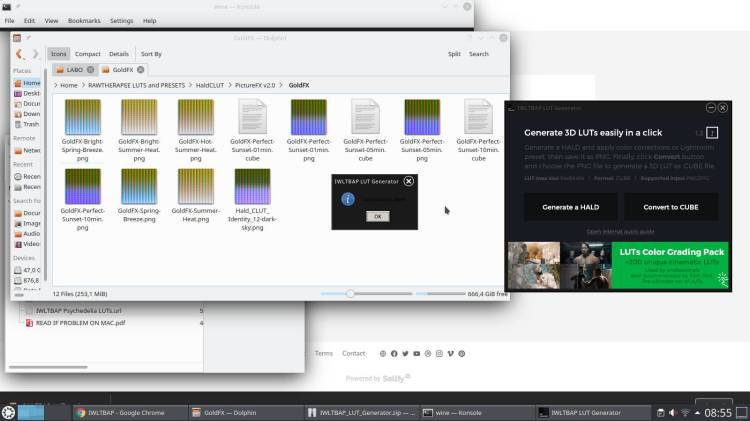
Multiple convert + confirmation window 
Preferences 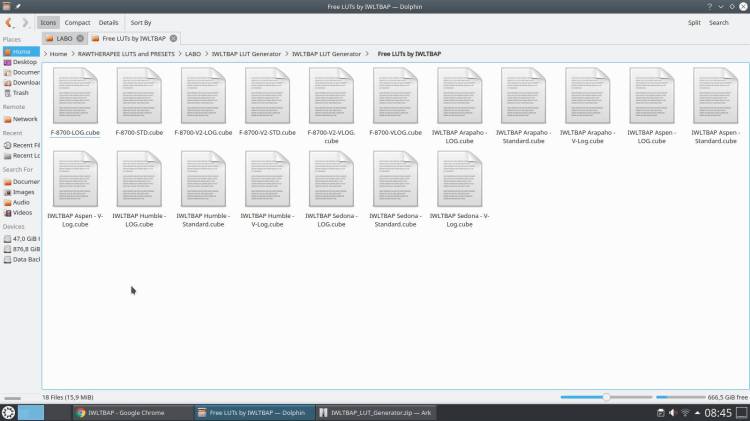
Bonus : Free Luts 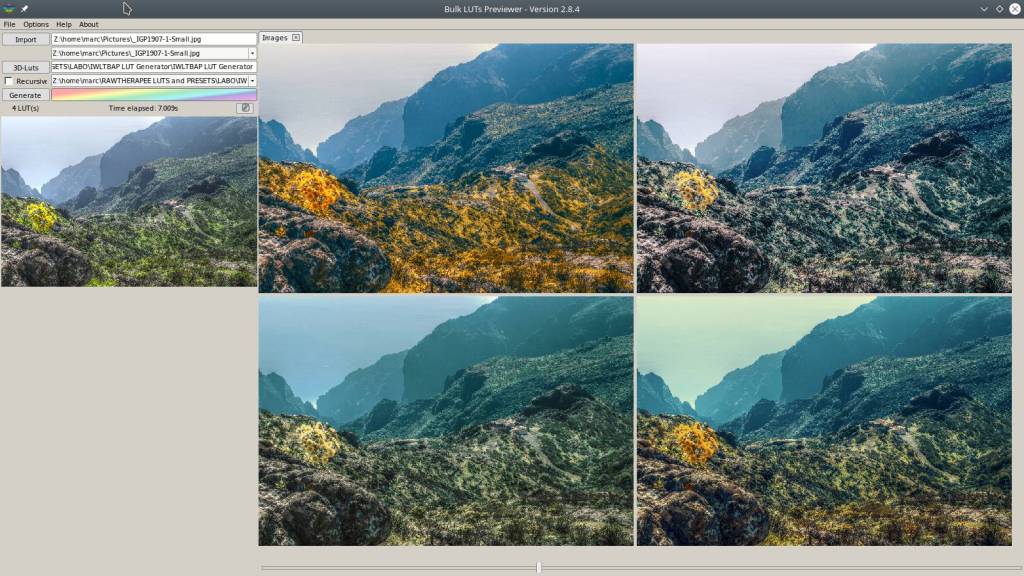
Preview Free Luts
On my screen you see above the IWLTBAP Generator an extra box labeled “Wine Konsole”,
that is the Windows emulator I need to run Windows programs in Linux, so on your computer you will only see the Generator screen.
Besides the folder with the Windows Lut generator, there are two other folders for Mac, some links and a manual, something about color grading and problem solving.
But the creator has also been kind enough to include a folder with “Free Luts”.
The “Free Luts by IWLTBAP” set are actually only four Luts (Standard Cube), there are about 12-16 in the zip file, but these are versions for special cameras or other software.
The four are listed: Arapaho, Aspen, Humble, and Sedona.
See preview pictures and files nr21 & 22, and comparisons below.








Just To Be Clear !
I am in no way compensated by the creator of this program – receive no money – no software – no free stuff to promote.
Nothing.
The IWLTBAP converter is just a good tool that can be useful for many photographers.
You can download it for free, and afterwards decide what it’s worth to you, and make a possible contribution via a new download.
I myself have used this tool only for this review because it is easy to use. I use a different tool for my conversions, but you have to use it via the command line, more about this later in another write-up.
You can support my website by just giving a like, or writing a comment.
It is much appreciated.
Marc.
If Luts aren’t your thing, maybe recipes are.
In that case :
Make shure to visit the site of my friend Mark G Adams :
Discover more from Open Source Photography
Subscribe to get the latest posts sent to your email.


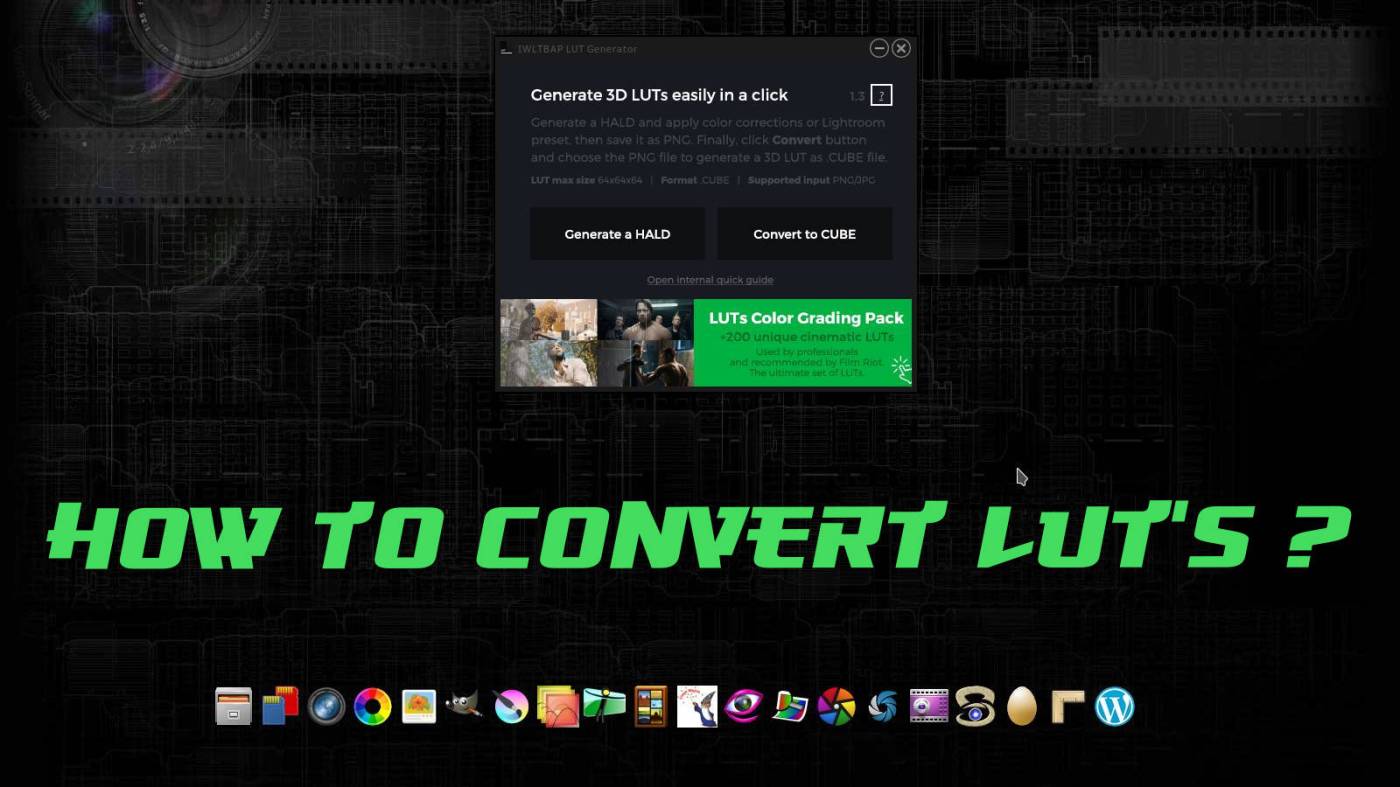

Thank you for the great description! Unfortunately, seemingly it doesn’t work… I tried on Linux, and here is what I got as a result: https://imgur.com/a/ZCUK1G7
All LUTs look the same, very strange.
LikeLike
Dear Binjomin Szanto-Varnagy,
First of all, thank you for visiting my humble website.
Then, the problem with the Bulk Luts Previewer.
I looked at your result on Imgur, the photo was on the small side, and I couldn’t quite see which file links are made on the left side of the program – I do see “PNG” to apply the preview to.
The photo on Imgur does show color differences in the different outputs – my opinion is that the program cannot properly apply the LUT to the test photo, below are the possible causes:
1) the test photo to be used must – as far as I remember – be a jpg/jpeg format – not PNG !
2) the LUT must be of the format: cube, 3dl, dat, m3d
I hope I was able to help you with this – if it works, please drop me a line!
Best Regards,
Marc.
LikeLike
Thank you very much for your answer and care! The LUT was cube anyway, the input I changed from PNG to JPG. Unfortunately, the result is still not much better, see here: https://imgur.com/vuhkXwo
I think I will just look for something simpler, like a Linux command-line solution (I think imagemagick could do it) and write a script myself to do the bulk job.
LikeLiked by 1 person
No problem at all.
Just a shame it didn’t work.
I don’t immediately see where the problem could be,
but if you can indeed find an alternative solution via command line, that might be the easiest.
Thanks again for visiting my site,
and I hope to see you here again.
Sincerely,
Marc.
LikeLike