One Franken-distro. Twelve hours. An AI sidekick – Mission Impossible? Completed.
Last week, on Tuesday, June 3rd, 2025. I finally tackled a long-overdue task: upgrading my Dell Inspiron 15 3520. My laptop, which I got in February 2023 with Ubuntu 20.04 LTS preinstalled, had been running strong—until its support window quietly started closing.
No worries, though. Dell still pushed updates, and technically, I could’ve kept going a few months more. But the time had come. So I went for it.
Now, I wouldn’t bother writing this if everything had gone as expected. It didn’t. And even with a solid IT background, I still got a reminder: Linux has a sense of humour—especially if you’ve been “customising” your system a bit too enthusiastically.
You see, this wasn’t your regular Ubuntu anymore. Over the past two years, I’d gradually Frankensteined it into a hybrid Ubuntu/Kubuntu mash-up.
So, Dell recommended a simple in-place upgrade from the terminal. Should be smooth, right? Type a few commands, sit back, and voilà: Ubuntu 22.04 LTS.
Well… not quite.
Sure, the first 1 to 1.5 hours of the upgrade went swimmingly—until it hit a snag. Somewhere deep in the guts of the system, a certain file decided to dig in its heels. No error, just… hanging. If you’ve been around computers long enough, you feel when something’s off.
So I went to work—manually stopping and cleaning up stuck processes, restarting others, digging through logs. Rinse and repeat. A dozen hours later, I had a fully working, cleanly updated Kubuntu 22.04 LTS install. Still a bit “hybrid,” but sleek and snappy.
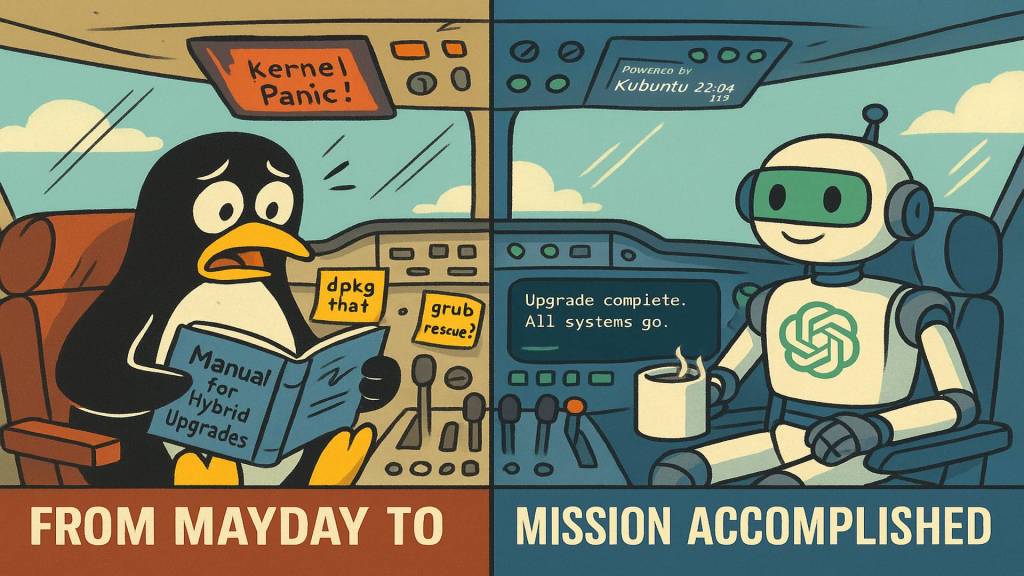
And here’s the kicker: even an IT pro sometimes needs help. Especially when your brain’s more fluent in Windows Server than Bash (Bash is Linux’s command language, using text commands instead of Windows’ graphical interface or PowerShell) . That’s when I turned to an unexpected friend—ChatGPT.
Seriously, this AI is a Swiss Army knife for tech tasks. Yes, it occasionally throws you a curveball, but when it comes to IT and Linux? It’s spooky how much it knows.
And that got me thinking: I’ve written before about giving Linux a try, especially on older or secondary systems. My advice then was: if you’re not tech-savvy, find a friend to help you get started. But maybe, just maybe, that friend could be ChatGPT – Or hey, why not both? More souls, more joy — that’s how open source rolls!
Got an old laptop gathering dust? A machine whose OS is way past its expiration date? Grab a good smartphone, or even better, a second PC or tablet—and invite your AI buddy along for the ride. With the right guidance, you can handle even complex installs.
Feeling brave? Here’s your Linux upgrade checklist:
- Make a full backup on an external drive (or at least save all your important stuff: documents, photos, software installers, etc.)
- Use Google Chrome? Export your passwords first!
- Using an email client? Write down your account settings—server names, ports, logins, passwords. Take screenshots if needed.
- Only then summon your friendly AI sidekick.
So now I’m running a sleek new(ish) Kubuntu 22.04 LTS, complete with a slick system HUD that shows me all the live system metrics I could ask for – and of course, it’s expandable — because with open source, it never stops; it just grows along with your ideas.
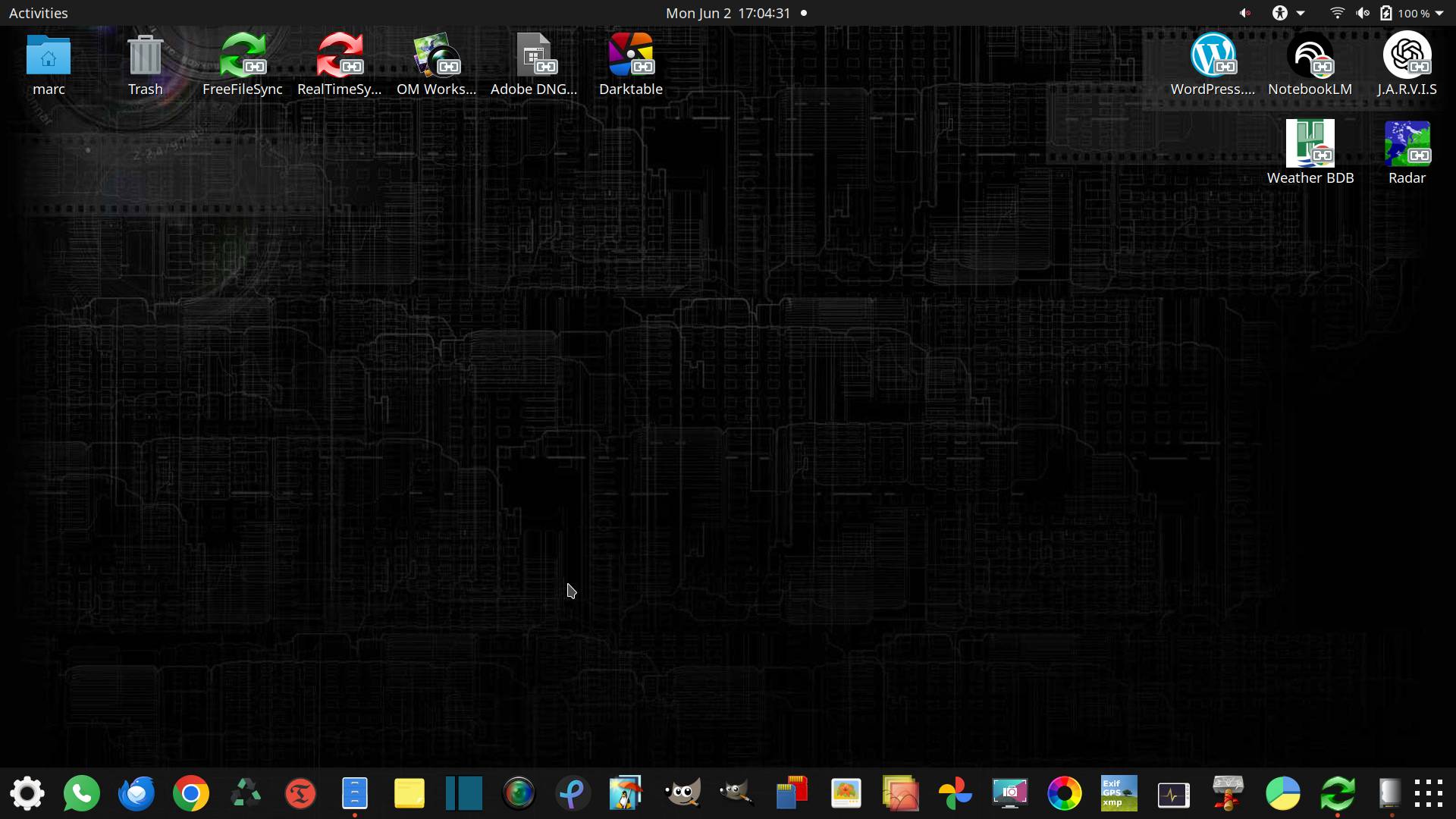
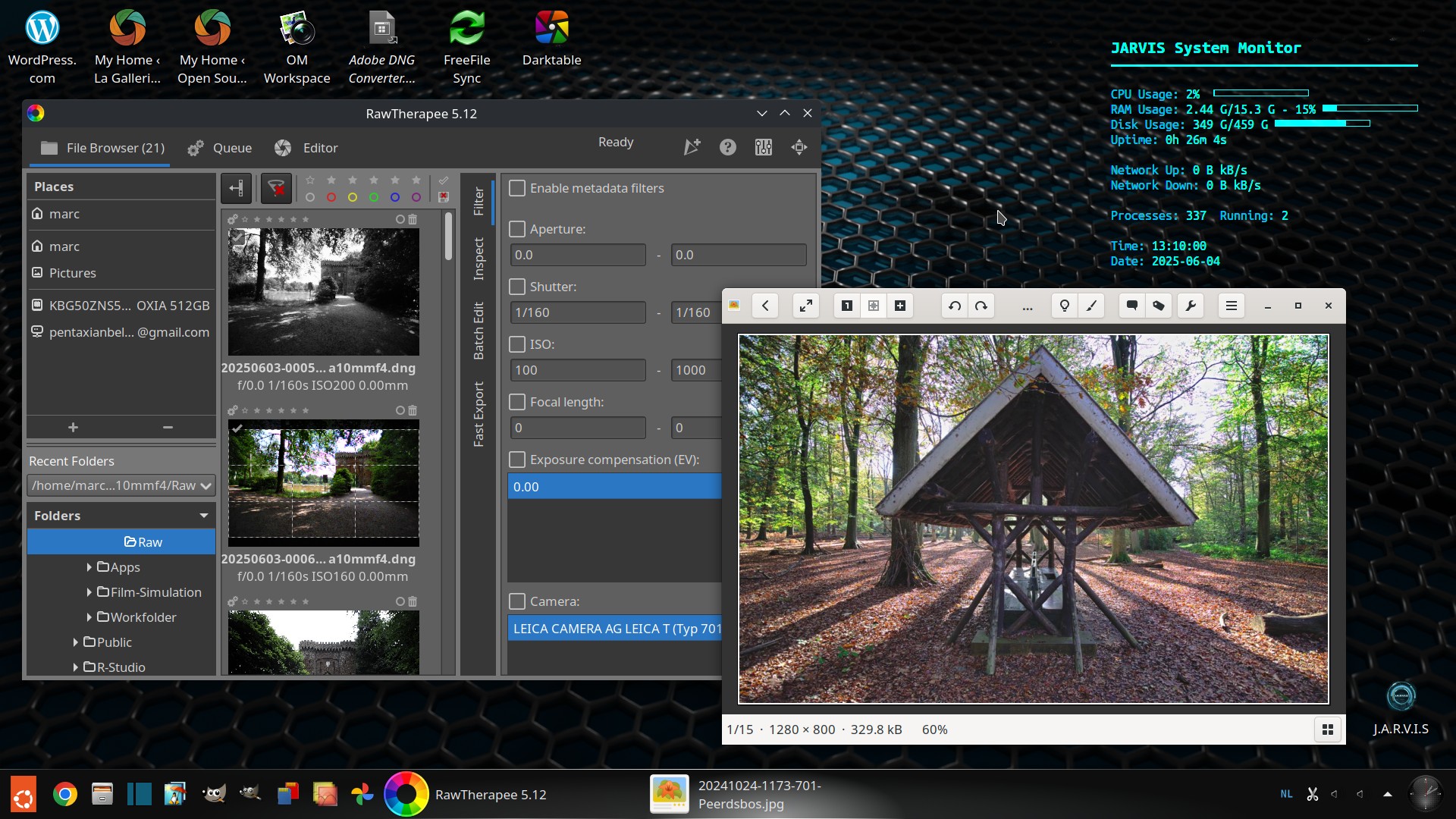
And who the hell is JARVIS??? Well, I’ve always had a soft spot for Marvel movies, and in that universe, JARVIS stands for “Just A Rather Very Intelligent System” – seemed like a good fit! But the idea is, you can name your HUD whatever you like… or no name at all, if that’s more your style.
However, that’s a story for another day—I’ll walk you through how to set up that HUD for Ubuntu, Kubuntu, Xubuntu, Mint, Pop!_OS, Zorin, Debian, Arch, Manjaro, Fedora, and more.
Stay tuned.
P.S.
Hey, wait — not interested in Linux? No worries! But hey, isn’t that long-overdue Windows upgrade looming over you too? Well, it’s the same buddy you can rely on. Start by making your backups, and just before you dive in, ask ChatGPT to whip up a step-by-step checklist for upgrading from WinX to Windows 11 — assuming you’re a total newbie. ChatGPT will hold your hand and walk you through every single detail. Good luck!
This article was written by Marc R.
While I primarily speak Dutch and have some knowledge of English and a little French, ChatGPT helps ensure my writing is grammatically correct. I often mix Dutch and English in my drafts, and ChatGPT steps in to translate and correct.
I don’t have any Sponsoring Companies, Patreon support, or Follower Donations.
I don’t drink Coffee, well, I do … but not the financial form you sometimes find on other websites, like ‘buy me a coffee’ 😊
However, what I truly need to keep going is Motivation, and the best part is, it won’t cost you a thing. You can offer it for free – just hit the Like button and Subscribe !
Discover more from Open Source Photography
Subscribe to get the latest posts sent to your email.


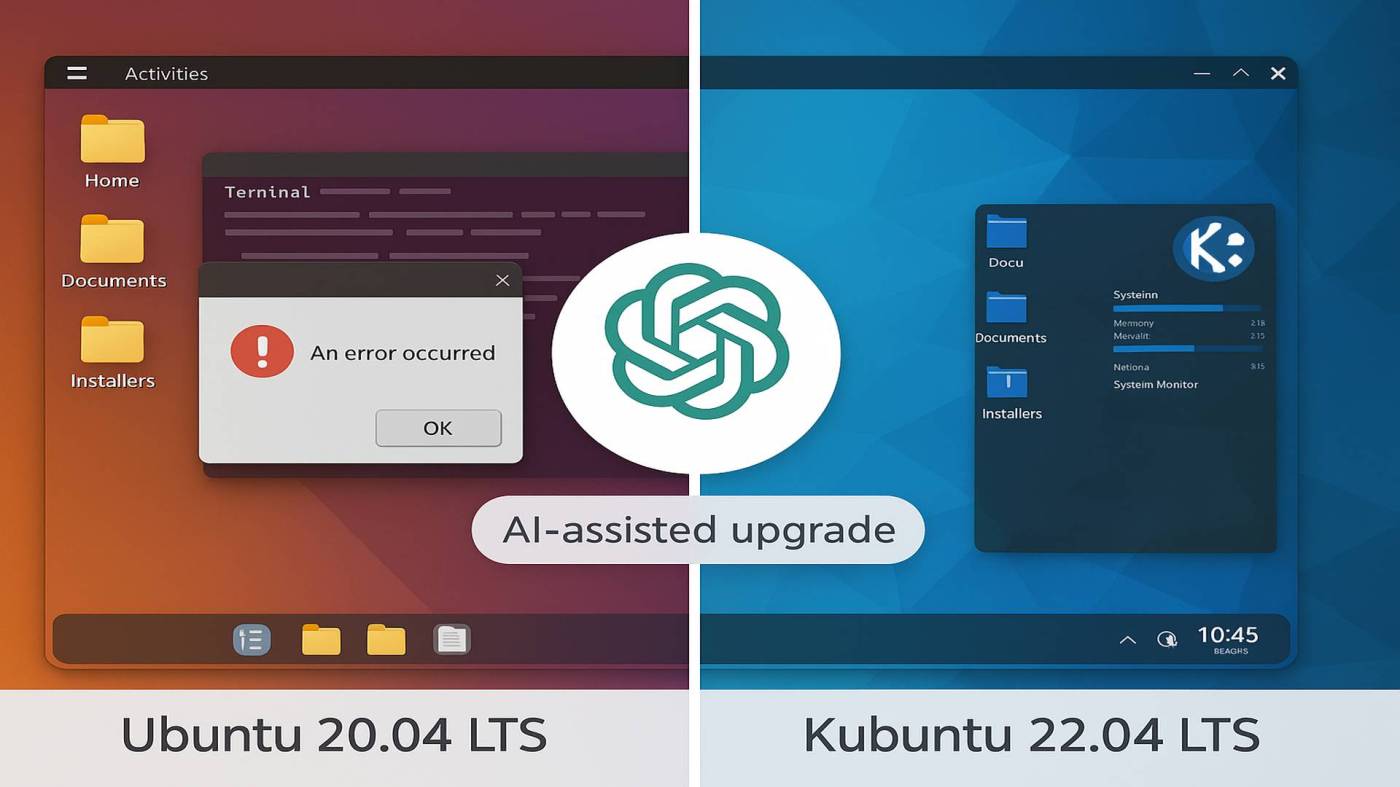

Great article. I am a Linux user and have been using Linux for around 8 years.I am an Apple fan boy and after trying various distros, the one that worked best for me was LMDE, it runs great on my Macs.I have found the free and open source software to be on par with paid software (I am at a point where I don’t want to pay for software anymore or pay for subscription fees)Selwyn Leacock
LikeLike
Thanks, Selwyn!
Great to hear from a fellow Linux survivor—and on a Mac, no less! I tip my (virtual) hat to anyone running LMDE on Apple hardware. That’s the kind of glorious mix of open-source stubbornness and Apple elegance we secretly love around here.
I totally get you on the subscription fatigue. It feels like every button you press these days comes with a monthly fee. That’s part of what drives Open Source Photography: showing that free and open tools aren’t just “good enough”—they’re often better, once you get past the quirks (and occasional emotional damage).
Glad to have you in the club!
All the best,
Marc.
LikeLiked by 1 person
Now this might just get me to start using it. That looking upgrade.
LikeLiked by 1 person
The most important thing, Ted, is having a solid backup. Use an external drive to temporarily copy everything over: your data, downloaded files, photos, videos—and don’t forget screenshots and notes with usernames, passwords, and settings. Basically, anything you’ve ever had to configure. But I probably don’t need to tell you that.
Once that’s safe, bring in ChatGPT, and things are unlikely to go wrong. You can even paste error messages or share screenshots—ChatGPT can analyse and help fix the issues.
One more tip: go step by step. ChatGPT sometimes throws ten steps at you in one go, which can lead to mistakes.
Good luck!
LikeLiked by 1 person
And this is why I drive my wife crazy… start clean with a new PC.
LikeLiked by 1 person
Brilliant read! … AI helps with Kubuntu 🙂 excellent idea.
LikeLiked by 1 person
Thanks Sergei.
LikeLiked by 1 person