Weekend Special – 5 minute read time
Because not every conversation needs a billion-dollar data center.
Alright, thought AI was just for brainy professors and quantum physics geeks, and that you’d need a million-dollar mini data center to use it? Think again. Nope, it won’t be ChatGPT or Gemini-level smooth out of the box, but you can have chatty conversations — no problem. Hook it up to the right databases (think survival manuals, car repair guides, or camera manuals), and suddenly it’s not just a handy buddy for lonely days but your lifesaver when you need quick answers.
Sound complicated? Don’t sweat it. Be smart: use AI to build your own mini offline ChatGPT, and even a kid could do the heavy lifting. Took me maybe 10–15 minutes to get it running (minus the databases), and you can already start asking simple questions.
Just remember this: it’s your sidekick when there’s no internet, so it can’t just fetch stuff online. Your info comes from e-books and manuals turned into a neat little database, and when you ask something, it digs through that for you — fast. Plus, you get a fun chat companion in your shed, tent under the stars, garage, or just chilling on your couch at home.
Sound interesting?
The quick and dirty guide to running LM Studio on Linux — no internet, no excuses
So, you’re stuck somewhere off the grid. Maybe it’s your workshop, your garage, or the back of your garden shed where the WiFi gave up years ago. No cloud, no streaming AI, just you, your machine, a solar panel powering it, and a local language model ready to talk shop.
Alright, here’s what you need to get your own personal mini ChatGPT up and running on LM Studio for Linux — quick, no hassle, and zero babysitting required.
What you need to not fail miserably
- Linux box — any distro will do, but Ubuntu 20.04+ is a safe bet
- CPU: 4 cores or more (because we’re not magicians)
- RAM: 16 GB recommended, 8 GB bare minimum (your mileage may vary)
- GPU: NVIDIA + CUDA if you want some pep, but CPU-only works too (just be patient)
- Disk space: 10 GB free — for models and stuff (don’t hoard cat videos here)
Step 1 — Grab LM Studio
Head to lmstudio.ai/download and snag the Linux .AppImage.
Make it executable:
chmod +x LM-Studio-*.AppImage
Fire it up:
./LM-Studio-*.AppImage
At first startup, pick either “run once” or “run and integrate.” I’d go for “run and integrate” — it’s an AppImage, so it doesn’t really install anything, just adds a shortcut in your computer menu. That way you can find and launch it easily with a click, instead of messing around in the terminal and typing commands.
If that doesn’t work, maybe the computer’s old. Or you need to check for missing libs — ldd is your friend.
Step 2 — Pick your brainiac
LM Studio comes with a model browser. No, it’s not Tinder, but it’s close.
Search for something like TheBloke/Mistral-7B-Instruct-GGUF — a solid all-rounder.
Tip : Check the likes and downloads on the models – usually a pretty solid clue ! – I downloaded ‘Nous-Hermes-2-Mistral-7B-DPO-GGUF‘ that works realy good for me.
Make sure it’s .gguf format (LM Studio won’t play nice with anything else).
Choose quantization:
Q4_K_M— decent speed and smarts, no sweatQ6_K— if you have the RAM to back it up, go big or go home
Hit download, then load it from Local Models.
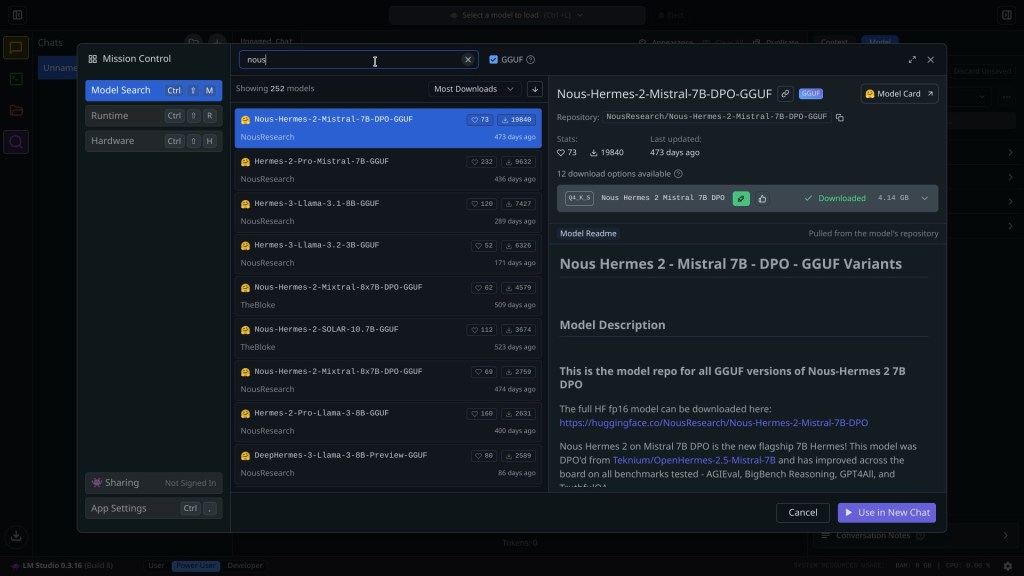
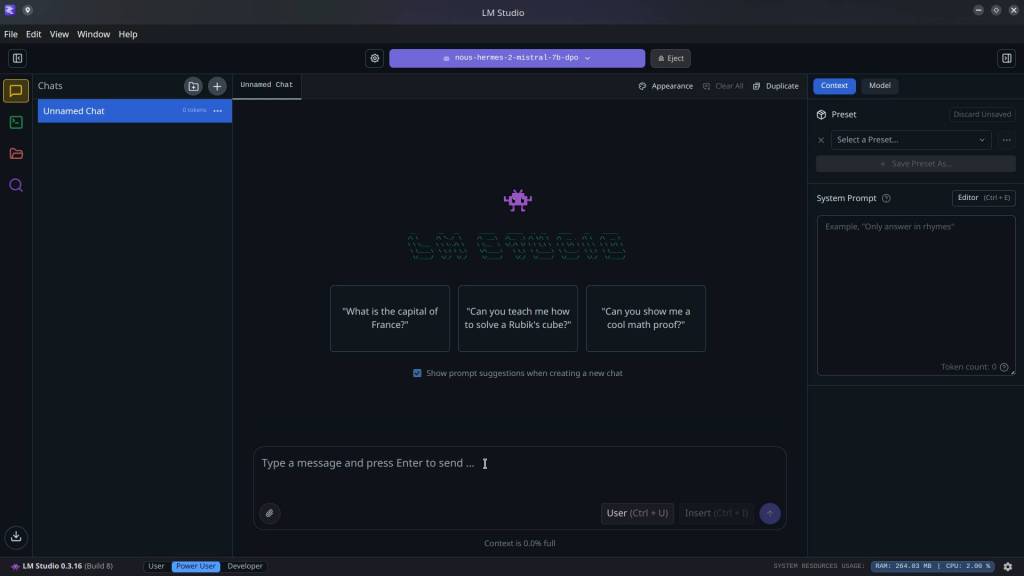
Step 3 — Talk to your new silent partner
Once loaded, you’re free to ask it anything.
Try:What’s the difference between Q4 and Q8 quantization?
And voilà — a local AI assistant that won’t snitch on you or sell your data.
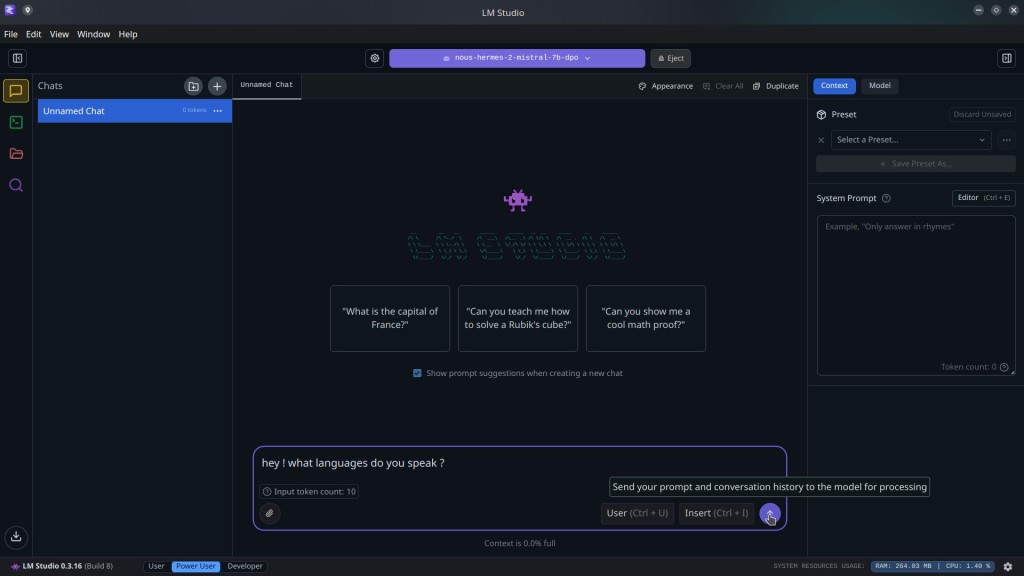
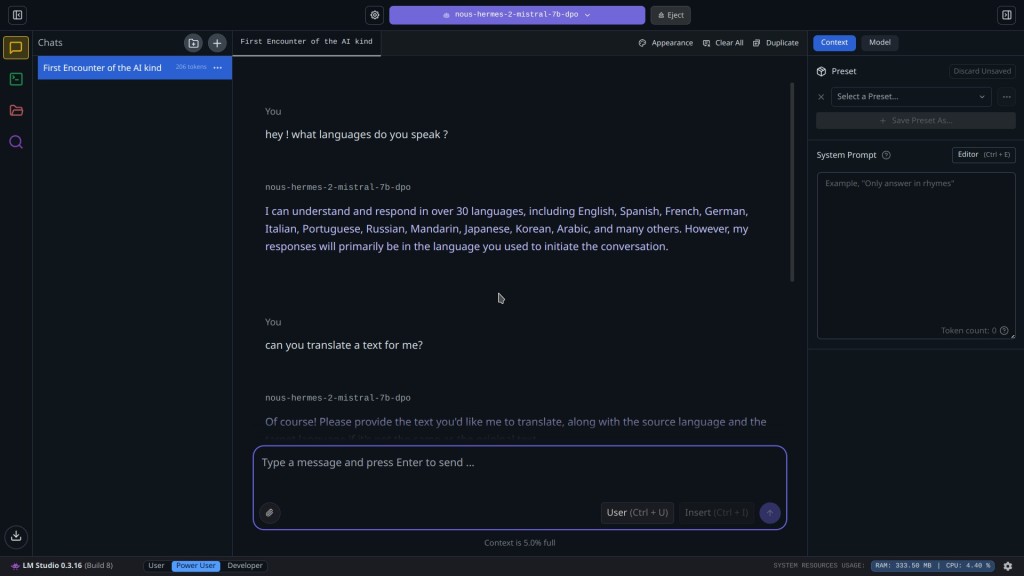
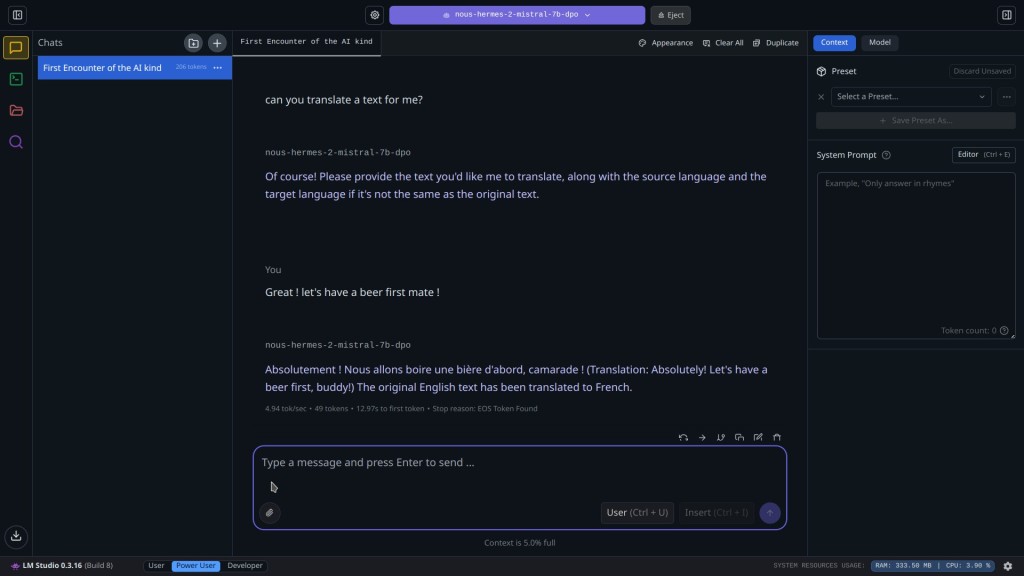
Check the screenshots above and see what your personal AI assistant can already do straight out of the box after just 15 minutes — it tells you which languages it knows and even translates your first sentence. How cool is that?
Pro tips from someone who’s been there
- Don’t expect it to be your new best friend instantly — patience, young padawan
- Adjust context size and system prompts in the ⚙️ menu if you want to get fancy
- If it freezes, try a smaller model or a different quantization — your hardware will thank you
- Running headless? You can script interactions, but that’s a story for another day
Wrapping up
No internet? No problem. No corporate overlords harvesting your data? Even better. This is AI for real people, tinkering in their garages and sheds, not just shiny office towers.
So, make yourself a cold coffee, fire up LM Studio, and enjoy chatting with an AI that works where the WiFi died years ago.
And if you’re thinking, “meh, this isn’t for me,” then maybe it’s the perfect safe way for your kid — or grandkid — to take their first steps into AI. No risks from the wild west of the web, just local databases packed with history lessons and useful knowledge. Like with my next question to my new little buddy here: “What do you know about Apollo 13?” — and his answer was…
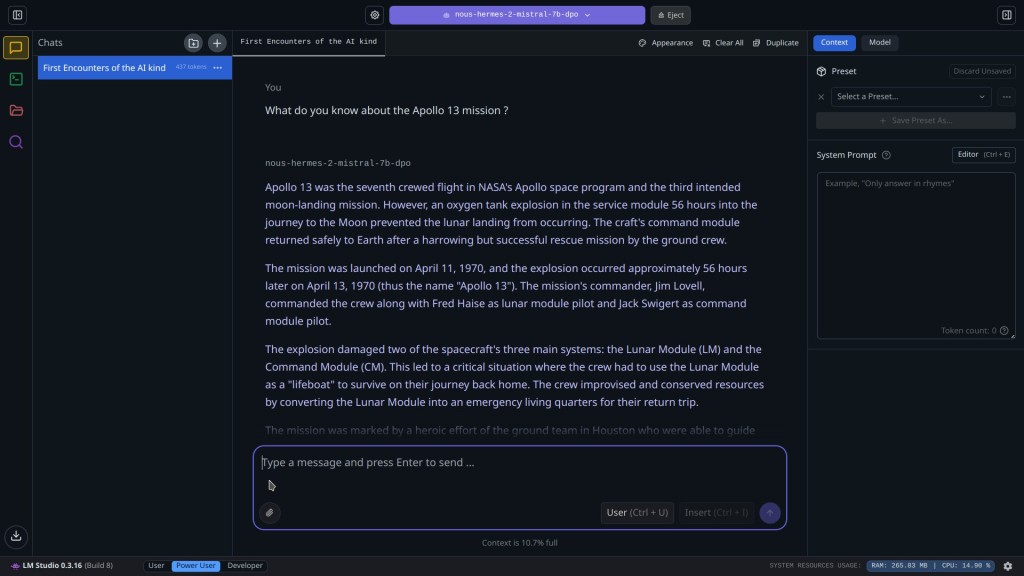
This article was written by Marc R.
While I primarily speak Dutch and have some knowledge of English and a little French, ChatGPT helps ensure my writing is grammatically correct. I often mix Dutch and English in my drafts, and ChatGPT steps in to translate and correct.
I don’t have any Sponsoring Companies, Patreon support, or Follower Donations.
I don’t drink Coffee, well, I do … but not the financial form you sometimes find on other websites, like ‘buy me a coffee’ 😊
However, what I truly need to keep going is Motivation, and the best part is, it won’t cost you a thing. You can offer it for free – just hit the Like button and Subscribe !
Discover more from Open Source Photography
Subscribe to get the latest posts sent to your email.


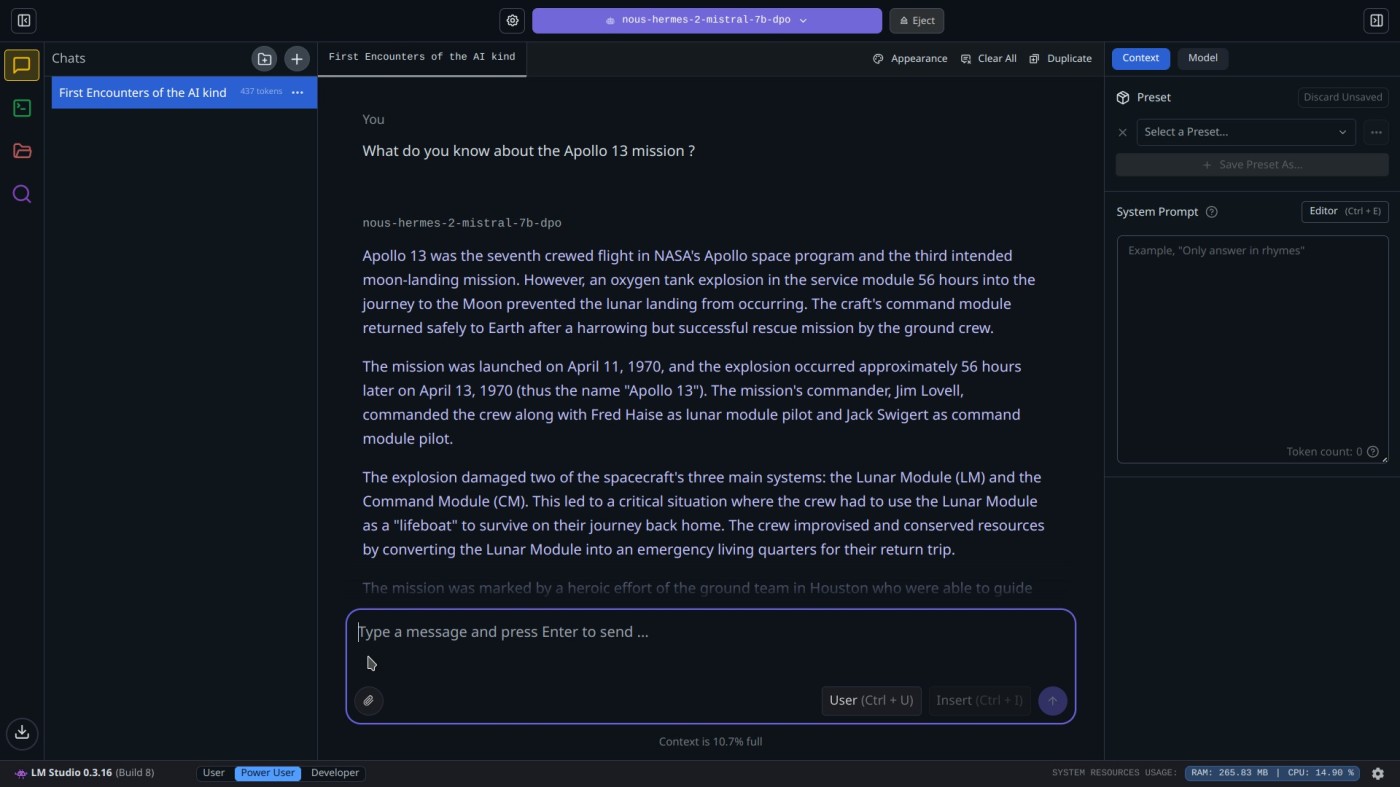

Sounds intriguing, but reading through it I didn’t have a clue 🤣🤣🤣 I’ll read it again later when I wake up more.
LikeLiked by 1 person
Haha! Well Mark, with two kids running around like at your place, this might just be a fun little project – I bet they’d both think it’s super cool ! And who knows, Dad might end up getting hooked too 😉
That is… if you’ve still got a half-decent Linux machine lying around somewhere.
Have a great weekend!
Marc
LikeLiked by 1 person