If you’re into photography and use manual lenses, shoot RAW, or manage large collections, ExifTool is a must-have. It’s a powerful command-line utility that reads, writes, and edits metadata in almost any image format—think EXIF, IPTC, XMP, and more.
From simple file info dumps to advanced batch editing, it does it all—if you’re comfortable in the terminal.
Need examples? There’s a great reference list on the official site (still growing). Here’s a quick one I often use:
exiftool -r -ext jpg -T -filename -ISO -ShutterSpeed -Aperture -Model -LensModel -FocalLength .
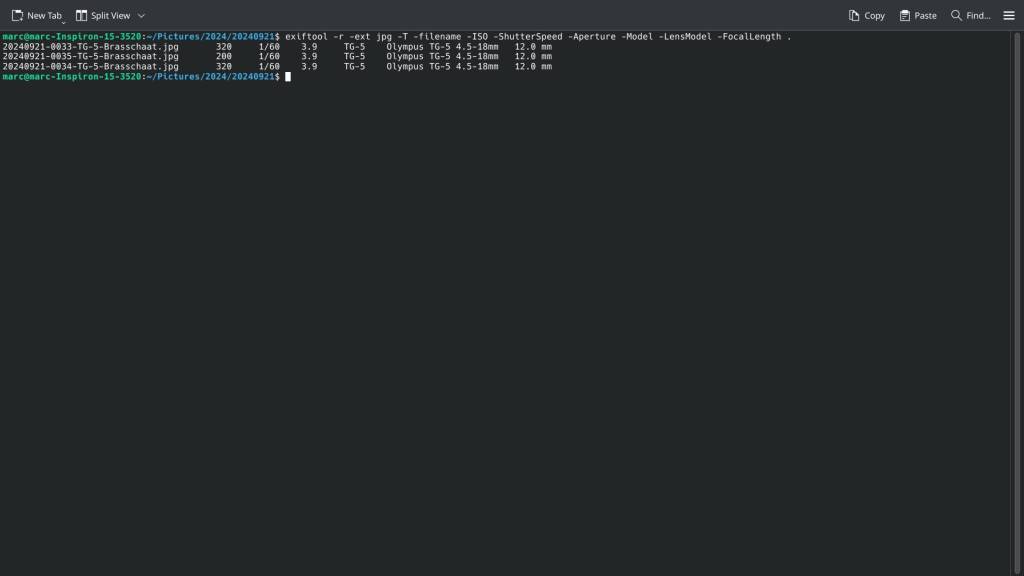
This command scans all JPGs in the current folder (recursively), and neatly lists filename, ISO, shutter speed, aperture, camera model, lens, and focal length.
I’m currently working on a more in-depth article covering practical use cases, as well as a custom script to add missing EXIF data when using vintage or manual lenses.
Stay tuned—especially if you’re into old glass and open-source workflows.
This article was written by Marc R.
While I primarily speak Dutch and have some knowledge of English and a little French, ChatGPT helps ensure my writing is grammatically correct. I often mix Dutch and English in my drafts, and ChatGPT steps in to translate and correct.
I don’t have any Sponsoring Companies, Patreon support, or Follower Donations.
I don’t drink Coffee, well, I do … but not the financial form you sometimes find on other websites, like ‘buy me a coffee’ 😊
However, what I truly need to keep going is Motivation, and the best part is, it won’t cost you a thing. You can offer it for free – just hit the Like button and Subscribe !
Discover more from Open Source Photography
Subscribe to get the latest posts sent to your email.


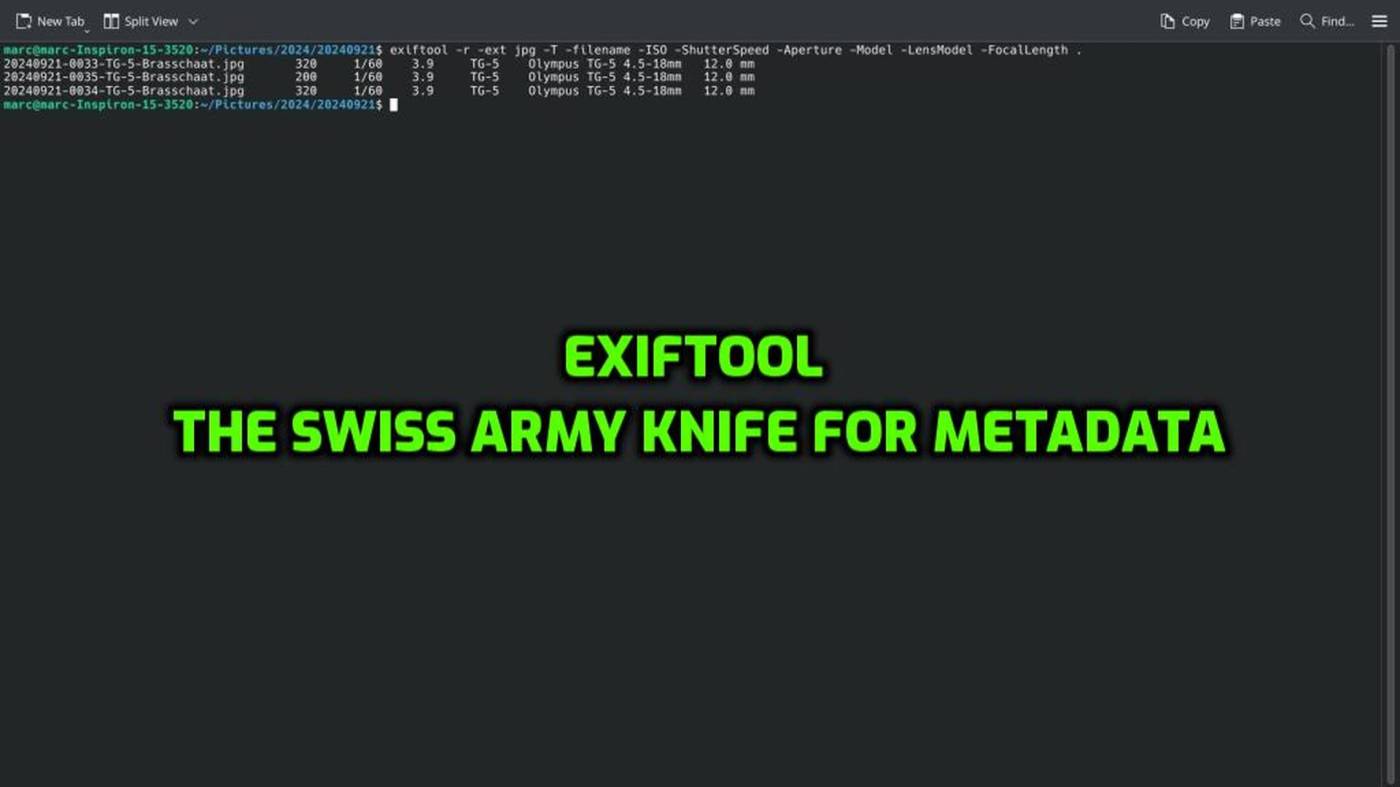

Fantastic information … again, thank you Marc! Yes I admit using this tool, and well, simply, I love having this available to me on my work laptop. But, I would LOVE IT even more in app form for iOS. 🙂
LikeLiked by 1 person
Thank you very much, Sergei. Apps and graphical programs are often easier to use than text-based tools. However, in the near future, we’ll all need to become more comfortable with text-based interfaces and command-line usage. Whether we interact through speech or text, effective use of AI will require us to communicate clearly and concisely.
As for the iOS app, perhaps there are already existing apps that can edit EXIF data. Personally, I’m more of an Android user myself.
All the best,
Marc.
LikeLiked by 1 person
Where online can I find the object code for EXIFTOOL to download?
-jtg (EQ)
LikeLiked by 1 person
Hey Ecoquant,
Well, that link was actually right there in the article — the one pointing to the examples also takes you straight to the official site: https://exiftool.org/, where you’ll find the various versions.
Thanks for your comment and for stopping by.
All the best,
Marc
LikeLike