Frank Glencairn’s article and the Luts were a success, many readers have visited his page and downloaded the Luts.
It is not every day that an award winning filmmaker gives away free coloring Luts.
And judging by the photo of Frank, he seems to be a very nice guy to.
As I wrote, the Lut in Cube format was actually made for Video, the profile or preset from which the Cube was created was made for the Sony Nex FS100.
However, in Darktable and many other programs, the Lut worked on pictures also well.
Unfortunately, the users of the PNG format – Rawtherapee, Artherapee and others – were left out in the cold.
You could convert the Lut yourself by loading the RT HaldClut Identity tif in Darktable, then applying the Kodachrome Lut to it, and saving it to PNG.
But that means that you must also have Darktable on your computer +
a conversion from Lut to PNG is never that great.
So I decided to make my own Kodachrome HaldClut completely from scratch, based on the colors of the original Frank Glencairn 1936 Kodachrome 828 Lut. The original FG Lut was applied to a picture in Darktable, and side by side with the same picture in Rawtherapee, the new preset was created and later saved as PNG. And since the idea behind it belongs to Frank and to give him credit for his work, I’ve put his name in the new Lut.
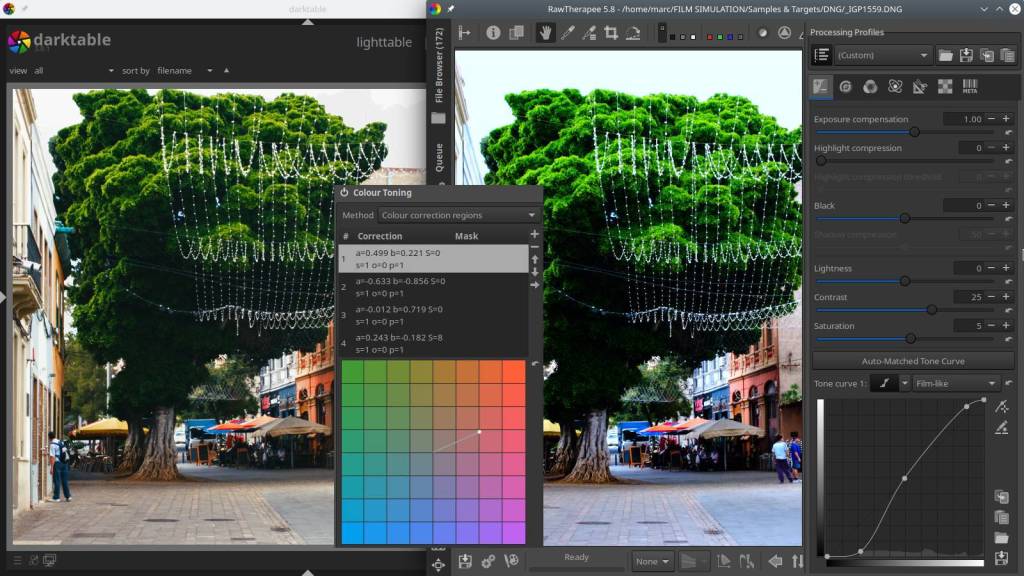
Download here the new “PictureFX Vintage Kodachrome 1936 Frank Glencairn” for RawTherapee – Artherapee and other that use PNG Haldcluts, I hope you like it :
For those new to Rawtherapee, or as a refresher, here’s a brief text and pictures on “how to use film simulation” in RT.
- open Rawtherapee and navigate to “preferences” -> open
- in the next window go to tab “image processing”
- in “directories” click on “haldclut directory”
- a new menu opens -> navigate to your haldclut folder – or any folder that contains haldcluts
- restart Rawtherapee
- open a picture and set neutral
- go to “colour” tab
- scroll down to “film simulation” and open the preferred haldclut
- activate “film simulation”
- go to “exposure tab” and adjust the exposure to taste if necessary
Tip :
As for the Haldclut folder,
unlike Darktable, Rawtherapee allows you to use sub folders to an indefinite depth,
however, I recommend to go to 2, maximum 3 sub folders deep,
otherwise it is possible that the name description of your haldclut no longer fits in the window of the film simulation.
In other words : one main folder that contains all your haldcluts in separate subfolders, or a main folder containing second level folders (like subfolder for Black & White and color) followed by third level subfolders (like B&W from Pat David, B&W PictureFX etc)
If you have a Fujifilm camera and want to learn more about setting up and using film simulations,
advice on Fuji cameras and lenses,
or would you like to be part of a new Fujifilm Community,
please visit the website of my good friend Mark G Adams :
Discover more from Open Source Photography
Subscribe to get the latest posts sent to your email.








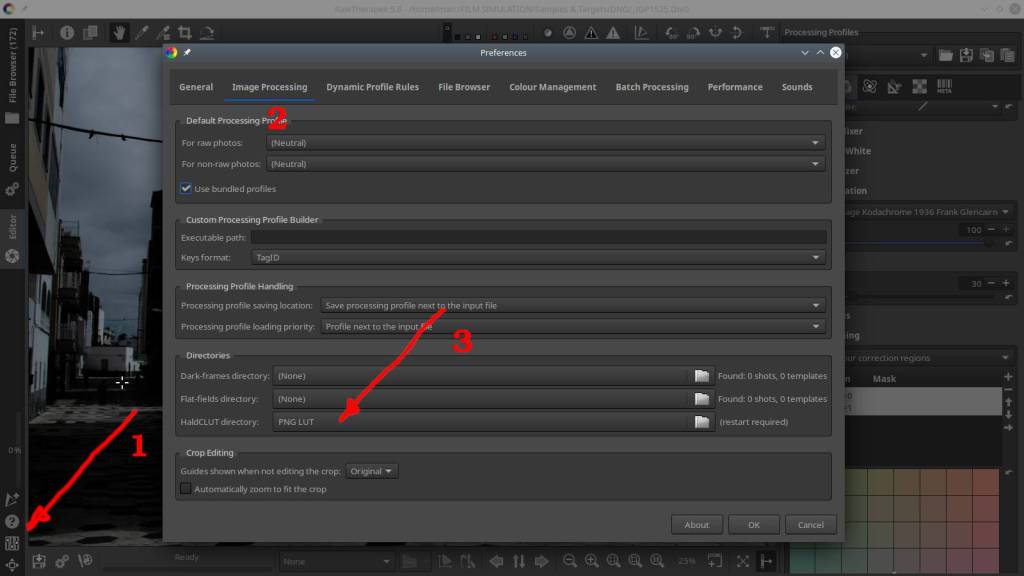
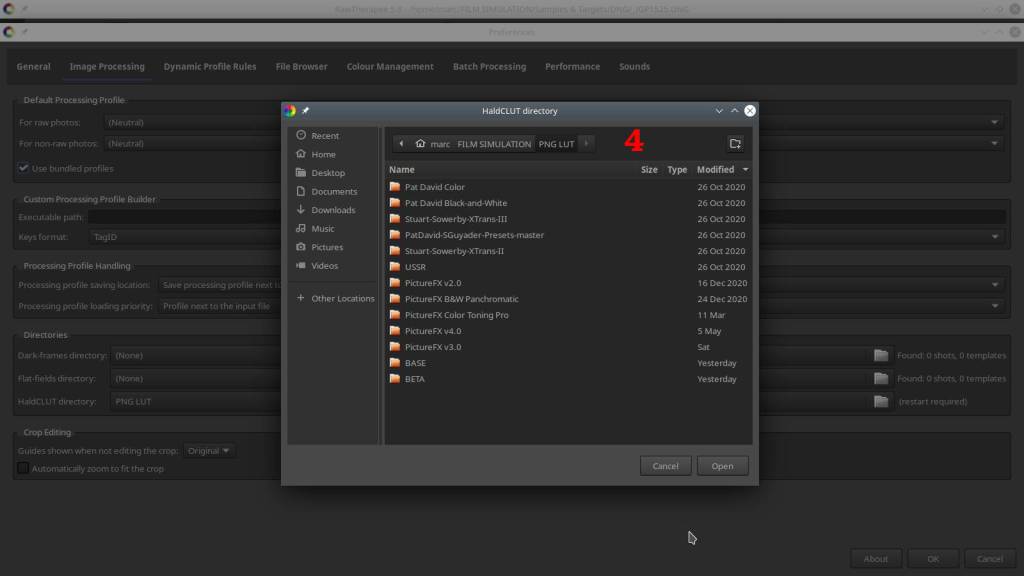
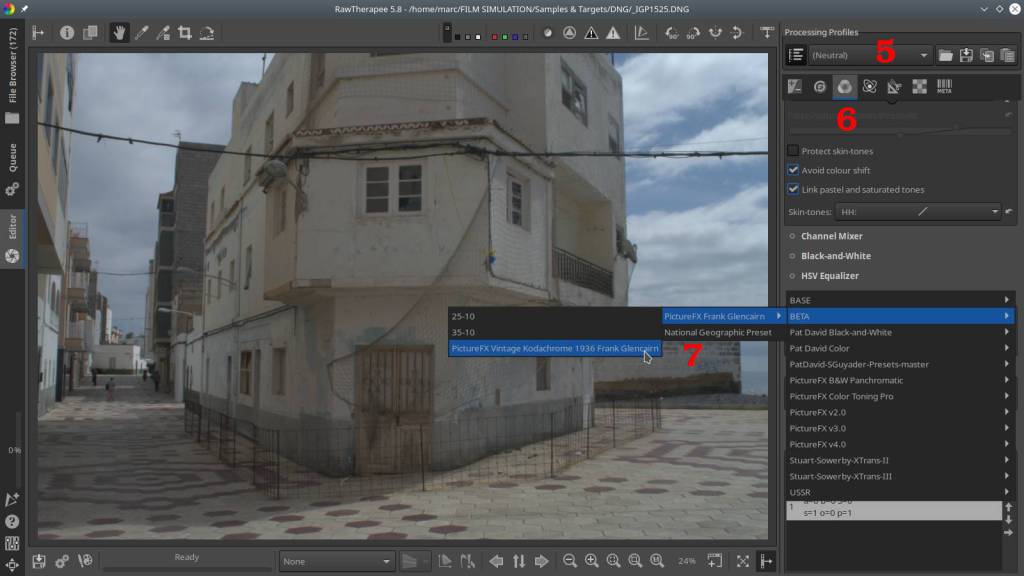
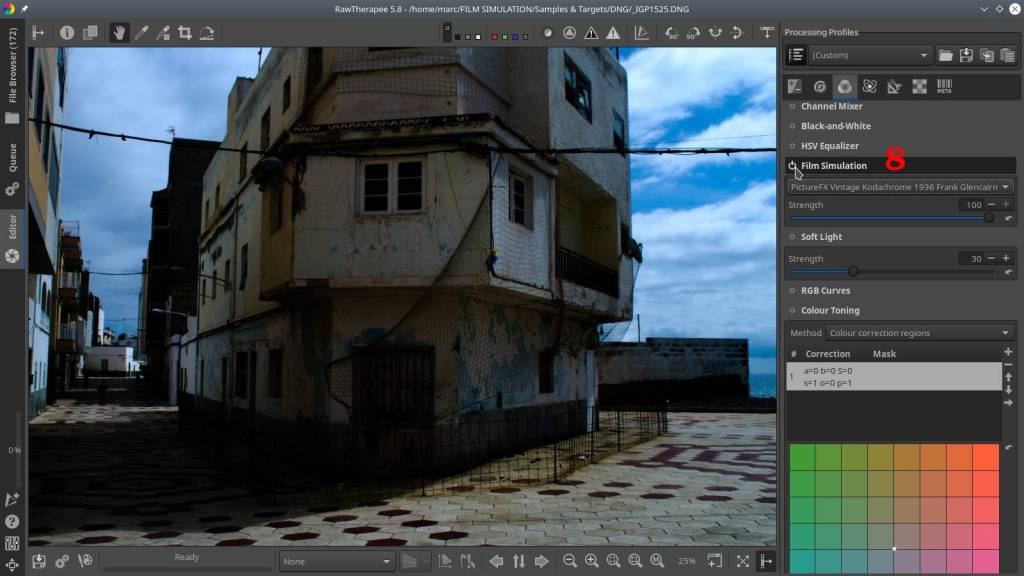
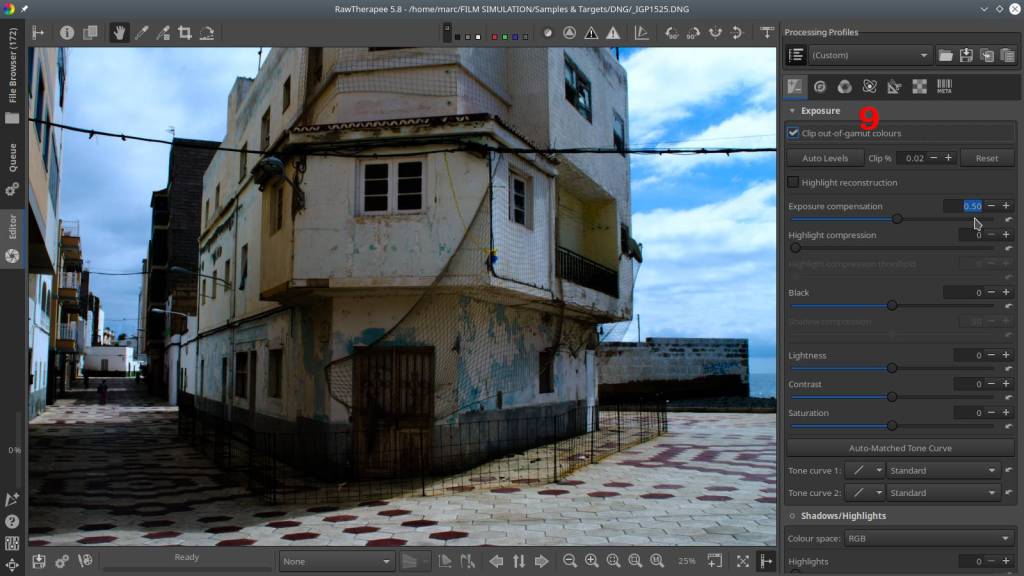

Wow! Going to share this on the Fuji groups, very nice indeed! Keep up the excellent work my friend!
LikeLiked by 1 person
Hey Mark ! Thank you very much, I really appreciate that !
I think it’s that sunny weather that acts on us like steroids 🙂
Thanks again and have a great weekend with your family Mark !
LikeLiked by 1 person
Frank’s LUT was designed for use with log footage. If you use it on non-log footage, the shadows will be absolutely crushed and the upper midtones and highlights over-saturated and highlights often blown out.
Does your re-creation of his lut incorporate a conversion to log first? My guess is not, since the photo examples look a bit too contrasty and saturated for an accurate representation of the Kodachrome 828 film stock Frank’s lut mimics.
Compare the example images here to some old kodachrome 828 scans from pre-WW2 here https://www.dailykos.com/stories/2006/12/7/278472/-
Even if you like the look the lut gives you “out of the box”, you’re not getting the kodachrome look without applying an sRGB to log gamma curve LUT first 😉 Nothing wrong with that of course if you like it, but I wanted to leave this info here for those interested.
HINT: I find the HD Video to Technicolor Cinestyle preset under 1D Curves in the open source program Grossgrade works great in combination with Frank’s LUT.
LikeLike
Hi Brandon,
First of all, thank you for visiting my humble website.
I have read your post carefully, you are talking about footage so we are talking about video.
I hope you noticed that you ended up on a photography site? and the Lut you are responding to here is made in PNG format,
not usable and not intended for video but photo,
and (preferably) to RAW format and for RawTherapee, a RAW developer.
I also clearly stated that in the article, I also talk about adjusting “to taste”,
and so no, it’s not “accurate”.
But, I also knew that sooner or later someone would respond to this, and that’s a good thing,
because a lot of people think that simulations give exactly comparable results with their analog counterpart,
which unfortunately is not the case, not even Frank’s, nor those for which you pay a lot of money on professional sites.
Indeed, the original Lut was designed by Frank with the intention of using it on a “Video Camera”,
more specifically the Sony Nex FS100 – and that is very important!
normally it is also the case that the Lut (which is in .cube format) is used on LOG,
something that in photography almost (not quite) corresponds to RAW.
The intention is then to obtain a “similar” not exact result with the “real” Kodachrome film.
I’m especially talking about “similar” here because it never is and never will be the same,
by the way, improved versions were later published on Frank’s site by a friend.
A photograph or film made with real analog film is chemical,
and the colors are created by a chemical reaction that depends on many factors.
A Lut, on the other hand, whether PNG or Cube, applied to a photo or film (RAW, Log,Jpg,Mp4…) is just like Color Toning,
a filter over the whole.
And this makes a big difference: if someone creates a Lut that makes a certain photo taken digitally exactly like an analog photo taken at the same time, and you then apply this to another photo, you will never have the same result again.
So yes, my PNG – made for photography and specifically for use in Rawtherapee is not exactly like the original analog Kodachrome,
and so photos won’t be comparable to old scans of photos – not to mention how exactly those scans match with the originals.
I try to explain it differently, I shoot with Fujifilm, do you know the now legendary Fujifilm simulations?
Provia, Velvia etc…
Do you think they give exact digital copies like their own produced analog version?
Unfortunately not – near, but not exact.
In December 2020, John Peltier wrote an extensive article on his website about why Fujifilm itself cannot do this: https://www.jmpeltier.com/how-accurate-are-fuji-film-simulations/
Finally, at the top of the menu of my website you will find “Film Simulation”
Below that you will find pages where I place links to all the great makers of Recipes, Luts, Presets
and also Film Simulations for owners of non Fujifilm cameras.
Myself, with PictureFX, am one of many amateur and professional photographers developing Free Film Simulations
for anyone interested in this wondrous way to make digital images look different – not exact.
Just go out, photograph or film, simulate and please have fun !
With best regards,
Marc.
LikeLike
Oh, I know the results are not exactly the same as Kodachrome. I was referring to the use of the original LUT Frank made , which is for log footage, on raw photos. My impression was that people are using that LUT directly on linear raw photographs despite it being intended for a specific log format. It looked to me like your version retained that log-gamma curve.
I think I got caught up in overthinking it in my comment, I should have been more clear and concise.
Also of course I am familiar with Fuji’s sims. I love using the luts approximating them (I dont have a fuji camera). and you are correct, no lut can perfectly mimic a film because film emulsions often respond differently at different exposure. At best, a lut can accurately emulate a particular film shot under particular lighting conditions and scanned on a particular scanner.
LikeLike
The PictureFX version was made from scratch (all PictureFX Luts are), only the color pattern was used to compare side by side (that is also stated in the text above – maybe you missed that).
And I mentioned Frank’s name, because he made that particular Lut that I used as study material – matter of being fair to his work – although mine is equally “real”.
I don’t worry about people using Luts in a way they weren’t designed for, I encourage them.
It can’t hurt, and at most they get a photo with ugly artifacts – from which they hopefully learn, and also learn to make the necessary adjustments themselves – In most cases no one will even notice.
The whole intent of OSP is to get people to experiment – and eventually be able to make their own Luts/Presets or Recipes.
Look, there will always be people who do everything by the book, but sometimes it’s good to experiment – it can’t hurt and you learn a lot from it. I’ve been doing that for almost 50 years and also with film and chemicals. The most beautiful pictures are created by doing things differently.
As I said before, the most important thing is to have fun with photography (or film).
cheers!
Marc.
LikeLike