Since I switched to Olympus, I have also started filming more.
I even bought a Zhiyun Weebill S Gimbal to make the filming experience even more pleasant, but I’m not there yet.
My best camera stays at home on the short bike rides, and with it the gimbal that I bought exactly for that camera.
So my short movies are still out of hand, like last time’s deer movie with the E-M10 MKIII.
But there’s a reason for that, the filming did raise another problem, namely editing video and my 13 year old Dell Studio 1749, it works, but it takes soooooo long.
So I had finally arrived at buying a new laptop.
Although !
I have to add right away, even though I have already bought a new laptop …
this text is still being typed on my old faithful Dell Studio 1749 !
Anyway, a new laptop – let’s rewind to the moment I made the choice, because this can also be of interest to you, if you also happen to be looking for a new laptop, and preferably equipped with Linux – or you want to make the switch !
Depending on which country you live in, you may have different choices and brands.
You can also choose to install everything yourself.
But the latter is a lot more difficult, unfortunattely there is not much choice in laptops equipped with Linux.
Installing it yourself is possible, but you run the risk of having problems with hardware drivers etc, especially with the latest and most modern machines.
I wanted to make it easy for myself this time, so I opted for pre-installed.
I cheerfully started the search, but that cheerfulness was quickly gone.
Acer, Asus, Lenovo you name it – finding a laptop equipped with Linux is very difficult.
However, they do have extensive manuals on the factory pages to do it yourself.
Then I tried Dell – at first sight with the different models, and searching with the possible OS systems it was again no luck.
But after searching a little deeper, and directly on a certain model and putting it together yourself, the possibility came up with some models.
More specifically with the Inspiron 15, XPS13 and Precision 3570 – note : this is not mentioned anywhere in the search filters, you have to adjust the laptops one by one to see if Linux is possible.
And even if, you only have Ubuntu 20.04 LTS to choose from.
But in itself I didn’t find that much of a problem, because then I was sure that I had a Linux certified computer, which would not give me any problems later after a possible reinstallation of a different operating system.
My choice fell on the Dell Inspiron 3520 15″ Intel i7 16GB – 512GB – silver edition.
The Precision 3570 was a better choice – could be equipped with two disks, which is a big advantage, had a better video card option, also had some extra ports, and other nice options, but at least at double of the cost, so : Inspiron 3520 it was 🙂

I looked it up on the English UK version of the Dell shop, and found the same Dell Inspiron 3520 15″ configuration for £700/800 – for Belgium here.
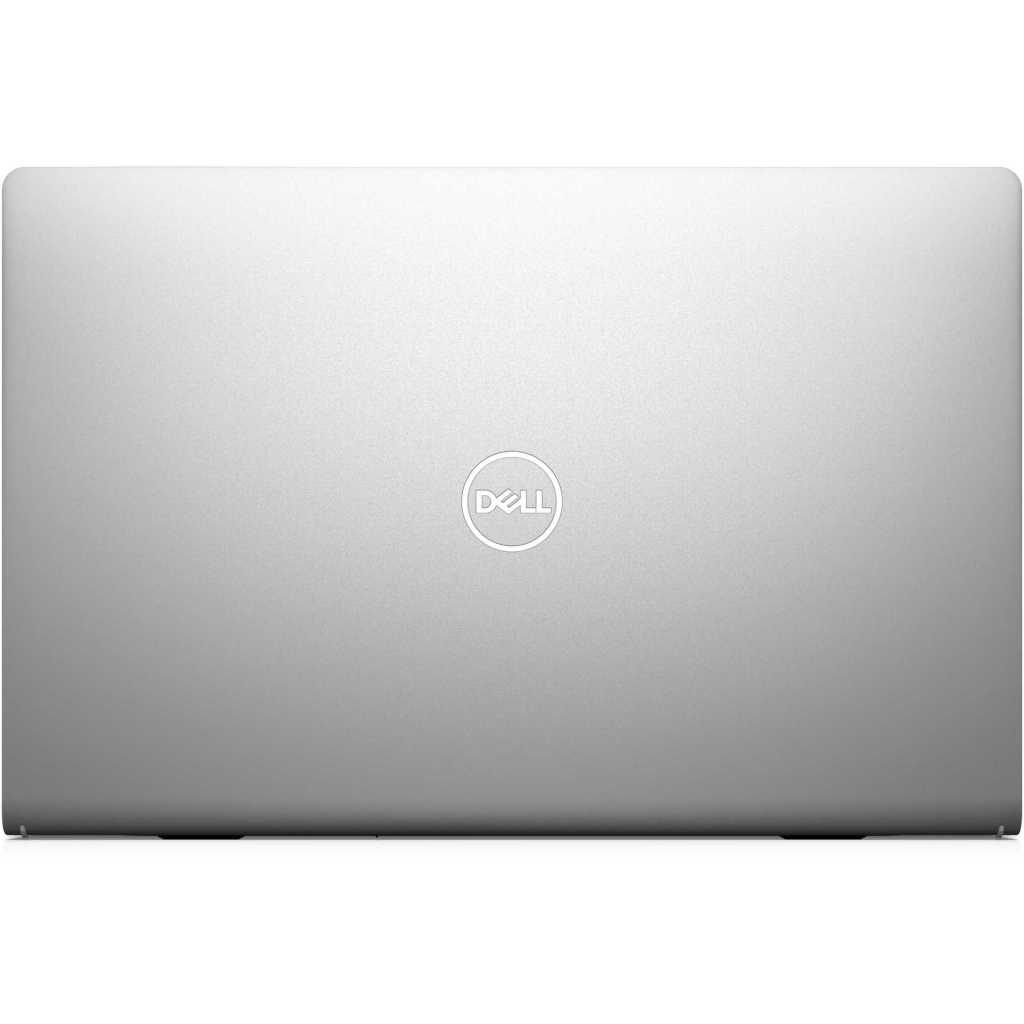


Dell copyright : © Dell Computer Corporation 2001
Later on :
– Installing from Ubuntu to Kubuntu ?
– How to solve the problem with sufficient disk working space and backup
– An improved Workflow Script
– Useful computer peripherals
Not necessarily in that order – stay tuned !
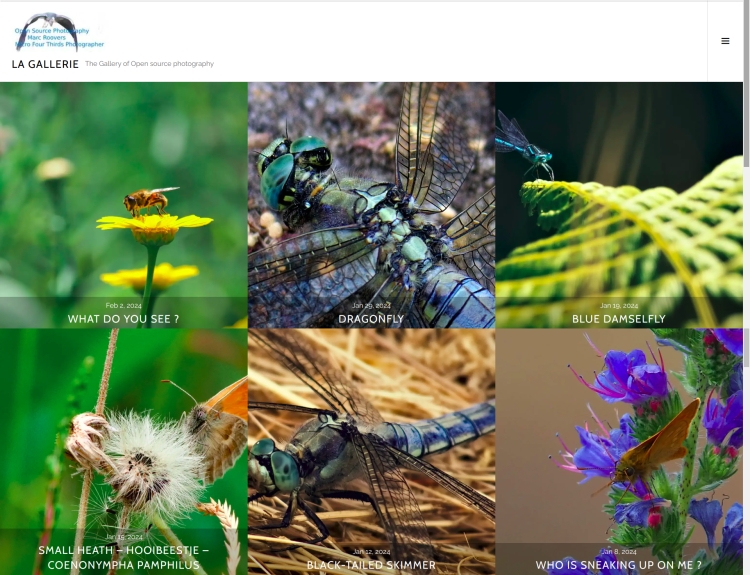
The photo gallery of Open Source Photography, Olympus micro 4/3 system, Vintage Lens Photograpy, Film Simulation, PictureFX, HDR – Photographer : Marc R.
Discover more from Open Source Photography
Subscribe to get the latest posts sent to your email.




Succes met je nieuwe aanwinst(en) Marc.
LikeLiked by 1 person
Dankjewel Rudi !
LikeLike
Proficiat met de aankoop en je bent blijkbaar nog een it-kenner ook.
LikeLiked by 1 person
Dank je, ja, 11 jaar als netwerkbeheerder op een transportbedrijf – maar dat was met windows clients en servers, en daarvoor ongeveer 5 jaar avondschool IT, dus een beetje wel. De misvatting bij veel mensen is dat als ze iemand tegenkomen die IT gestudeerd heeft, denken dat die alles van IT kent, en dat is dus nooit. Dus ook ik ben gespecialiseerd in een beperkt deeltje. Linux nog maar een jaar of 7-8.
LikeLiked by 1 person
Neen dat weet ik dat het specialisatie is. En jij Linux oa. Daar ken ik alleen het woord van 😀
LikeLiked by 1 person
Enjoy your laptop! I converted a Lenovo Z50 only last week from Windows to Ubuntu Mint, and I couldn’t be happier! I needed a Linux system for my retro gaming which uses Batocera Linux on a hard drive, so the systems work seamlessly together!
LikeLiked by 1 person
Thank you Mark ! I looked up Batocera Linux and it looks great, I think your sons will also be amazed by those retro games.
LikeLiked by 1 person
They love it! So many classics!
LikeLiked by 1 person