Film Simulation with Grain or Noise
For a more analog appearance, consider introducing grain or noise to your digital images. If you lack the necessary software or prefer not to invest in costly applications, you can achieve this effect using the free tools Gimp or Krita as well.
You’ve got a choice between two alternatives. The first one involves utilizing “authentic film grain,” which refers to a digital scan or photograph of a film strip containing grainy textures. These can be located or purchased online, although free options are limited. Nonetheless, I managed to discover a few – the links are provided below. The second option entails introducing grain or noise directly using software like Gimp or Krita. To illustrate, I’ll present a sample and a procedure utilizing a film strip or image with grain.
Process with Grain film strip (samples below) :
- open target picture
- open grain picture/film strip -> resize to same format as target picture -> copy
- open target picture and paste grain as new layer (drag grain to target picture)
- target picture will turn gray -> on right side in toolbox click on grain layer – change layer mode from normal to overlay – change strenght (opacity) to own taste
- experiment with other Blending Mode Options




It is the same method used with textures in my “Gimp Tutorial – Using Textures“
Process with Digital Noise:
- open target picture
- Go to Menu -> Filters -> Noise -> RGB Noise
- There is a lot to change and experiment, but certainly change Blending Options -> Mode

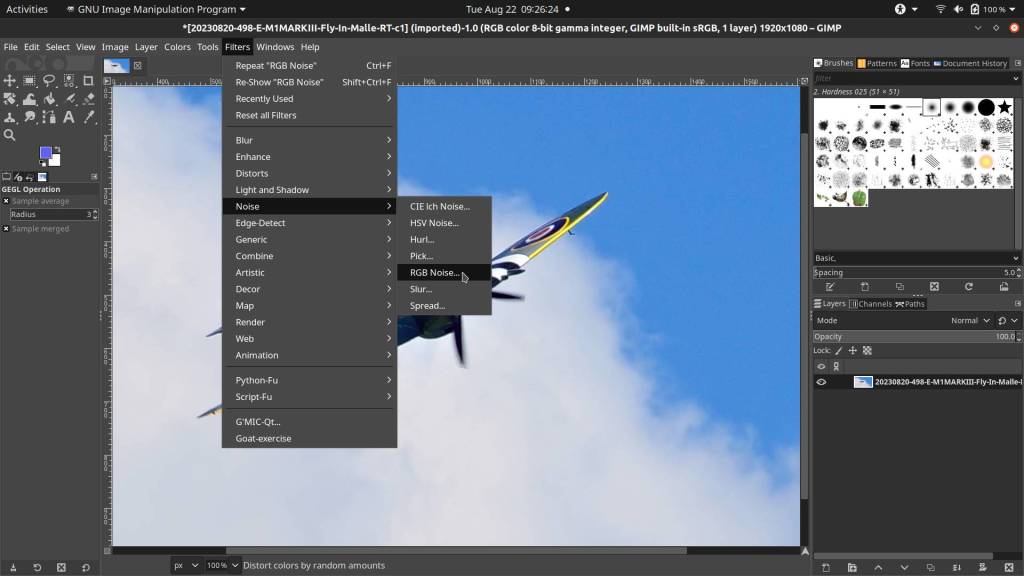
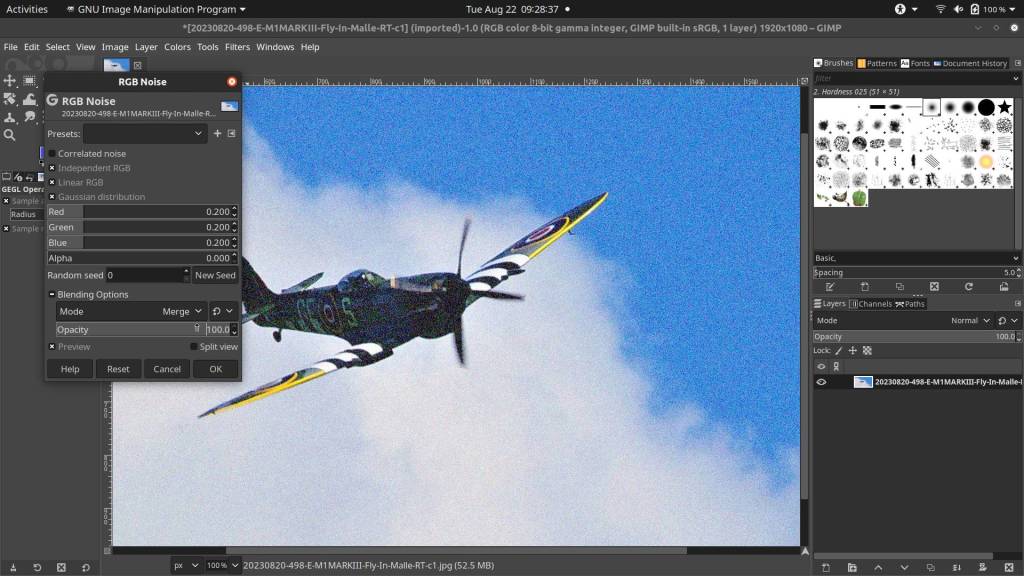

Finishing and decoration:
For an even more enhanced vintage appearance, incorporate a frame, a film border, grunge elements, scratches, and simulated light leaks. Employ textures in Gimp in a manner similar to how you introduced noise for this purpose. For a more streamlined approach, you can explore cost-free software options that offer comprehensive functionality, like XNRetro, available for Windows, Mac, and Linux via xnview.com. Alternatively, you have the option of utilizing the web-based suite Pixlr (pixlr.com), which can also be installed as offline applications on your computer.

Grain samples and other info:
- let’s improve grain discuss.pixls.us – look for the ones of Pat David (the other links not all work)
- Getting Around in GIMP – Black and White Conversion (Part 5) on Pat David’s website
- PictureFX (Fuji)film Simulation Workshop – Improving the Analog Film Look
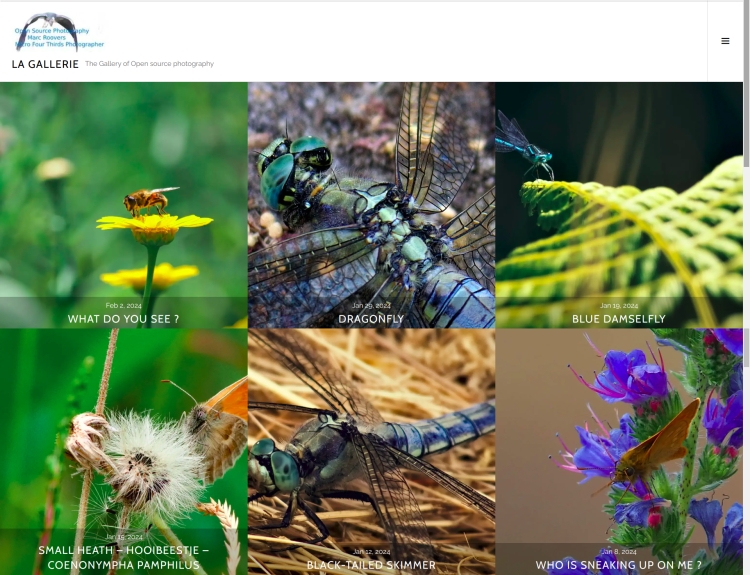
The photo gallery of Open Source Photography, Olympus micro 4/3 system, Vintage Lens Photograpy, Film Simulation, PictureFX, HDR – Photographer : Marc R.

Discover more from Open Source Photography
Subscribe to get the latest posts sent to your email.




Ja wel duidelijk de analoge look met korrel.
LikeLiked by 1 person
Ja, men vraagt zich af waarom we eigenlijk digitaal gegaan zijn hé 🙂
LikeLiked by 1 person
Ja de vooruitgang…
LikeLiked by 1 person