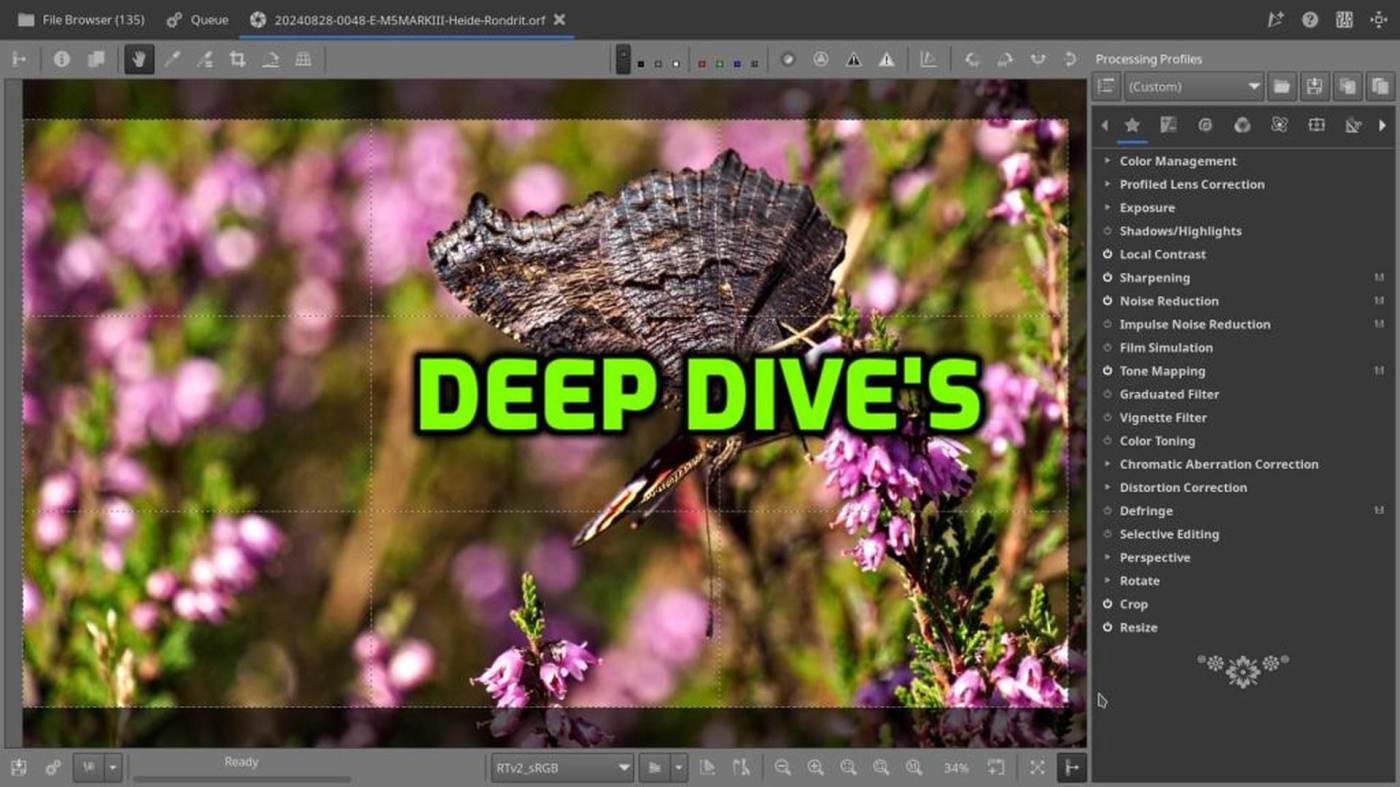For those who are new here, I recently started here a new series of tutorials on Open Source Photography; Deep Dive’s about using open-source software for image editing on Windows, MacOS, and Linux. The goal is to show that whether you’re new to photography or a seasoned RAW shooter, there’s a competitive, high-quality, and completely free alternative—you don’t need expensive software to edit a RAW or JPEG image from start to finish.
Take my latest photo on La Gallerie, the Peacock, for example…it was processed entirely in RawTherapee, my go-to RAW editor. As I mentioned, the butterfly’s head wasn’t 100% sharp, but the rest of the image was fine. Some photographers obsess over absolute pixel-level sharpness, but in reality—especially for those who mainly publish online—photos are rarely printed wall-sized or displayed on ultra-large screens. Most viewers see images on websites or in galleries at A4 or A3 sizes, where the perceived sharpness is what matters. They usually won’t linger too long on a single photo, so there’s no need to drive yourself crazy over microscopic details. In the end, what counts is the overall image and its impact on the viewer.
Beyond standard adjustments like exposure, highlights, shadows, sharpness, and noise reduction, you’ll notice I often use Tone Mapping. When applied subtly, it enhances the perception of sharpness—an incredibly useful tool in RawTherapee that many photographers tend to overlook. Give it a try in your next edit!
As for the tutorials, keep an eye out for upcoming Deep Dive’s on OSP. I’ve just started with the first part, and there’s much more to come—not just about RawTherapee, but also about photo downloading and management software, GIMP, HDR tools, and many others. More importantly, these will be hands-on articles—not just introducing the tools but showing exactly how I use them, so you can apply them to your own workflow.
The next Deep Dive is coming this Monday, continuing with photo management in RawTherapee. The following week, we’ll take a deep dive into single and batch editing in RawTherapee, where you’ll clearly see that the interface and editing process in RT are not difficult at all—stay tuned!
I hope you enjoy them, like them, and—most importantly—keep coming back!
This article was written by Marc R.
While I primarily speak Dutch and have some knowledge of English and a little French, ChatGPT helps ensure my writing is grammatically correct. I often mix Dutch and English in my drafts, and ChatGPT steps in to translate and correct.
I don’t have any Sponsoring Companies, Patreon support, or Follower Donations.
I don’t drink Coffee, well, I do … but not the financial form you sometimes find on other websites, like ‘buy me a coffee’ 😊
However, what I truly need to keep going is Motivation, and the best part is, it won’t cost you a thing. You can offer it for free – just hit the Like button and Subscribe !
Discover more from Open Source Photography
Subscribe to get the latest posts sent to your email.